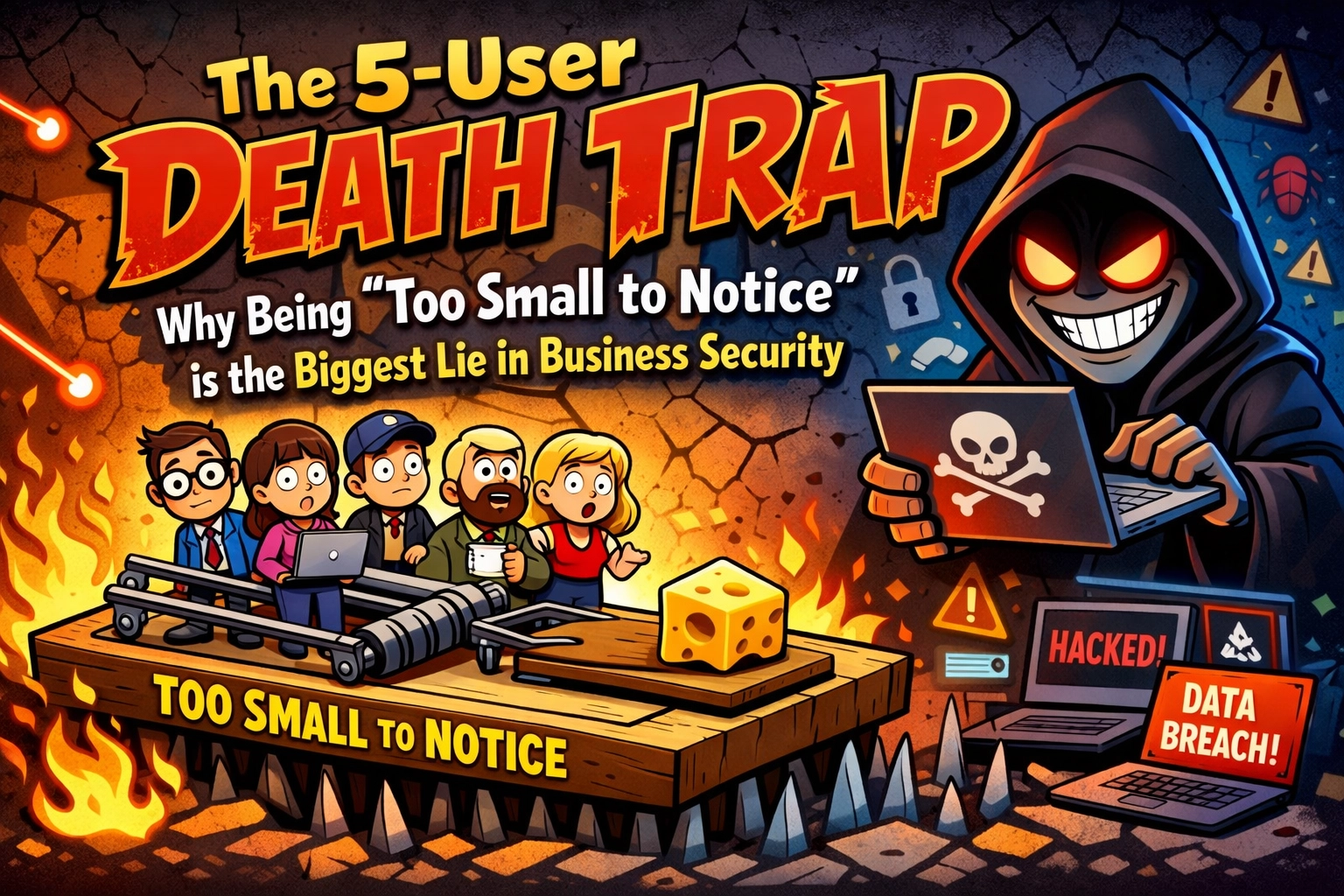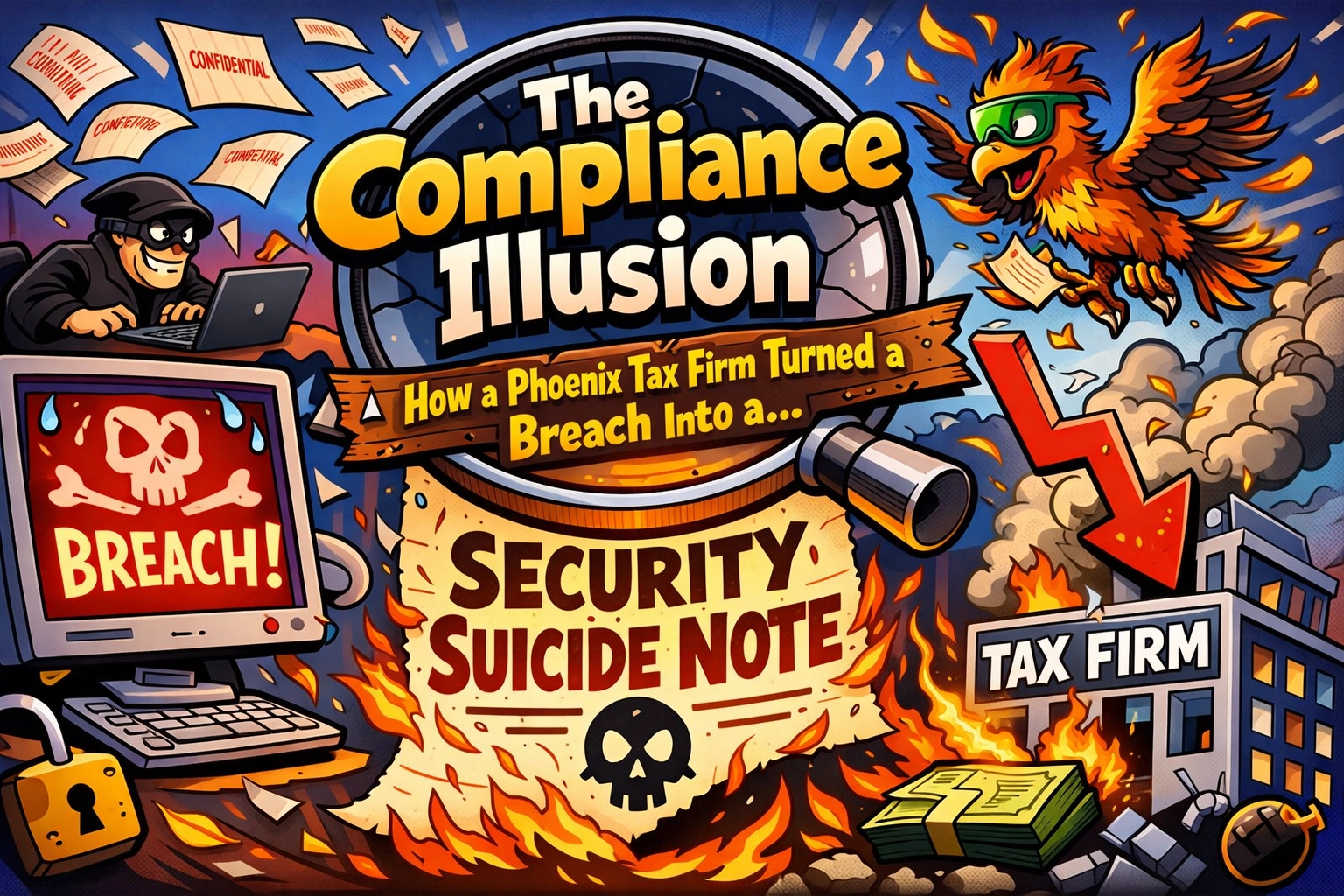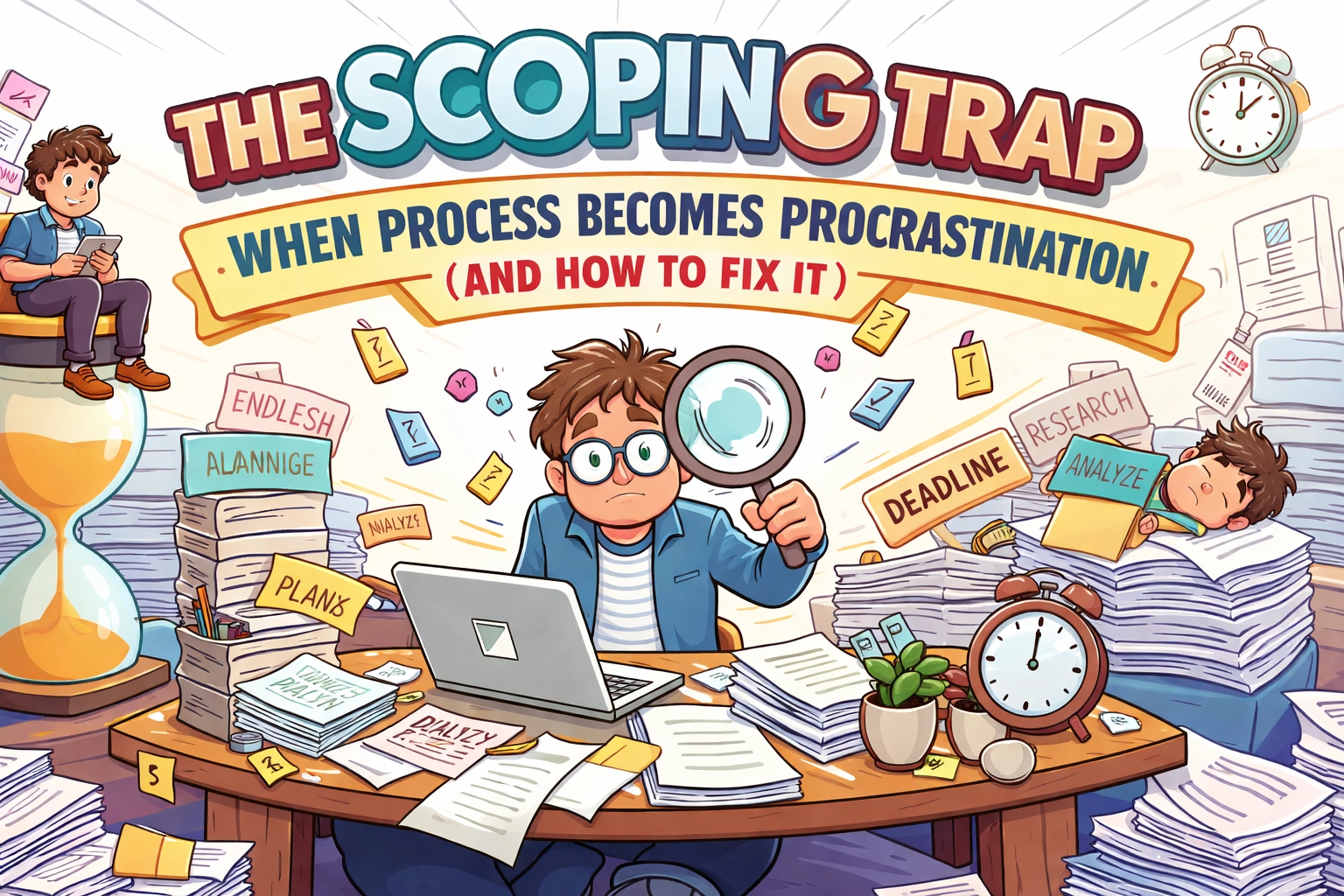The Tech Support Reality Check
Let’s face it—technology is both the backbone of modern business and occasionally its biggest headache. When systems fail, the scramble for tech support begins, and that’s when many businesses discover the hard truth: not all IT support is created equal.
As someone who’s spent years in the trenches helping businesses navigate their tech challenges, I’ve seen firsthand how expectations often don’t align with reality. The “I have a guy” approach might seem convenient, but is it actually setting your business up for success?
Understanding the True Cost of Tech Support Options
Tech support generally falls into three categories, each with its own cost structure and approach:
The Break/Fix Model: Paying for Problems
This traditional approach is simple: something breaks, you call someone to fix it. Sounds straightforward, right? Let’s look at the numbers:
- Hourly rates: Typically range from $75 to $200+ per hour
- Response time: Variable, often depends on the provider’s availability
- Focus: Reactive problem-solving
The break/fix model feels affordable until you calculate what downtime actually costs your business. Industry research suggests that downtime costs businesses an average of $300,000 per hour when considering lost productivity, missed opportunities, and potential data losses.
The In-House IT Department
Many growing businesses reach a point where they consider hiring internal IT staff:
- Annual cost: Approximately $65,000+ per technician (before benefits, training, etc.)
- Hidden costs: Vacation coverage, ongoing training, turnover expenses
- Limitations: Single person knowledge base, limited availability (nights/weekends/holidays)
While having someone on-site has advantages, most small to mid-sized businesses can’t afford the redundancy needed for comprehensive coverage.
The Managed Service Provider (MSP) Model
The MSP approach flips the script on traditional IT support:
- Cost structure: Typically a fixed monthly fee based on users or devices
- Approach: Primarily proactive, with monitoring and maintenance to prevent issues
- Coverage: Often includes 24/7 monitoring and support from a team of specialists
- Focus: Aligning technology with business goals and preventing problems
The Fundamental Difference: Reactive vs. Proactive
The most crucial distinction between MSPs and other support options isn’t just about cost structure—it’s about incentives and approach.
The Break/Fix Incentive Problem
Here’s an uncomfortable truth: break/fix providers make more money when your systems fail more often. There’s little financial incentive to prevent problems or implement long-term solutions. Consider these scenarios:
- Quick fixes vs. proper solutions: When billing hourly, there’s pressure to get in and out quickly, often leading to band-aid solutions.
- Recurring issues: The same problems may happen repeatedly because there’s no comprehensive system review.
- No planning: Strategic technology planning simply isn’t part of the equation.
One client who came to us had been paying their “IT guy” over $10,000 annually for various emergency fixes—yet they were still experiencing the same issues repeatedly because the underlying network infrastructure problems were never addressed.
The MSP Difference: Aligned Incentives
MSPs succeed when your systems don’t fail. The fixed-fee model creates a fundamentally different relationship:
- Prevention focus: MSPs actively monitor and maintain systems to prevent issues before they impact your business.
- Efficiency incentive: The less time spent on emergency fixes, the more profitable the relationship becomes for the MSP.
- Strategic planning: Looking ahead to prevent obsolescence and security vulnerabilities becomes standard practice.
The Hidden Costs That Break/Fix Providers Don’t Tell You About
When comparing quotes between an MSP and a break/fix provider, the hourly rate often seems more attractive. However, these numbers don’t tell the whole story:
1. Productivity Losses
When systems go down, your entire team may be affected. If ten employees earning an average of $30/hour can’t work for four hours, that’s $1,200 in lost productivity—before you even get the bill for the repair.
2. Opportunity Costs
What deals aren’t closing when your email is down? What customers are going elsewhere when your systems are offline? These opportunity costs rarely appear on a balance sheet but have real impact.
3. Reactive Cybersecurity Is Expensive
The average cost of a data breach for small businesses ranges from $120,000 to $1.24 million. Break/fix providers might charge to clean up after an attack, but they typically don’t implement the comprehensive security measures that could have prevented it.
4. Technology Debt
Without ongoing maintenance and planned upgrades, businesses accumulate “technology debt”—the growing cost of bringing outdated systems up to modern standards. This often results in painful, expensive overhauls every few years rather than manageable ongoing investments.
What True Proactive Support Looks Like
Many IT providers claim to be “proactive,” but here’s what genuine proactive support actually involves:
Regular Maintenance Activities
- System updates and patch management
- Backup testing and verification
- Network performance optimization
- Security vulnerability scanning
- Disk cleanup and defragmentation
Strategic Planning
- Technology roadmapping
- Budgeting for hardware refreshes
- Software lifecycle management
- Scalability planning
- Business continuity development
Security Layers
- Multi-factor authentication implementation
- Security awareness training
- Endpoint protection management
- Network monitoring
- Access control reviews
When we onboard new clients at Your Personal Ninja, we frequently discover that what was described as “proactive maintenance” by their previous provider was often just basic antivirus software and occasional updates—far from the comprehensive approach needed in today’s threat landscape.
Setting Realistic Expectations: What Good Tech Support Should Provide
If you’re evaluating tech support options, here’s what you should realistically expect from a quality provider:
Response Times
- Emergency issues: Response within 1 hour or less
- High-priority issues: Same-day response
- Standard requests: 24-48 hour response
- Strategic planning: Quarterly reviews
Communication
- Clear documentation of work performed
- Understandable explanations without excessive jargon
- Regular reporting on system health
- Transparent escalation procedures
Business Alignment
- Understanding of your business operations and priorities
- Recommendations that consider business impact, not just technical solutions
- Scalable options that grow with your business
- ROI-focused technology investments

The Long-Term Financial Picture
Let’s look at a simple cost comparison for a 25-employee business over three years:
Break/Fix Approach:
- Average of 4 hours of emergency support monthly at $150/hour: $7,200/year
- Major network issue (48 hours of support): $7,200 (happens once every 2 years on average)
- Productivity losses from downtime: Approximately $15,000/year
- Reactive security incident: $30,000 (statistical probability over 3 years)
- Three-year total: Approximately $83,400
MSP Approach:
- Monthly service fee for 25 users at $125/user/month: $37,500/year
- Productivity losses from reduced downtime: Approximately $3,000/year
- Proactive security measures preventing major incidents: $0
- Three-year total: Approximately $121,500
At first glance, the break/fix model appears cheaper. But this comparison doesn’t account for:
- The value of strategic guidance
- The business opportunities preserved through reliable systems
- The stress reduction for management and staff
- The competitive advantage of reliable technology
Making the Right Decision for Your Business
When evaluating tech support options, consider these questions:
- What’s the true cost of downtime for your specific business?
- How critical is technology to your day-to-day operations?
- What level of security does your industry require?
- Are you looking for a vendor or a partner?
- Does your current solution help you use technology as a competitive advantage?
Conclusion: Investing Wisely in Tech Support
The most expensive IT support is the one that fails when you need it most. While break/fix or limited support options might seem cost-effective in the short term, they often cost significantly more over time while providing less value.
True managed services aren’t just about fixing what breaks—they’re about creating a technology environment that actively contributes to your business success through reliability, security, and strategic alignment.
At the end of the day, technology should enable your business, not hinder it. Setting realistic expectations about what good tech support entails is the first step toward transforming IT from a necessary expense into a powerful business asset.
If you’re interested in exploring how a proactive approach might benefit your specific business situation, we’re always happy to have a no-pressure conversation about your needs at Your Personal Ninja.