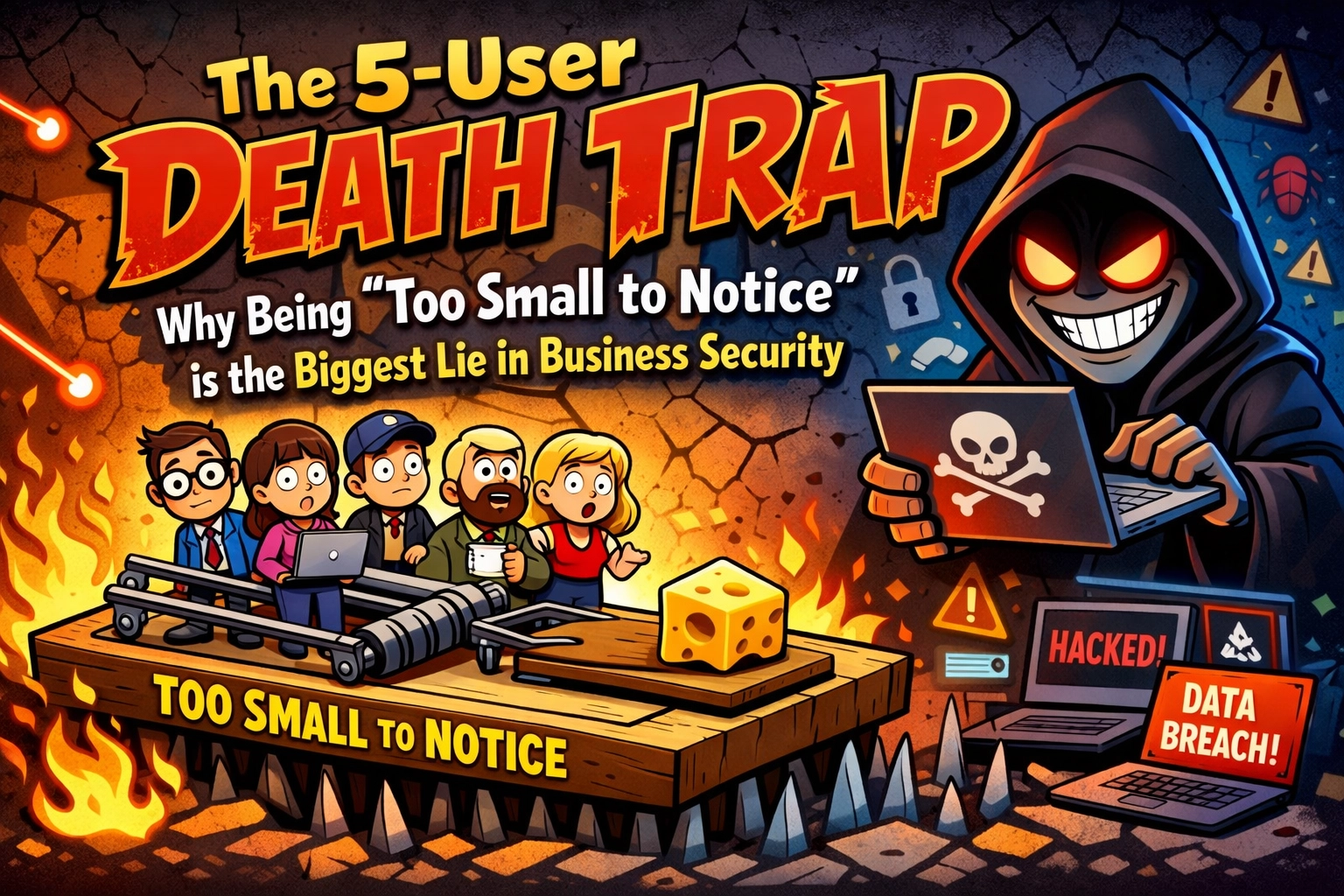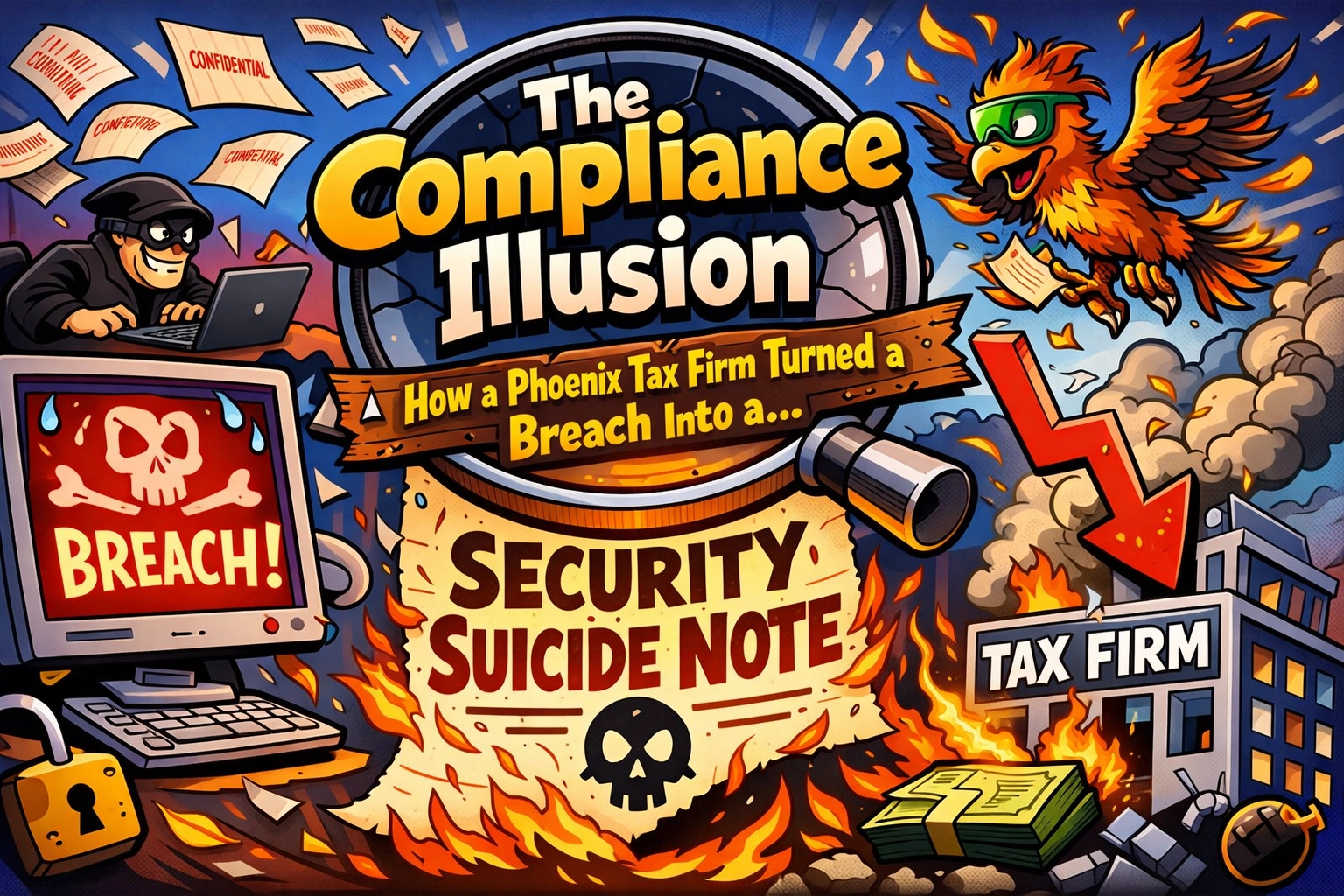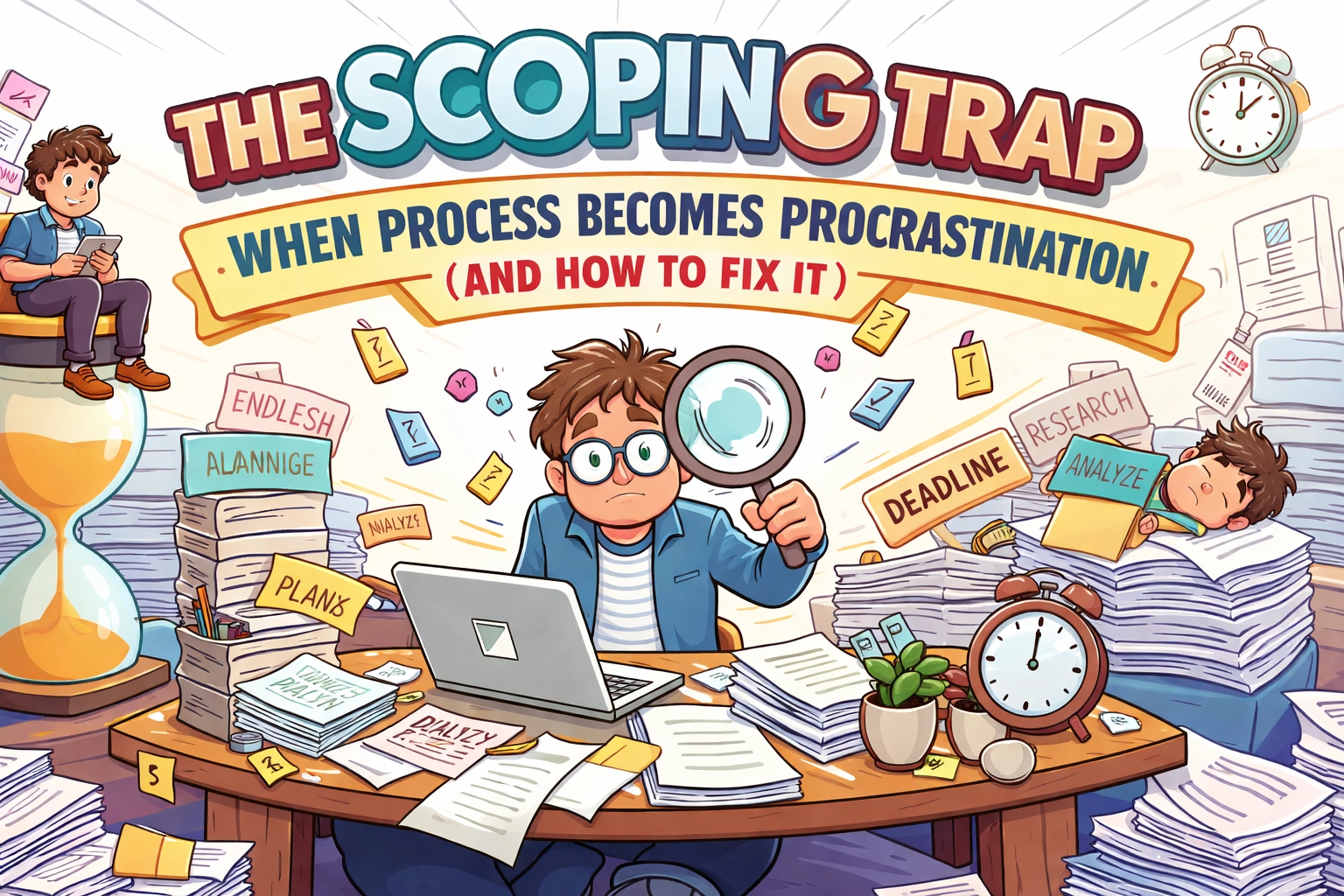Staying productive isn’t just about working harder—it’s about working smarter. Artificial intelligence has transformed how businesses operate, offering powerful tools that automate routine tasks, streamline workflows, and enhance decision-making. As cybersecurity experts who help businesses optimize their tech operations, we’ve seen firsthand how the right AI tools can dramatically boost productivity while maintaining security integrity.
Task and Project Management AI Tools
1. Motion – The Ultimate AI Calendar and Task Manager
Motion brings intelligence to time management by merging your calendar, tasks, and projects into one smart system.
Key Features:
- Auto-scheduling of tasks based on priorities and deadlines
- Seamless integration with personal and work calendars
- Team collaboration capabilities
- Smart meeting scheduling that respects your focus time
Business Impact:
Motion users report saving an average of 5-10 hours weekly on scheduling and planning. The AI prevents double-booking and finds optimal times for deep work, ensuring that high-priority tasks get the attention they deserve.
“Motion transformed our project management process. What used to take hours of manual scheduling now happens automatically, giving our team more time to focus on security implementations rather than administrative tasks.” – IT Manager at a mid-sized healthcare provider
Ideal For: Teams juggling multiple projects with complex dependencies and changing priorities.
2. Asana – AI-Enhanced Project Management
Asana has evolved from a simple task management tool to an AI-powered project command center that keeps teams aligned and projects on track.
Key Features:
- Smart Status: Automated project updates
- Smart Chat: Instant answers about project details
- Smart Summaries: AI-generated overviews of tasks and projects
- Workflow automation to reduce manual steps
Business Impact:
Organizations using Asana’s AI features report 30% less time spent on status meetings and a 25% improvement in meeting project deadlines.
Ideal For: Cross-functional teams working on complex initiatives that require clear visibility and accountability.
3. Marblism – The Intelligent Business Automation Platform
Marblism stands out as a comprehensive AI-powered business productivity solution that transforms how teams operate across departments, breaking down workflow barriers while maintaining enterprise-grade security.
Key Features:
- AI-driven workflow automation that adapts to your specific business processes
- Natural language interfaces for creating custom business applications without coding
- Intelligent document processing that extracts and processes information from various document formats
- Cross-platform integration capabilities that connect with existing business tools
- Advanced analytics dashboard providing actionable insights on productivity metrics
Business Impact:
Companies implementing Marblism report an average 35% reduction in time spent on repetitive tasks and a 40% improvement in cross-departmental collaboration efficiency. The platform’s automation capabilities typically save mid-sized businesses 15-20 hours per employee monthly, with ROI often visible within the first 60 days of implementation.
“Marblism has revolutionized how our departments interact. Tasks that previously fell through the cracks are now seamlessly handled by intelligent workflows. Our team can finally focus on strategic initiatives rather than administrative busywork.” – Operations Director at a financial services firm
Integration Into Daily Operations:
Marblism excels at becoming part of your everyday business rhythm:
| Business Function | Marblism Integration |
|---|---|
| Customer Service | Automated ticket routing and response suggestions based on historical resolution data |
| Sales | Intelligent lead qualification and follow-up scheduling |
| Operations | Process monitoring with anomaly detection and automated exception handling |
| HR | Streamlined onboarding workflows and automated policy compliance checks |
| Finance | Invoice processing automation and payment reconciliation |
The platform’s flexible deployment options allow businesses to start with a specific department and gradually expand usage as teams experience productivity gains. With its emphasis on secure integration pathways, Marblism is particularly valuable for organizations handling sensitive data while seeking productivity improvements.
Ideal For: Companies looking to eliminate process bottlenecks, reduce manual task load, and create intelligent workflows that adapt to changing business needs without significant IT overhead.
4. Todoist AI Assistant – Making Task Management Intelligent
Todoist’s AI Assistant elevates simple to-do lists into an intelligent productivity system.
Key Features:
- Task breakdown into smaller, actionable steps
- Smart suggestions for completing tasks more efficiently
- Integration with various productivity methods like GTD (Getting Things Done)
- Natural language processing for quick task entry
Business Impact:
The AI assistant helps teams break down complex projects into manageable chunks, increasing completion rates by up to 40% according to user studies.
Ideal For: Individuals and small teams looking for a lightweight but powerful task management solution.
Information and Knowledge Management Tools
5. Notion AI – Your Intelligent Workspace
Notion combines notes, documents, wikis, and project management in one customizable platform, now enhanced with AI capabilities.
Key Features:
- AI writing assistance for drafting, editing, and summarizing content
- Automated document organization
- Smart templates that adapt to your workflow
- Knowledge base creation and management
Business Impact:
Companies using Notion AI report 40% faster document creation and a 50% reduction in time spent searching for information.
Ideal For: Organizations with extensive documentation needs or complex information hierarchies, especially those transitioning to remote or hybrid work environments.
6. Guru – AI-Powered Knowledge Management
Guru ensures that institutional knowledge doesn’t get lost in endless email threads or chat histories.
Key Features:
- Centralized knowledge repository with AI-powered search
- Automated verification reminders to keep information current
- Integration with communication platforms (Slack, Teams, etc.)
- Analytics on knowledge usage and gaps
Business Impact:
Companies implementing Guru have seen onboarding time decrease by up to 50% and reported a 30% reduction in repetitive questions to subject matter experts.
Ideal For: Growing businesses concerned about knowledge transfer and teams that frequently need to reference standard operating procedures or company policies.
Communication and AI Assistants
7. ChatGPT – The Versatile AI Assistant
ChatGPT has quickly become an indispensable productivity tool for businesses of all sizes.
Key Features:
- Content generation for emails, reports, and marketing materials
- Code assistance for technical teams
- Research summaries and data analysis
- Brainstorming and problem-solving support
Business Impact:
Businesses integrating ChatGPT into their workflows report saving 3-7 hours per week per employee on writing and research tasks.
Ideal For: Any business looking to accelerate content creation, customer service, or internal documentation.
Security Note: While AI assistants like ChatGPT offer tremendous productivity benefits, it’s crucial to establish clear protocols for what company information can be shared with these tools. At Your Personal Ninja, we help businesses implement secure AI usage policies that maximize productivity while protecting sensitive data.
8. Loom – Video Messaging and Meeting Documentation
Loom enables fast, clear communication through video messaging, while also supporting meeting recordings and auto-documentation.
Key Features:
- Record screen, camera, and audio in one click
- Save and share meeting recordings instantly
- Auto-generated transcripts and searchable video documentation
- Engagement tracking and viewer insights
- Integrates with tools like Slack, Gmail, Notion, and more
Business Impact:
Loom reduces the need for live meetings and manual note-taking, saving teams time while ensuring discussions are well-documented and easy to reference.
Ideal For: Remote or hybrid teams, client-facing roles, and organizations that value clear, asynchronous communication and searchable meeting records.
Time Management and Scheduling
9. Reclaim – AI Calendar Optimization
Reclaim is revolutionizing how professionals manage their time by introducing AI-driven calendar management.
Key Features:
- Automatic scheduling of tasks and habits
- Smart protection of focus time
- Flexible rescheduling when priorities change
- Analytics on how time is actually spent
Business Impact:
Users report gaining an average of 6-8 hours of productive time weekly through optimized scheduling and protected focus periods.
Ideal For: Executives, managers, and knowledge workers who struggle with calendar management and protecting deep work time.
Research and Content Production
10. Perplexity – AI Research Assistant
Perplexity transforms how businesses gather information and conduct research.
Key Features:
- Real-time information retrieval and synthesis
- Source citation and verification
- Conversational interface for refining queries
- Integration with document creation tools
Business Impact:
Research tasks that previously took hours can be completed in minutes, with teams reporting 60-70% faster information gathering.
Ideal For: Marketing teams, researchers, analysts, and any role that requires staying current with industry developments or gathering competitive intelligence.
11. OpusClip – AI Video Editing
OpusClip is changing content creation workflows by automating video editing tasks.
Key Features:
- Automatic identification of engaging video segments
- AI-powered caption generation
- Format adaptation for different social platforms
- Video resizing and optimization
Business Impact:
Marketing teams report creating 5x more video content with the same resources when using AI-powered editing tools like OpusClip.
Ideal For: Marketing departments, content creators, and businesses looking to expand their video presence without expanding their team.
Implementing AI Tools: Best Practices
Successfully integrating AI productivity tools requires thoughtful implementation. Consider these best practices:
- Start Small: Begin with one or two tools that address your most pressing productivity challenges.
- Provide Training: Ensure your team understands how to use the tools effectively.
- Establish Usage Guidelines: Create clear policies about what company data can be processed through AI tools.
- Measure Impact: Track productivity metrics before and after implementation to quantify benefits.
- Regular Reassessment: Technology evolves quickly—regularly evaluate whether your chosen tools still meet your needs.
Security Considerations for AI Tool Adoption
While AI productivity tools offer tremendous benefits, they also introduce new security considerations that businesses must address:
| Consideration | Risk | Mitigation Strategy |
|---|---|---|
| Data Privacy | Sensitive information shared with third-party AI | Implement clear guidelines about what data can be processed in AI tools |
| Account Security | Unauthorized access to AI tools containing company data | Use SSO, MFA, and strong password policies for all AI services |
| API Vulnerabilities | Security weaknesses in integrations between tools | Regular security audits of connected systems |
| Compliance Issues | Regulatory violations from improper data handling | Choose AI tools with strong compliance credentials |
| Shadow AI | Employees using unapproved AI tools | Provide approved alternatives and clear policies |
Implementing robust cybersecurity measures alongside your AI tools ensures you can boost productivity without compromising security. Professional IT support can help you navigate these considerations while maximizing the benefits of AI-powered productivity.
How to Choose the Right AI Tools for Your Business
The ideal AI productivity toolkit will vary depending on your specific business needs. Consider these factors when making your selections:
- Business Size and Complexity: Larger organizations may need enterprise-grade tools with robust permission structures and integration capabilities.
- Team Structure: Remote or distributed teams benefit most from tools with strong collaboration features.
- Industry-Specific Needs: Some industries have unique requirements—healthcare organizations need HIPAA-compliant tools, while creative agencies may prioritize design and content creation features.
- Existing Tech Stack: Choose tools that integrate well with your current systems to minimize disruption.
- Budget Constraints: Many AI tools offer tiered pricing—start with free or lower-tier options to test functionality before committing.
The Future of AI Productivity Tools
The AI productivity landscape continues to evolve rapidly. Here are emerging trends to watch:
- Hyper-Personalization: AI tools learning your specific work patterns and preferences to provide increasingly tailored experiences.
- Cross-Tool Integration: Deeper connections between various AI tools, creating seamless workflows across platforms.
- Voice-First Interfaces: More productivity tools adopting sophisticated voice commands for hands-free operation.
- Predictive Assistance: AI moving from reactive to proactive, suggesting actions before you even recognize the need.
- Enhanced Security Features: Built-in protections becoming standard as organizations balance productivity with data security concerns.
Maximizing Your AI Productivity Investment
To get the most value from AI productivity tools:
- Integrate Thoughtfully: Connect your tools to create smooth workflows that minimize context switching.
- Automate Strategically: Focus automation on repetitive, time-consuming tasks with clear processes.
- Customize Extensively: Take time to adapt tools to your specific processes rather than adapting your processes to the tools.
- Maintain Security Vigilance: Regularly audit how AI tools access and process your business data.
- Evolve Your Usage: As AI capabilities expand, continuously explore new features and use cases.
AI-powered productivity tools are no longer optional for businesses aiming to stay competitive. By thoughtfully implementing the right tools for your specific needs, you can dramatically boost output while reducing burnout and creating more engaging work for your team.
As with any technology implementation, balancing innovation with security is essential. Professional IT support can help you navigate the AI landscape safely while maximizing the productivity benefits these powerful tools offer.
Ready to Transform Your Business with AI? Let’s Get Started!
Are you ready to harness the power of AI to revolutionize your business productivity? At Your Personal Ninja, we don’t just recommend AI tools—we help you implement them securely, integrate them effectively, and maximize their impact on your bottom line.
Why Partner with Us for Your AI Journey:
- Security-First Approach: Our cybersecurity expertise ensures your AI tools enhance productivity without compromising sensitive data
- Customized Solutions: We identify the perfect combination of AI tools tailored to your specific business challenges
- Seamless Implementation: Our team handles the technical integration, minimizing disruption to your operations
- Ongoing Support: We provide training, troubleshooting, and continuous optimization of your AI productivity stack
- Measurable Results: We help you track and quantify the ROI of your AI investments
“Your Personal Ninja didn’t just set up our AI tools—they transformed how we work. Their security-focused approach gave us confidence to embrace AI fully, and we’ve seen productivity increase by 35% while actually reducing our tech stress.” — Marketing Director, Regional Healthcare Provider
Take the Next Step:
🔍 Book a Free AI Productivity Assessment
Let our experts analyze your current workflows and identify prime opportunities for AI enhancement. We’ll provide a roadmap for implementation with clear ROI projections.
- Don’t let your competition outpace you with AI. Partner with Your Personal Ninja to build a secure, efficient, and future-proof business powered by the right AI tools for your unique needs.
Get Your AI Productivity Demo Today →