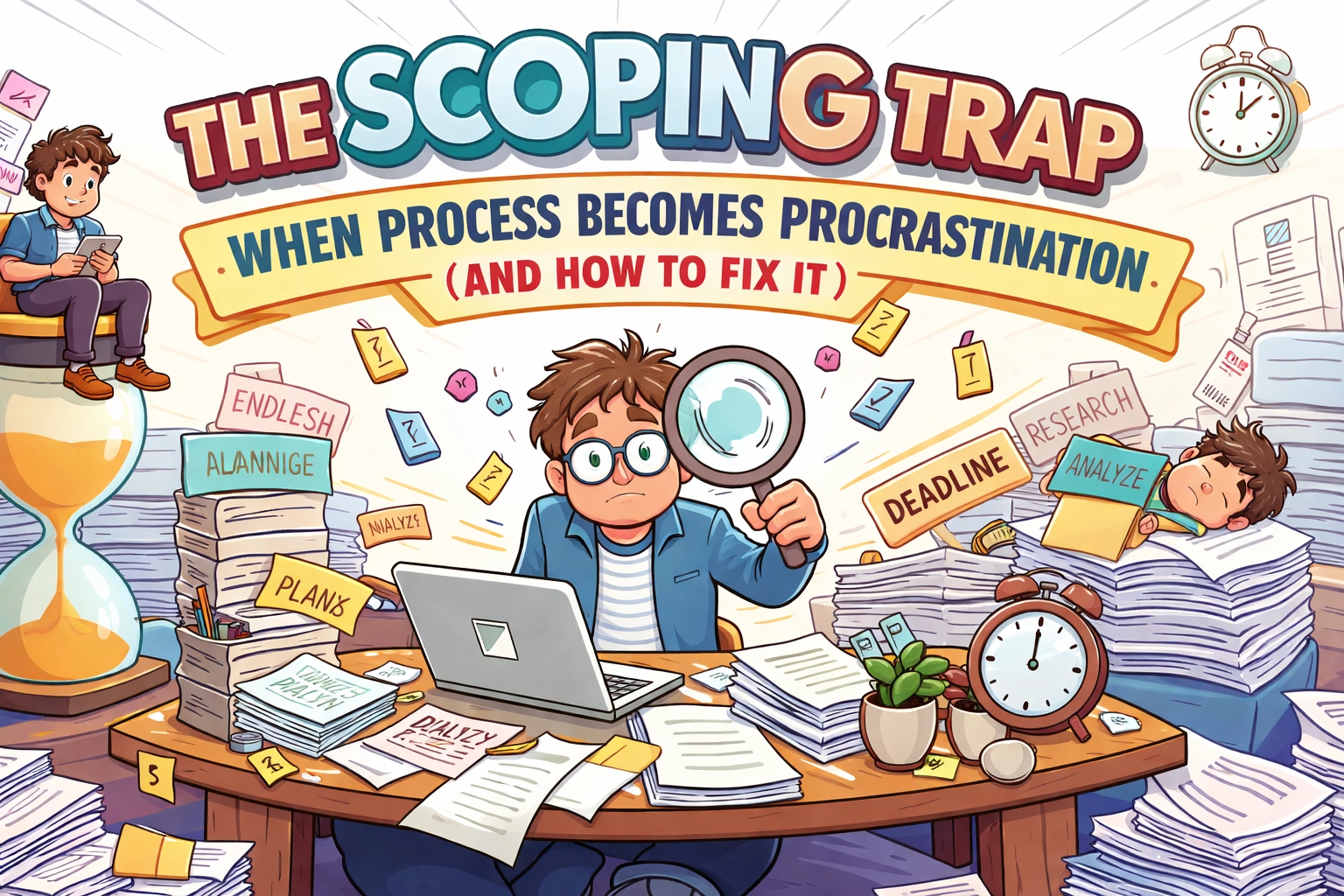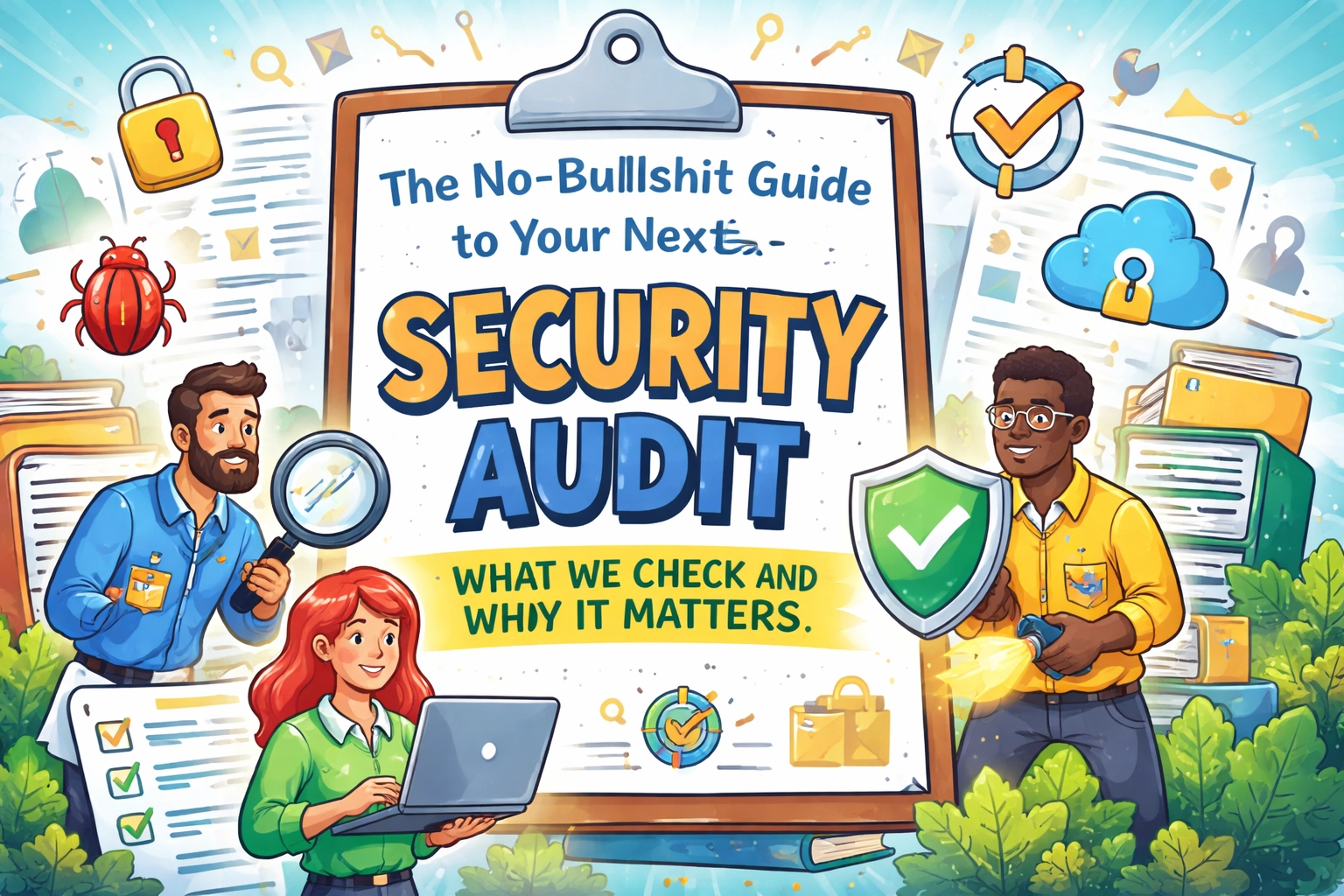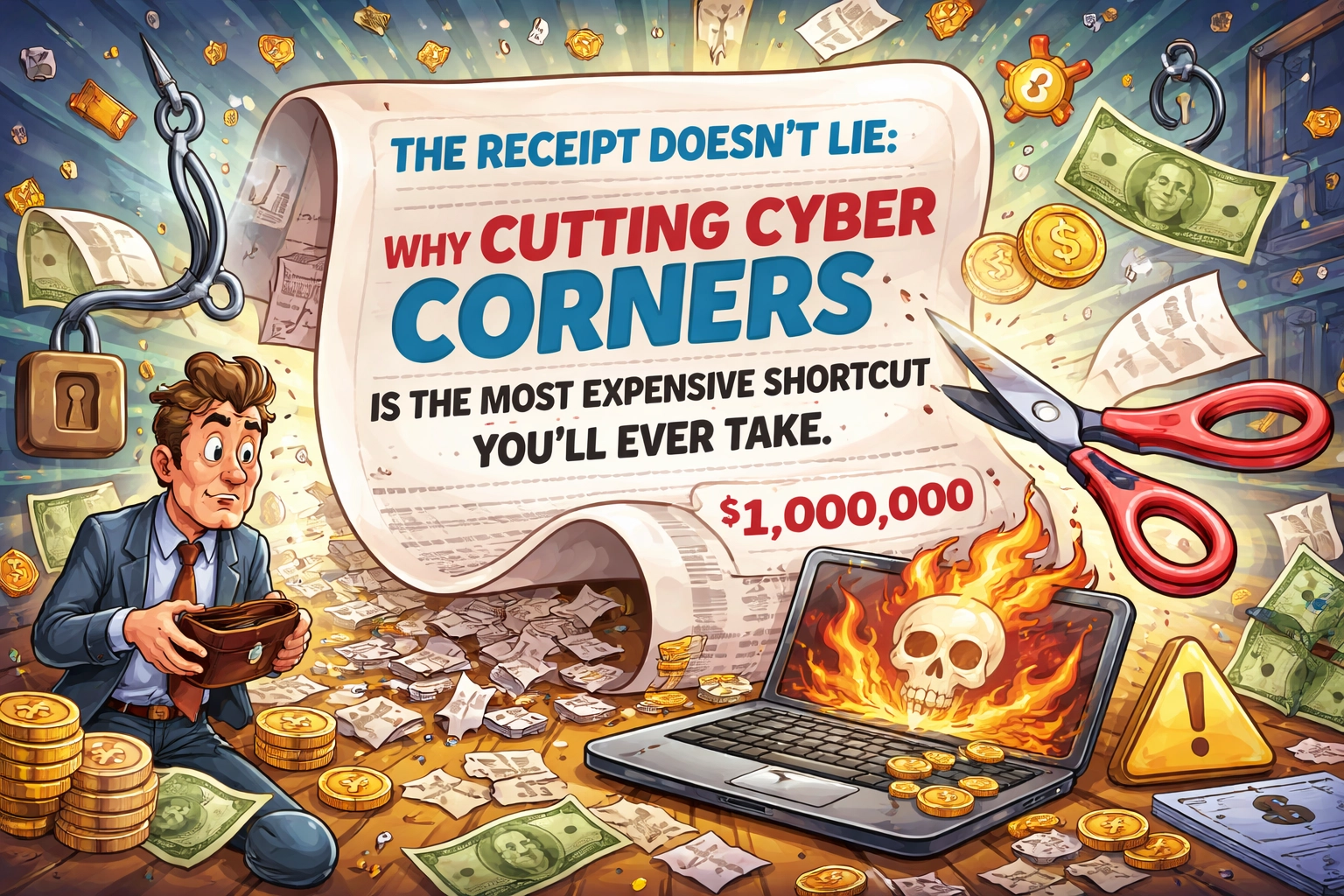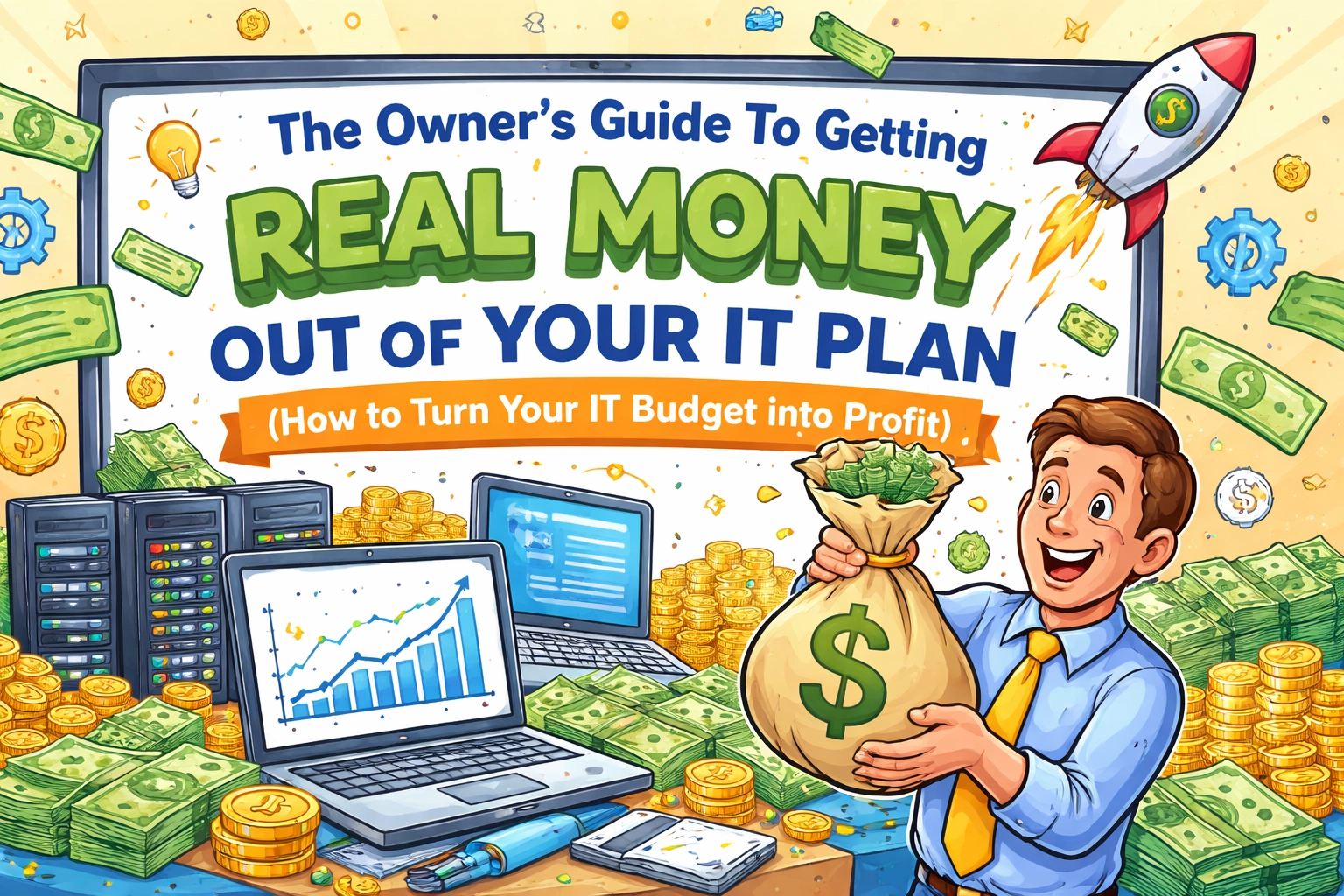The Shocking Truth About AI: Where Time (and Money) Go to Die
Let’s get real: AI isn’t the magic “easy button” it’s sold as—especially if you’re not a developer, engineer, or IT pro. In 2025, everyone’s rushing to throw a chatbot or auto-generated report at their to-do list, expecting fewer headaches and more free time. Reality check: the hidden costs and wasted hours for non-technical users are out of control—not only in cash, but in productivity and morale.
How much time is actually wasted? Based on over a dozen research studies from the past 18 months, the break-even point is ugly: most non-IT workers lose between 15–25 hours every month flailing with AI tools. That’s time that would’ve been better spent on their real job, or—shocker—left to someone who actually knows how to wrangle tech for a living (St. Louis Fed, Federal Reserve).
The AI Productivity Mirage: What the Data Really Shows
AI “Saves Time”—Until It Doesn’t
Federal Reserve data reveals that workers claim to save ~5.4% of working hours with AI. But wait: 80% admit their workload has actually increased because of all the reviewing, double-checking, and cleaning up after their robot “helpers” (Slashdot Tech).
Upwork’s survey of 2,500+ workers: Time spent fiddling with AI actually outweighs time saved for most non-technical folks.
- They spend hours learning the quirks and limitations of yet another tool
- Most end up rewriting or trashing a big chunk of what the AI spits out
“Even pro software developers lose, not gain, time with AI—19% slower on average when coding with it, thanks to debugging and correcting AI-fueled chaos.”
— METR, Fortune, July 2025
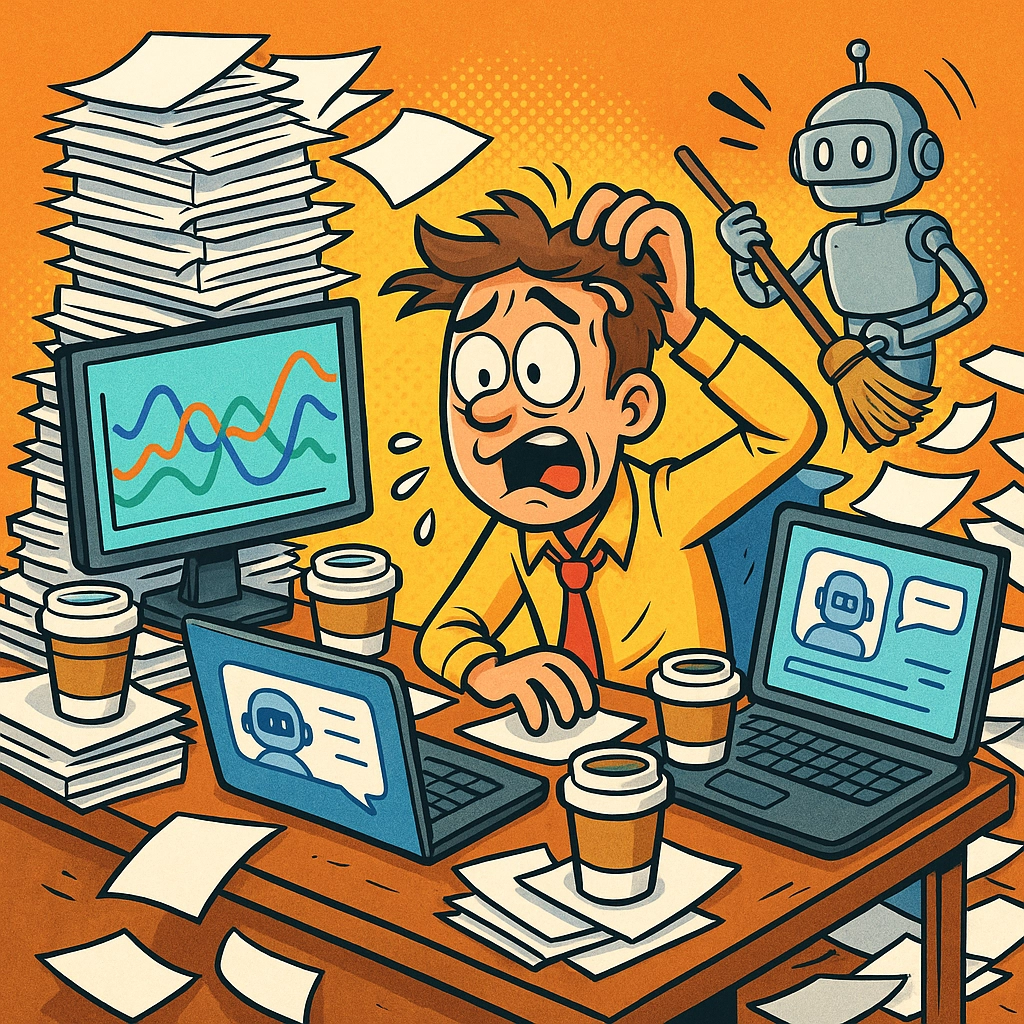
Where’s the Line? Find Your Threshold Before It’s Too Late
🚧 The “15–20 Hour Rule”
Hard numbers from dozens of studies (Upwork, MITSloan) show the following:
- Non-technical users should put a HARD ceiling at 15–20 hours/month dealing with AI tasks.
- Beyond that, you’re officially “paying rent” in lost productivity and should just hand it off.
The “Learning Curve Tax”
Getting up to speed with new AI? That so-called “quick start” actually steals 2-4 weeks from non-technical staff just to get competent enough not to break things (Google DevOps Report). And you can’t even know where that line is, because tool boundaries usually aren’t clear to the non-tech crowd.
The Dangerous Review Burden
AI-generated content only passes muster 39% of the time with expert coders (Multimodal.dev). For regular folks? It’s way lower. That means 60–80% of what pops out of AI needs heavy edits, if not a full dumpster dive.
The Rubicon: When AI Quality Checks Outweigh the “Help” It Offers
The productivity line is bright and unyielding. Once it takes longer to check/fix AI’s output than to do it yourself or have a pro handle it, you’ve walked into the sinkhole of negative returns.
Frequent Triggers:
- Complex, industry-specific analysis
- Anything legal, compliance, or regulatory
- Customer-facing or mission-critical tasks
- Projects requiring creativity or strategic insight
And don’t even get us started on compliance nightmares. AI hallucinating a legal clause? That can cost more than any software license ever could.

A Framework for Outsourcing: Stop, Hand It Over, Move On
Immediate Outsourcing Triggers (0–2 Hours):
- Legal or compliance tasks (AI hallucinations are lawsuit bait)
- Technical implementations (APIs, code, or anything system-level)
- Advanced financial analysis
Short-Term Trial (2–20 Hours):
- Let AI draft blog posts, run simple analysis, or auto-reply to FAQs
- Keep track of time! If reviewing + fixing > original task time, stop
Extended AI Experiments (20+ Hours):
- Admin tasks like basic scheduling or reporting (with check-ins)
- Summarizing research where perfection isn’t mission-critical
MSPs and IT Pros: Your Competitive Advantage Has Never Been Clearer
If you run an MSP, here’s the kicker: Small businesses throw away $1,800/year on AI tools but get, at best, mixed returns (Saner.ai, New Horizons). The data is brutal: ROI ranges from +133% when tech pros run the show, down to negative productivity for everyone else.
Your expertise isn’t threatened by AI—it’s in demand because of it.
- You know where AI is strong, and you see its dangerous blind spots
- Integration—not just using AI, but making it work with real workflows—is a skill most “DIY” users totally lack
Consider offering “AI optimization audits,” showing clients exactly how much time and money they’re losing by pushing AI where it doesn’t belong—and where bringing in a pro pays off immediately.
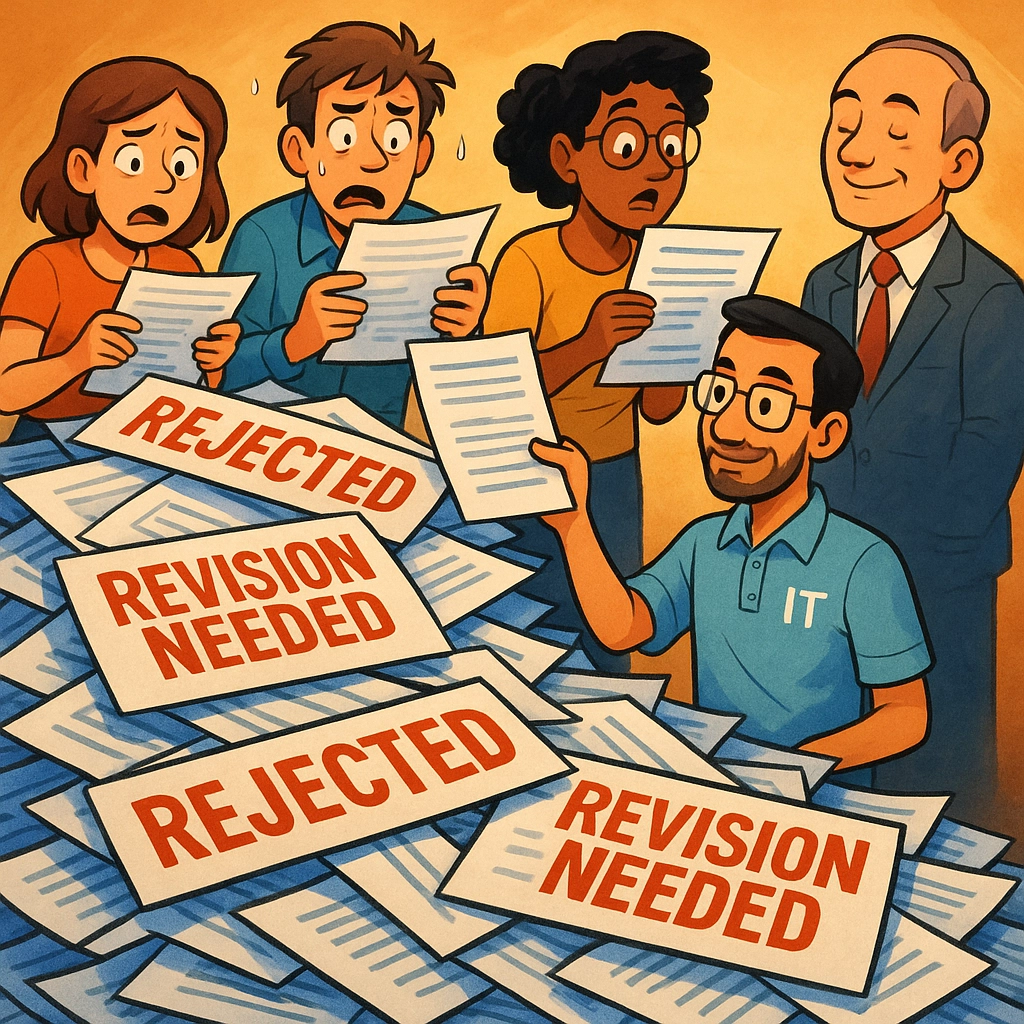
Strategic Recommendations: Productivity Without the Potholes
For Non-Tech Teams and Leaders:
- Experiment with AI for no more than 5–10 hours/month. Treat it like a sandbox, not a business process.
- Set a hard ceiling at 20 hours/month. Don’t let “one more tool” become a time black hole.
- Outsource anything with compliance, zero-error tolerance, weird integrations, or lots of second-guessing.
- Partner with a pro MSP, like Your Personal Ninja, to keep workflows sane and people focused (not lost in AI rabbit holes).
For MSPs:
- Audit your clients’ time and costs. Prove where AI helps and where it’s killing productivity.
- Package your expertise. Don’t just fix broken tech—train and guide clients to use AI smartly, avoiding the money pits.
- Focus on integration. Most AI disasters are “Frankenstein” projects that never sync with the rest of the business. This is where your value skyrockets.
The Bottom Line: AI Multiplies Your Strengths—Or Your Mistakes
AI does NOT make non-experts into pros—it only speeds up what’s already there. For non-technical users, that means bigger blunders, more rework, and less focus on work they’re actually paid to do.
The smartest teams? They limit their AI time, delegate or outsource at the first sign of diminishing returns, and call in technical talent before the mess starts, not after it blows up.
Want to stop burning hours (and payroll)? Work with people who know the boundaries—so you don’t spend all month crossing them.
Need digital guardrails for your workflow? Check out how our technical team at Your Personal Ninja helps businesses escape the AI time warp while boosting actual results.
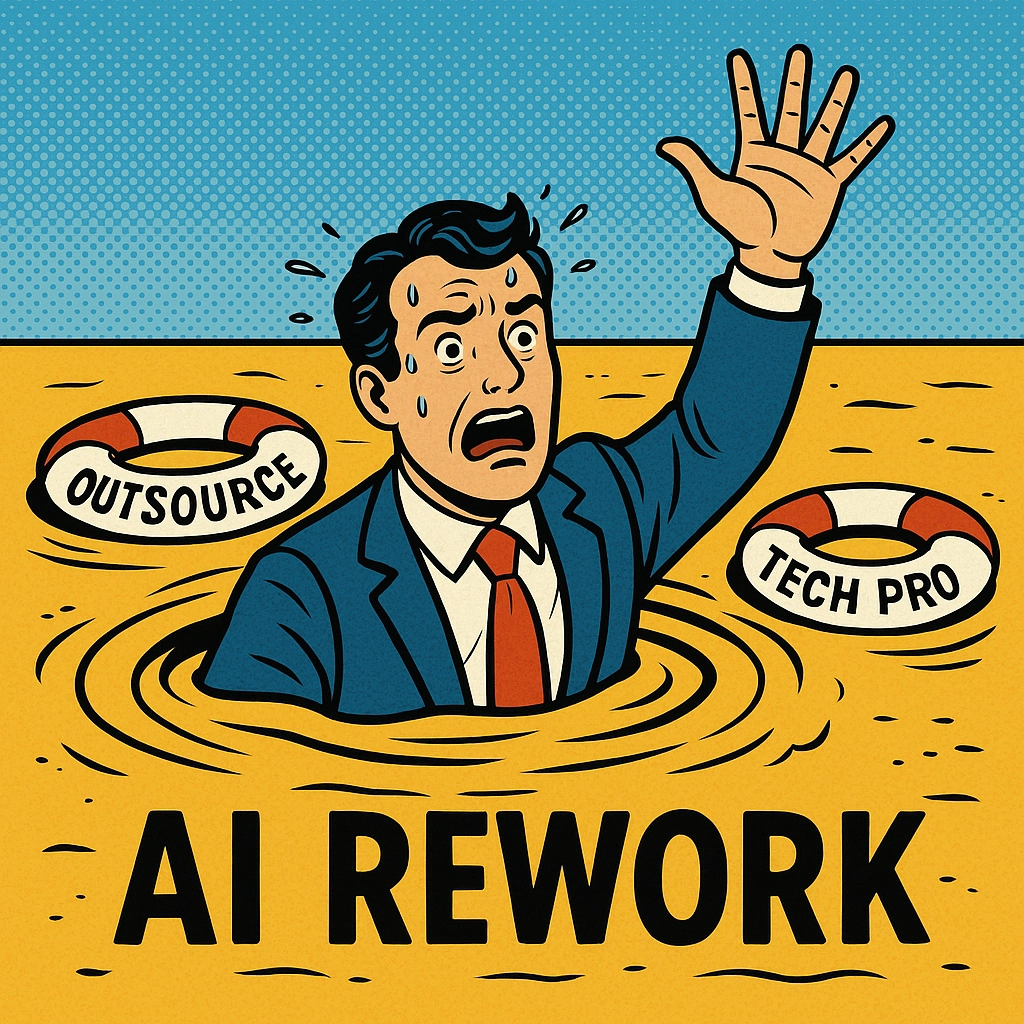
Sources:
- Federal Reserve: Impact of Generative AI on Productivity
- Upwork AI at Work Study
- Multimodal.dev: AI Implementation Study
- Fortune: AI Slows Down Developers
- NN/g: AI Tools and Productivity
…plus more citations referenced in the main text for further research.
Share this:
- Click to share on Facebook (Opens in new window) Facebook
- Click to share on Tumblr (Opens in new window) Tumblr
- Click to share on X (Opens in new window) X
- Click to share on Pocket (Opens in new window) Pocket
- Click to share on Pinterest (Opens in new window) Pinterest
- Click to share on LinkedIn (Opens in new window) LinkedIn