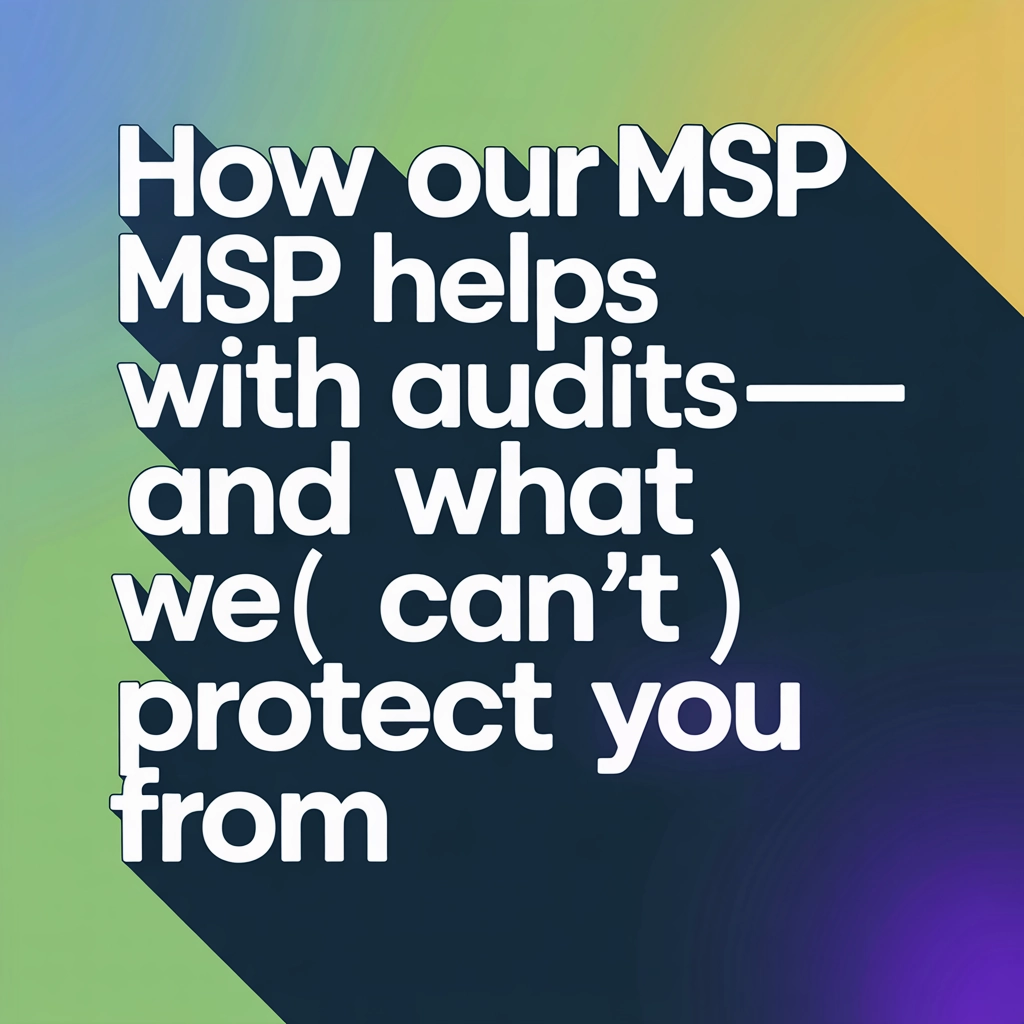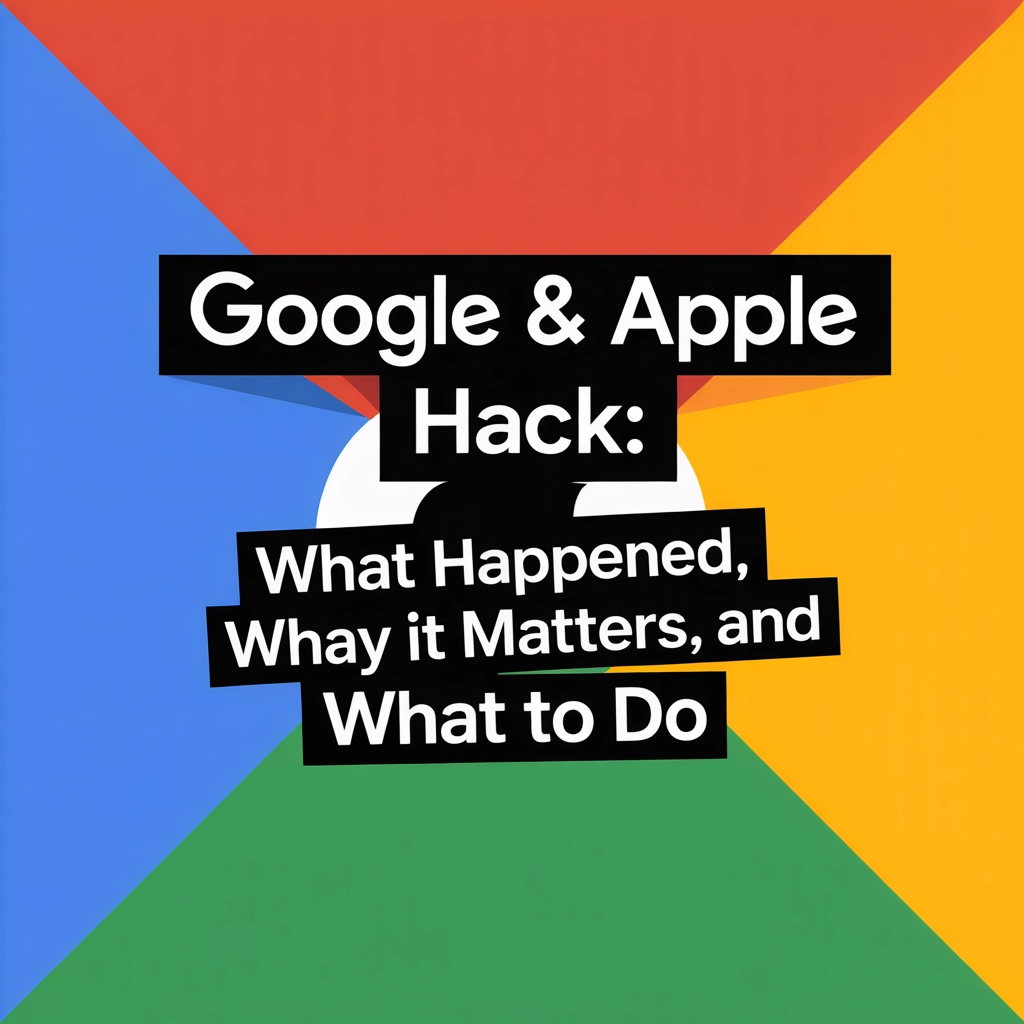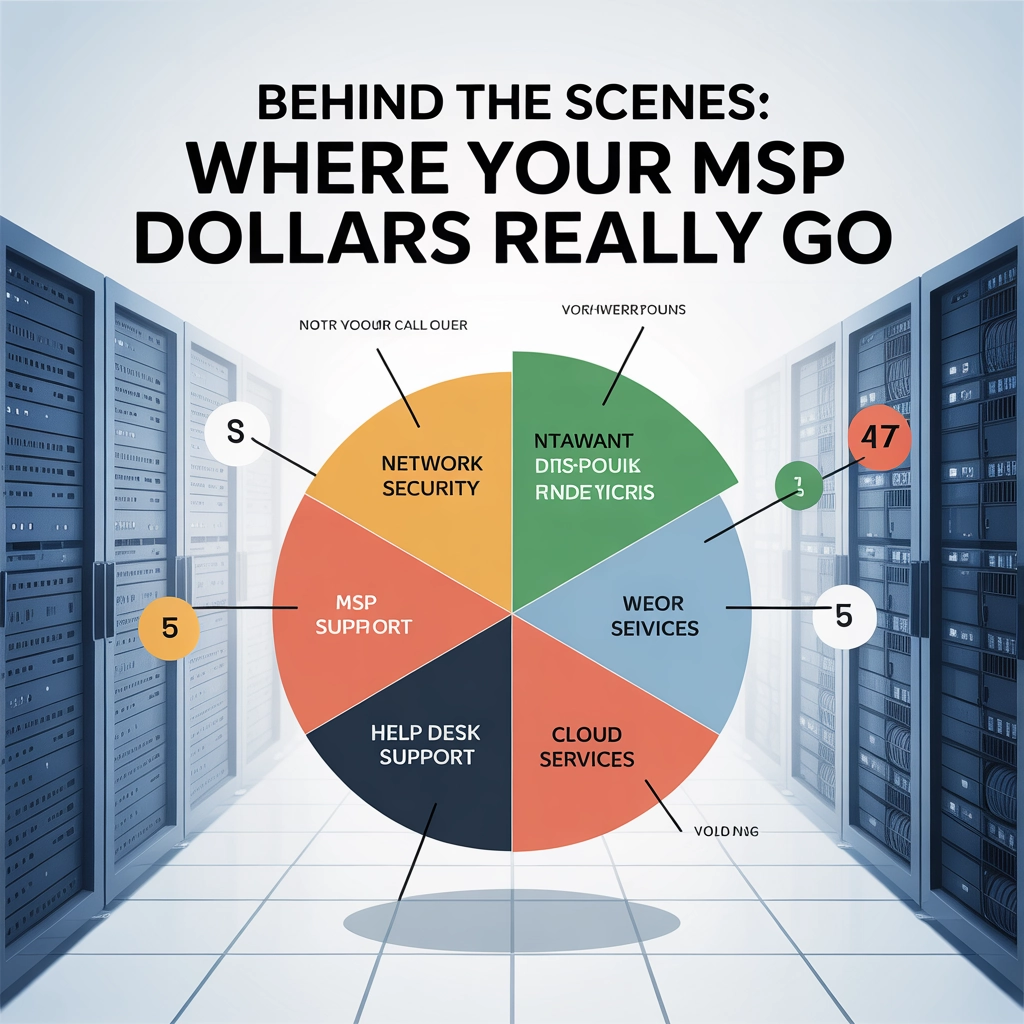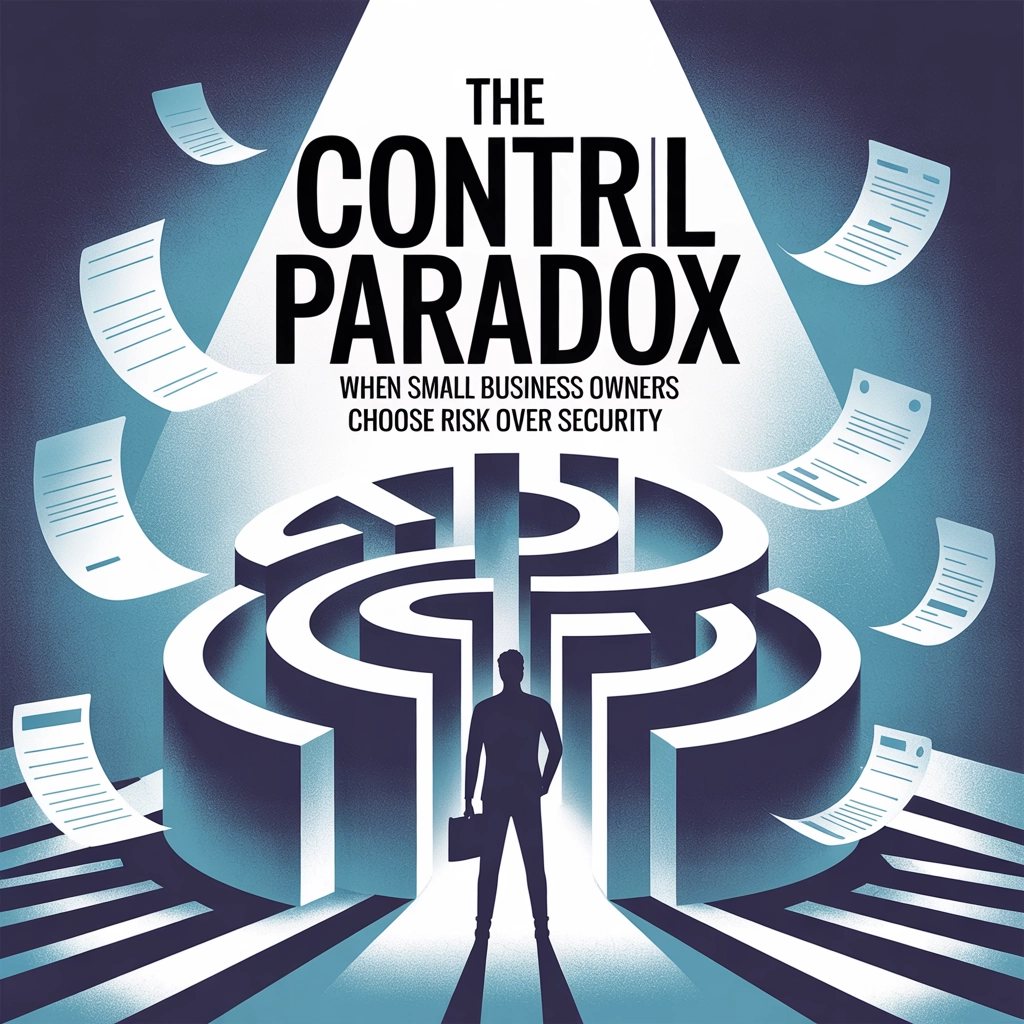Our portable devices have evolved into veritable data vaults as an outcome of our increasingly connected and digital lives. As a result, they’re easy prey for cybercriminals. Here are some tips to protect yourself and your technology.
1. Upgrade your software routinely.
Keeping all of your devices up-to-date is the first line of defense against security breaches. By always using the most recent software versions, you can protect your devices from many common cyber threats that are patched in newer releases.
2. Install reliable security software.
Another critical step is to install a strong security solution on your devices. Antivirus, anti-malware, and firewall protection are typical components of comprehensive security suites. Ensure that your security software is always up-to-date so that it contains the most recent threat definitions. Bitdefender Gravity Zone is the product we recommend. It is also part of our support plan.
3. Use strong, one-of-a-kind passwords.
We have previously written about this subject. Ineffective password management poses a threat to your identity. Password hygiene is a crucial aspect of device security. Consider using a password manager to help you remember your complex, unique passwords for each account. We include 1Password in our support plan to help with this. Enable multi-factor authentication whenever possible to add an additional layer of security.
4. Be cautious about public Wi-Fi networks.
Public Wi-Fi networks can be hotspots for cybercriminal activity. When connecting to these networks, avoid accessing sensitive information like your bank accounts. If necessary, use a VPN like Nord (click for my referral link) to secure your connection on public networks.
5. Don’t share too much information online.
You should exercise caution with any personal information you share online. In order to carry out phishing attacks or identity theft, cybercriminals frequently gather information from these resources. This is called OSINT, or open source intelligence. Gathering the answers to your secret questions from information you post online, for example,
6. Watch out for phishing scams.
Malicious links and attachments are a common problem in unsolicited emails and texts. Always verify the sender’s identity, and be cautious about downloading attachments or clicking on links from untrusted sources.
7. Backup your data on a regular basis.
Keeping a recent copy of your data backed up in case your device is lost or stolen is crucial. Set up automatic backups to an external hard drive or a secure cloud storage service. This is also a service we include in our support plan!
8. Safeguard Your Home Network
Your devices are only as secure as your home network. Ensure your Wi-Fi network is secured with a strong password and WPA3 or WPA2 at the very least. Keep the firmware on your router up to date to avoid security holes. Don’t give out your wifi password to anyone you don’t trust. Talk to us about securing your network!
9. Securely dispose of your devices.
When switching to a new device, it’s important to delete all of your information from the old one before giving it away or selling it. Typically, a factory reset will do the trick, but if you want to be extra safe, you can hire a data destruction service like us.
10. Consistently educate yourself.
The field of cybersecurity is ever-evolving, so it’s crucial to keep up with the latest threats and defenses. Maintain a regular reading schedule that focuses on digital literacy topics like cybersecurity trends and best practices, and don’t forget to follow our blog!
By employing these methods, you can construct a formidable digital fortress to reduce the risk of compromise. Remember that device security is an ongoing process of vigilance and proactive protection, not a one-time event. Maintain safety in a connected world.
Share this:
- Click to share on Facebook (Opens in new window) Facebook
- Click to share on Tumblr (Opens in new window) Tumblr
- Click to share on X (Opens in new window) X
- Click to share on Pocket (Opens in new window) Pocket
- Click to share on Pinterest (Opens in new window) Pinterest
- Click to share on LinkedIn (Opens in new window) LinkedIn