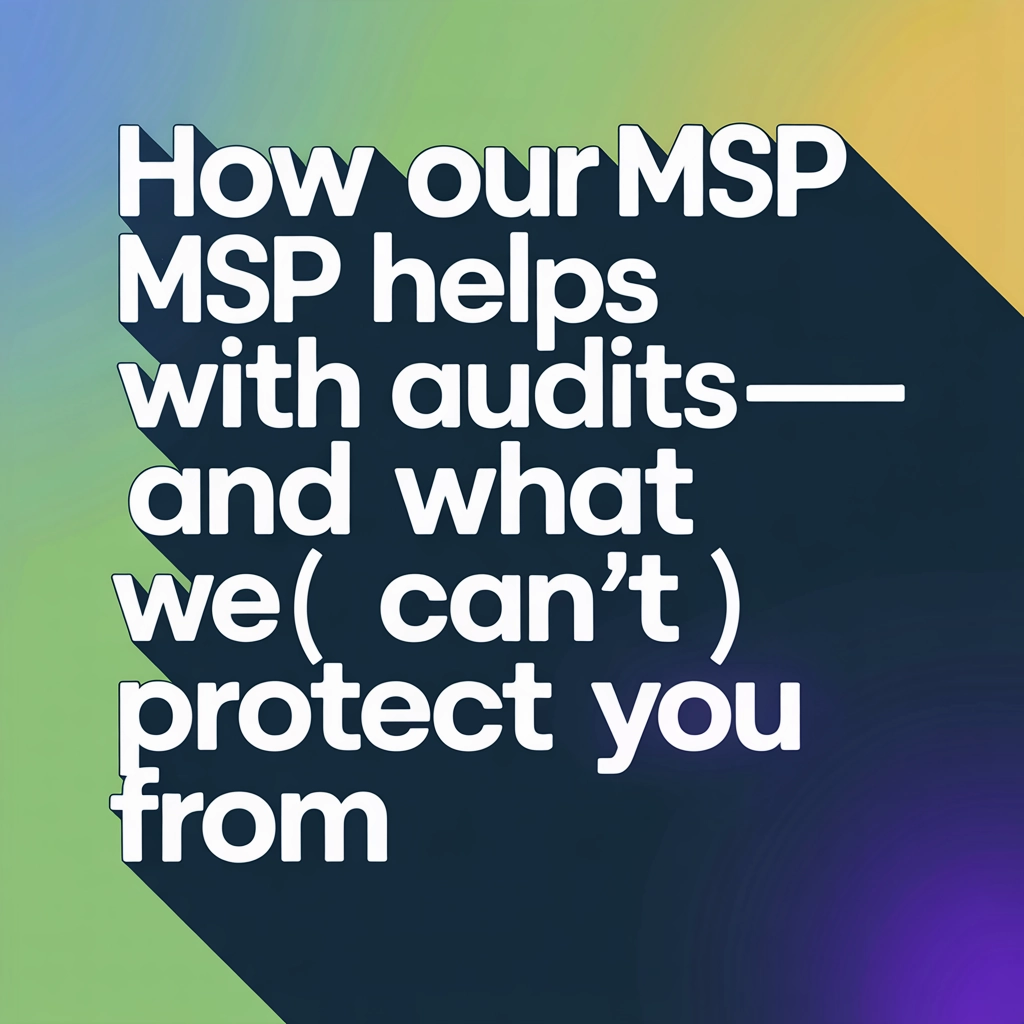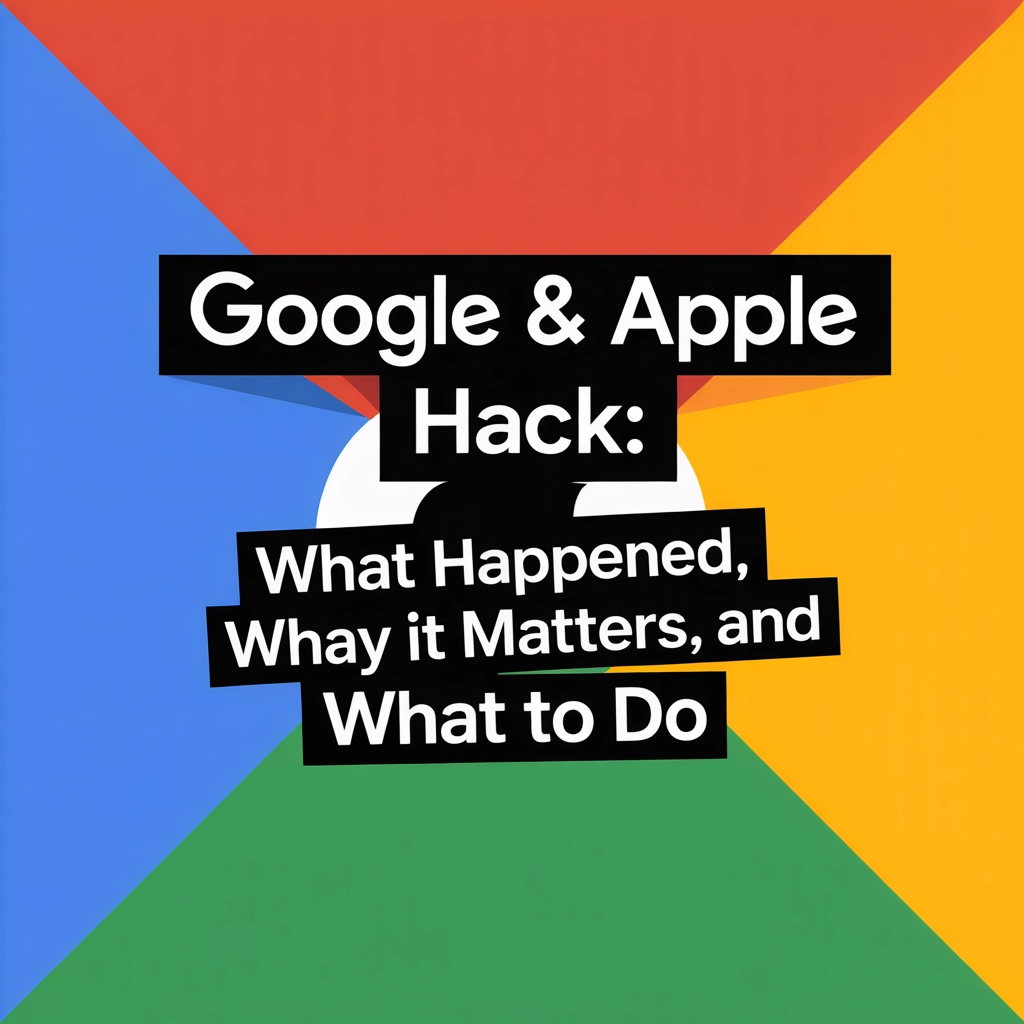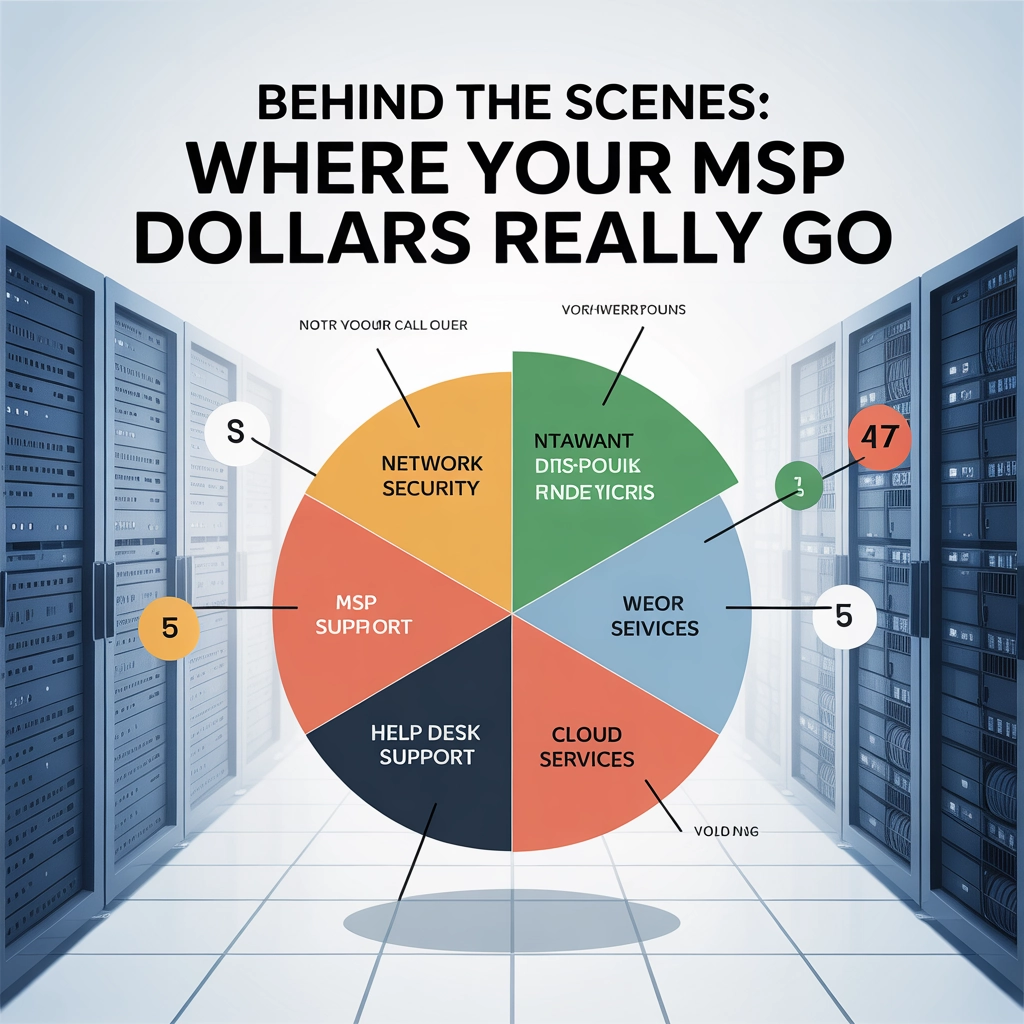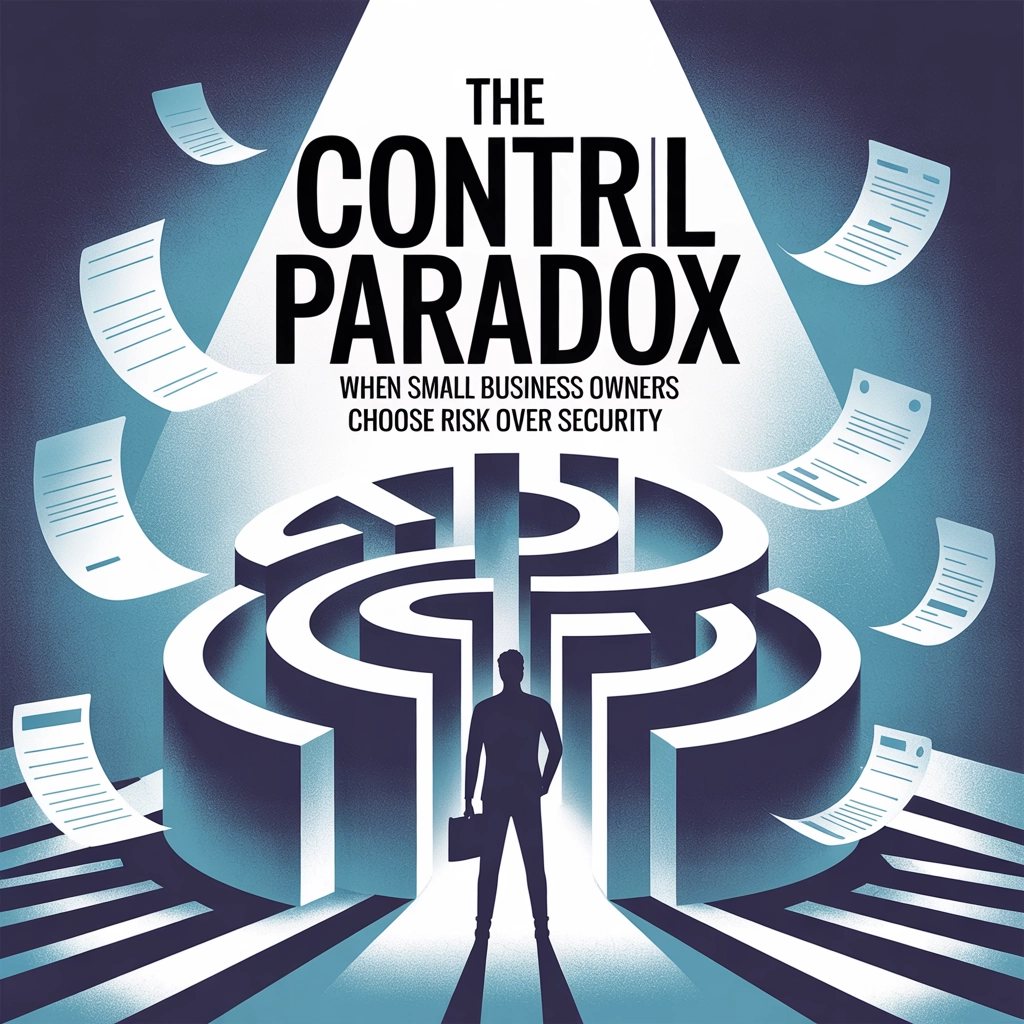Most Important Steps
These are the critical actions you should take immediately to prevent identity theft or mitigate the damage if you’re already a victim.
Step 1: Freeze Your Credit Reports at the Main Bureaus
Equifax:
- Click on “Place or Manage a Freeze.”
- Scroll and click “Get Started” under “Place a Security Freeze on your Credit File.”
- Create an Account or log in if you already have one.
- Enter your personal details, verify your identity, and confirm the freeze.
- Save your PIN or confirmation number.
Experian:
- Click on “Add a security freeze” or “Start a new freeze.”
- Fill in your details, verify your identity, and confirm the freeze.
- Save your PIN or password for future management.
TransUnion:
Visit: TransUnion Credit Freeze
- Click on “Add Freeze” or “Start Freeze.”
- Create an account or log in, enter your details, verify your identity, and confirm the freeze.
- Save your unique PIN or password.
Step 2: Set Up 7-Year Extended Fraud Alerts (if you’re a victim of identity theft)
Step 3: Obtain an IRS Identity Protection PIN
- Click on “Get an IP PIN.”
- Log in or create an account, verify your identity, and set up your PIN.
Step 4: Sign Up for the Social Security Administration’s Online Services
Visit: Social Security Administration (SSA) My Account
- Click on “Sign In or Create an Account.”
- Create a Login.gov account if you haven’t already, and link it to your SSA account.
- Complete identity verification using personal information and security questions.
- Once registered, regularly monitor your SSA account to prevent unauthorized access.
Step 5: Opt-Out of LexisNexis (If Eligible)
Visit: LexisNexis Opt-Out Request
- Click on “Submit an Opt-Out Request.”
- Complete the form, using “identity theft” as the reason and upload the FTC report if applicable.
Step 6: Set Up E-Verify and Lock Your SSN
- Create an account and lock your SSN to prevent fraudulent employment.
Bonus: For alerts, check out Credit Karma for notifications about changes to your credit.
Less Important (Additional) Steps
These actions provide additional layers of security but are less urgent compared to the primary steps.
Step 7: Freeze Additional Freezable Bureaus
ChexSystems:
Navigation: Click on “Place Freeze,” fill out the form, and verify your identity.
Innovis:
Navigation: Click on “Add a Security Freeze,” fill in your details, and confirm.
NCTUE (National Consumer Telecom & Utilities Exchange):
Navigation: Click on “Place a Security Freeze” and follow the prompts.
Step 8: Register with Key Online Services
Register with MyEquifax, TransUnion, ID.me, Login.gov, and Studentaid.gov to prevent unauthorized access to your accounts.
Step 9: Secure Your USPS Mail
USPS Informed Delivery: Sign up to monitor mail and prevent unauthorized forwarding.
Step 10: Enable Two-Factor Authentication (2FA)
Prioritize app-based or physical security keys over SMS for email, bank accounts, and other sensitive services.
Step 11: Set Up Verbal Passwords with Banks
Call your bank or credit union to add a verbal password to your profile for added security against phone-based fraud.
Share this:
- Click to share on Facebook (Opens in new window) Facebook
- Click to share on Tumblr (Opens in new window) Tumblr
- Click to share on X (Opens in new window) X
- Click to share on Pocket (Opens in new window) Pocket
- Click to share on Pinterest (Opens in new window) Pinterest
- Click to share on LinkedIn (Opens in new window) LinkedIn