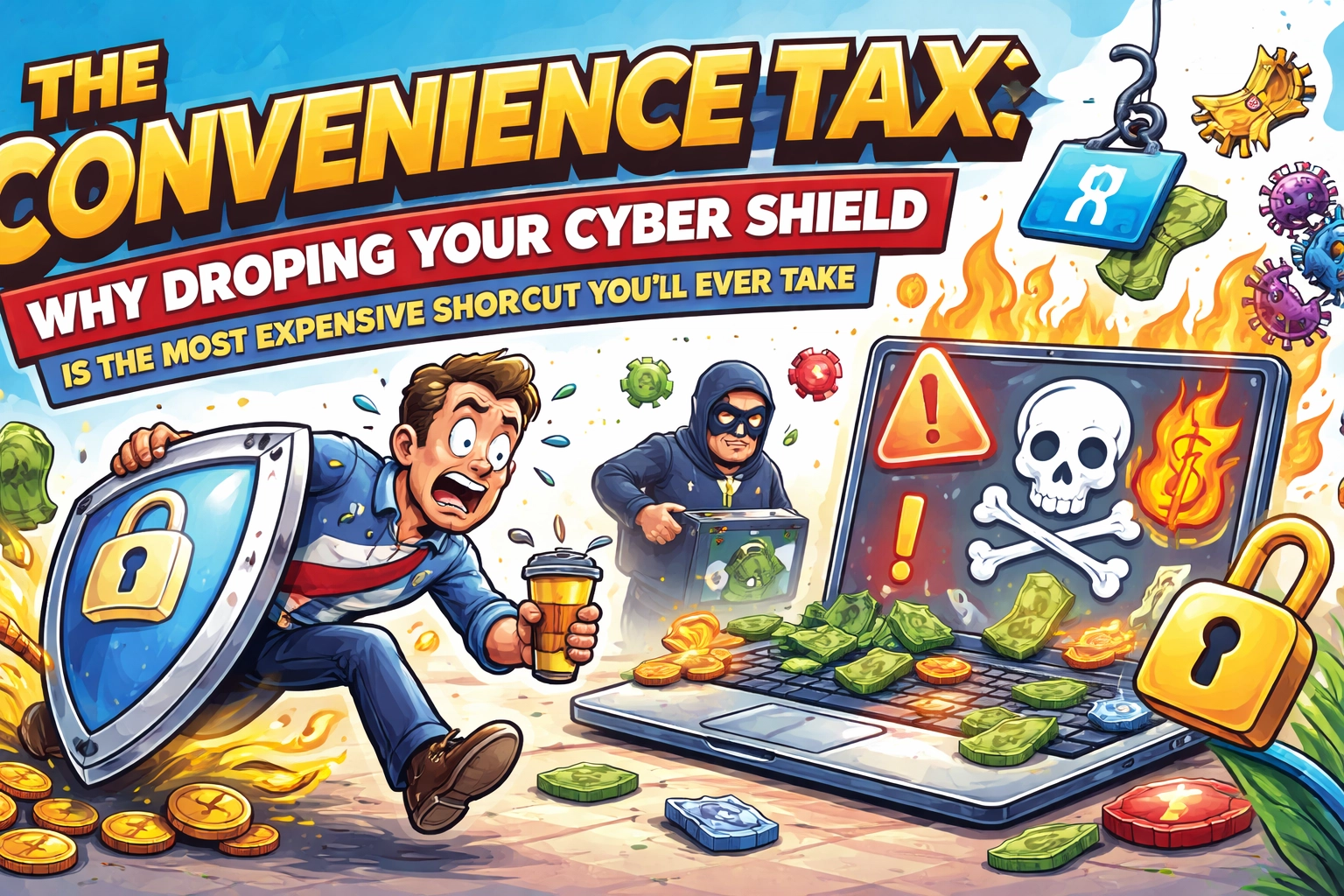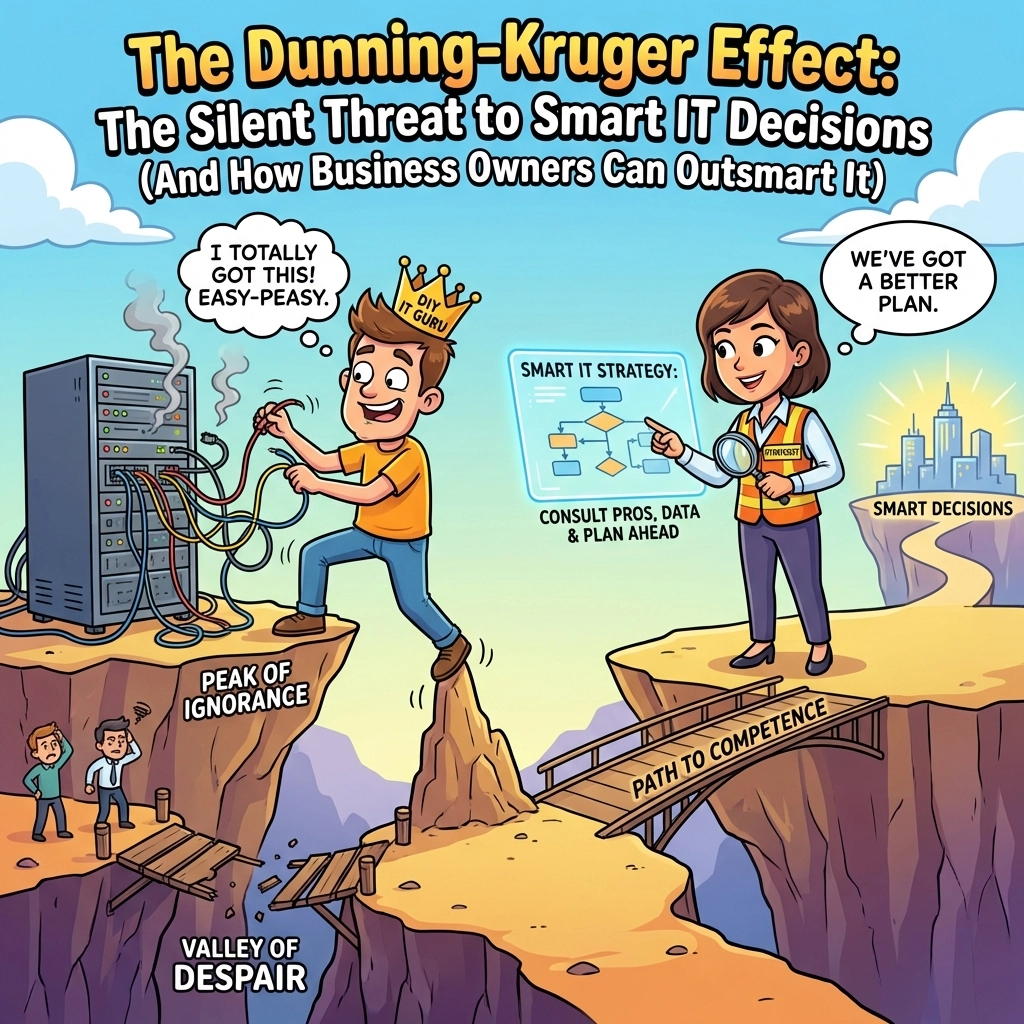Recently I stumbled upon a problem with my Note 4 where the reactivation lock prevented me from booting and would show “Custom binary blocked by Reactivation Lock” . The fix was posted on XDA.
1º Open Odin (v3.09 in this case)
2º Reboot the phone in download mode (Volume down + home + power button)
3º Volume up to continue
4º connect your phone to pc and certificate that is recognized by odin showing the com port
5º certificate that the check boxes “Auto Reboot and F.Reset Time” are signed.
5º in odin chose “AP” and select something to flash in phone like (CF-Auto-Root-klte-kltexx-smg900f.tar.md5) or (philz_touch_6.41.6-klte.tar.md5) and hit “Start” button, probably it generate a error, doesn’t matter.
6º unplug your phone from pc a remove the battery
7º plug the battery and power on your phone
Original Post: http://forum.xda-developers.com/showthread.php?t=2486564&page=12
Share this:
- Click to share on Facebook (Opens in new window) Facebook
- Click to share on Tumblr (Opens in new window) Tumblr
- Click to share on X (Opens in new window) X
- Click to share on Pocket (Opens in new window) Pocket
- Click to share on Pinterest (Opens in new window) Pinterest
- Click to share on LinkedIn (Opens in new window) LinkedIn