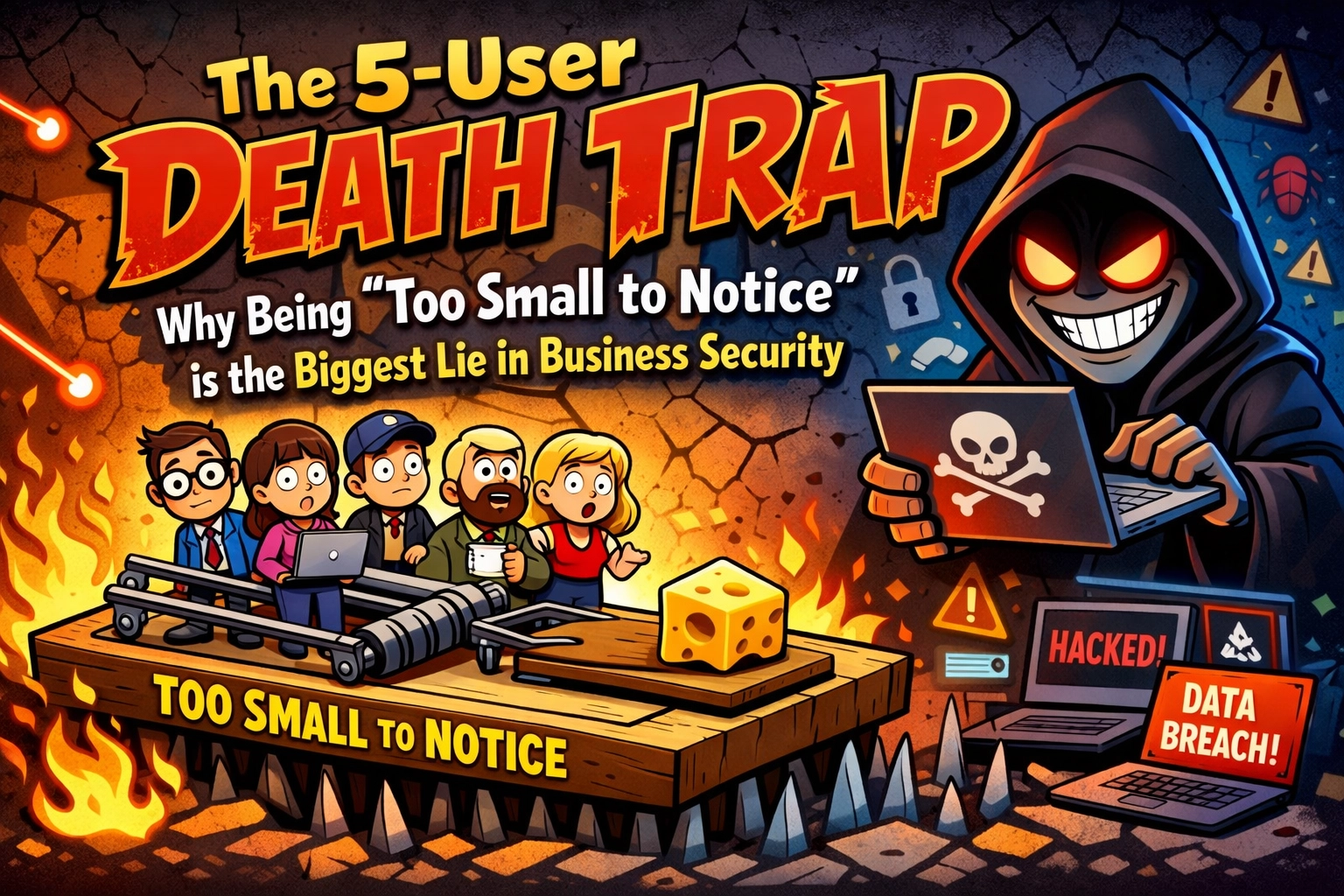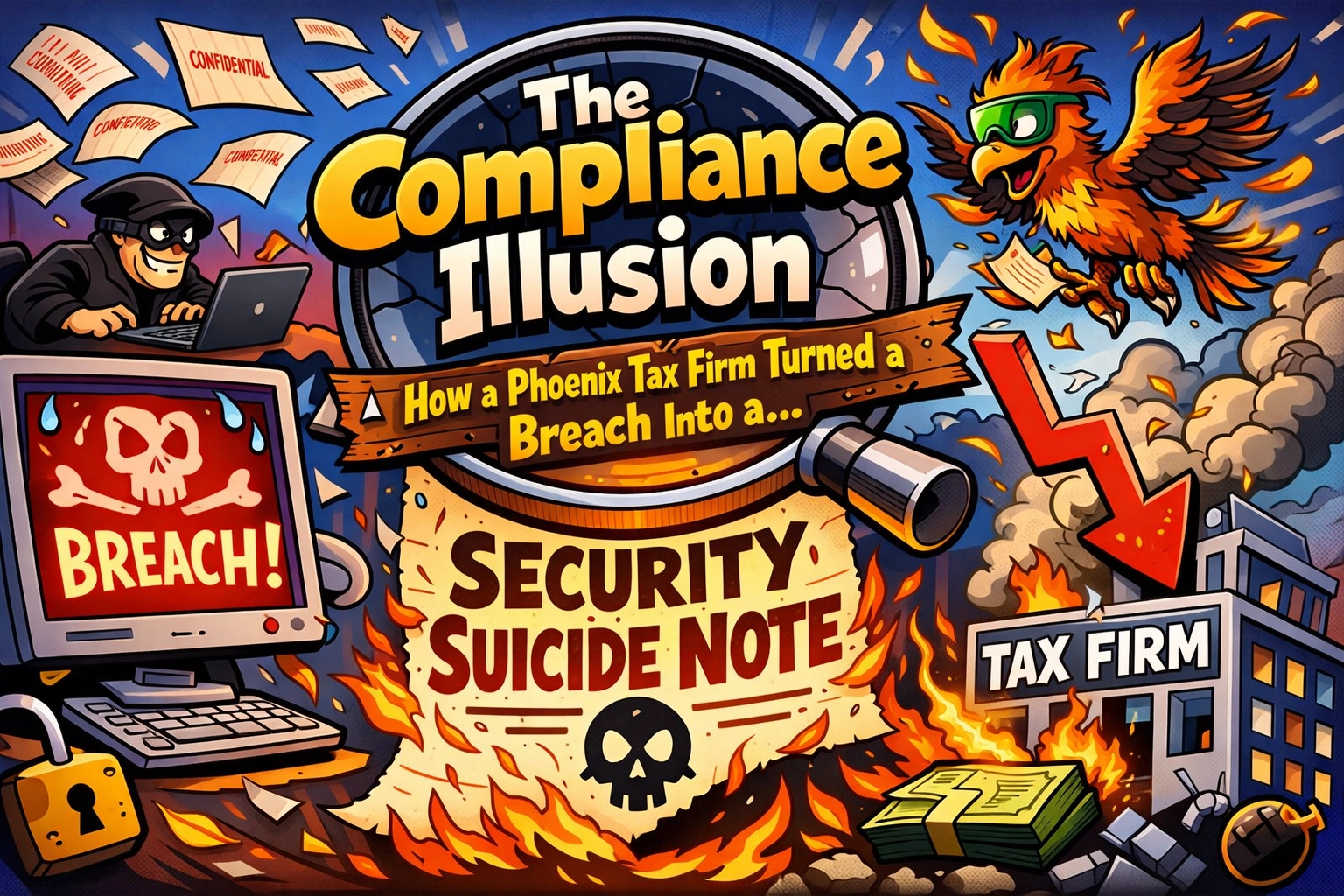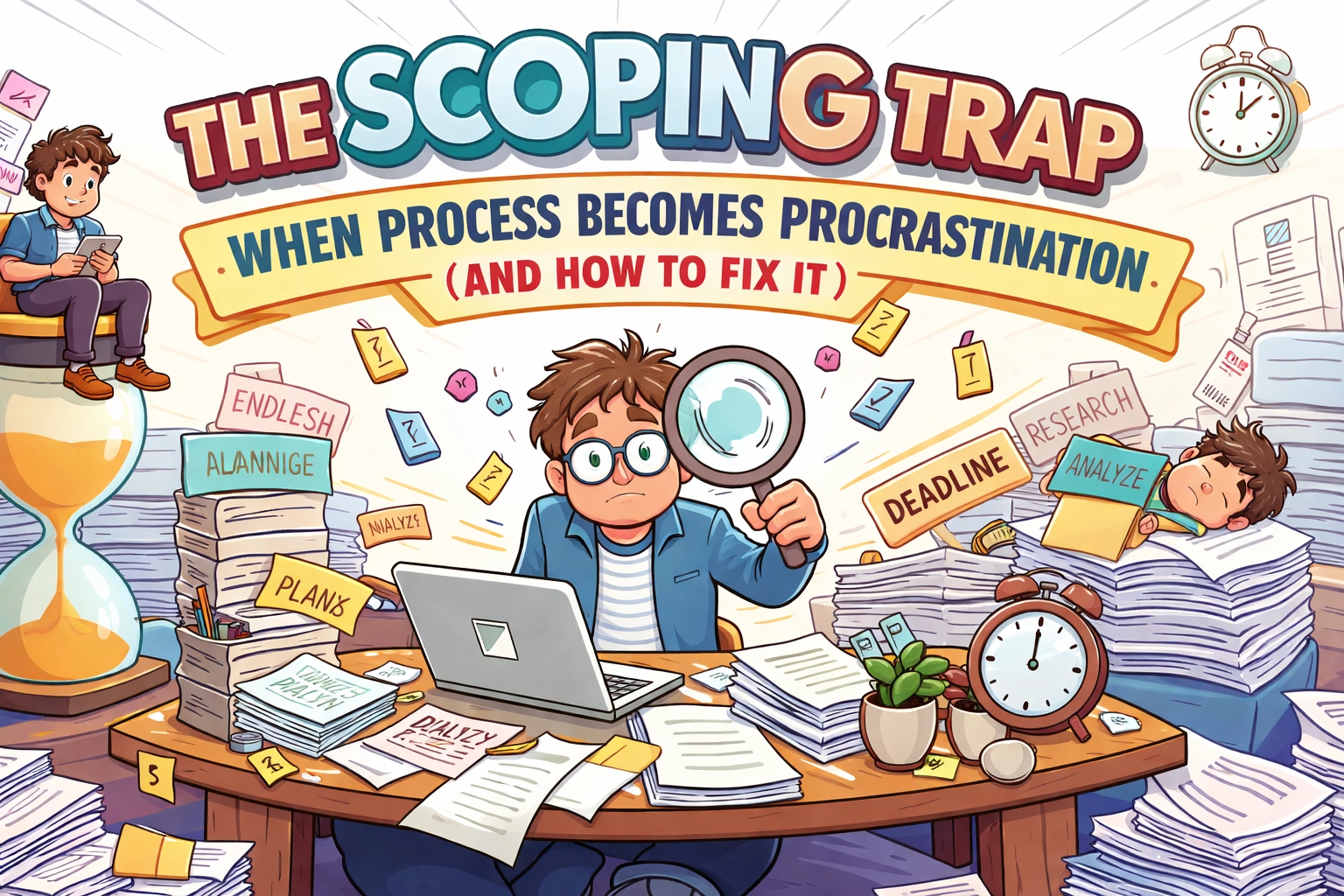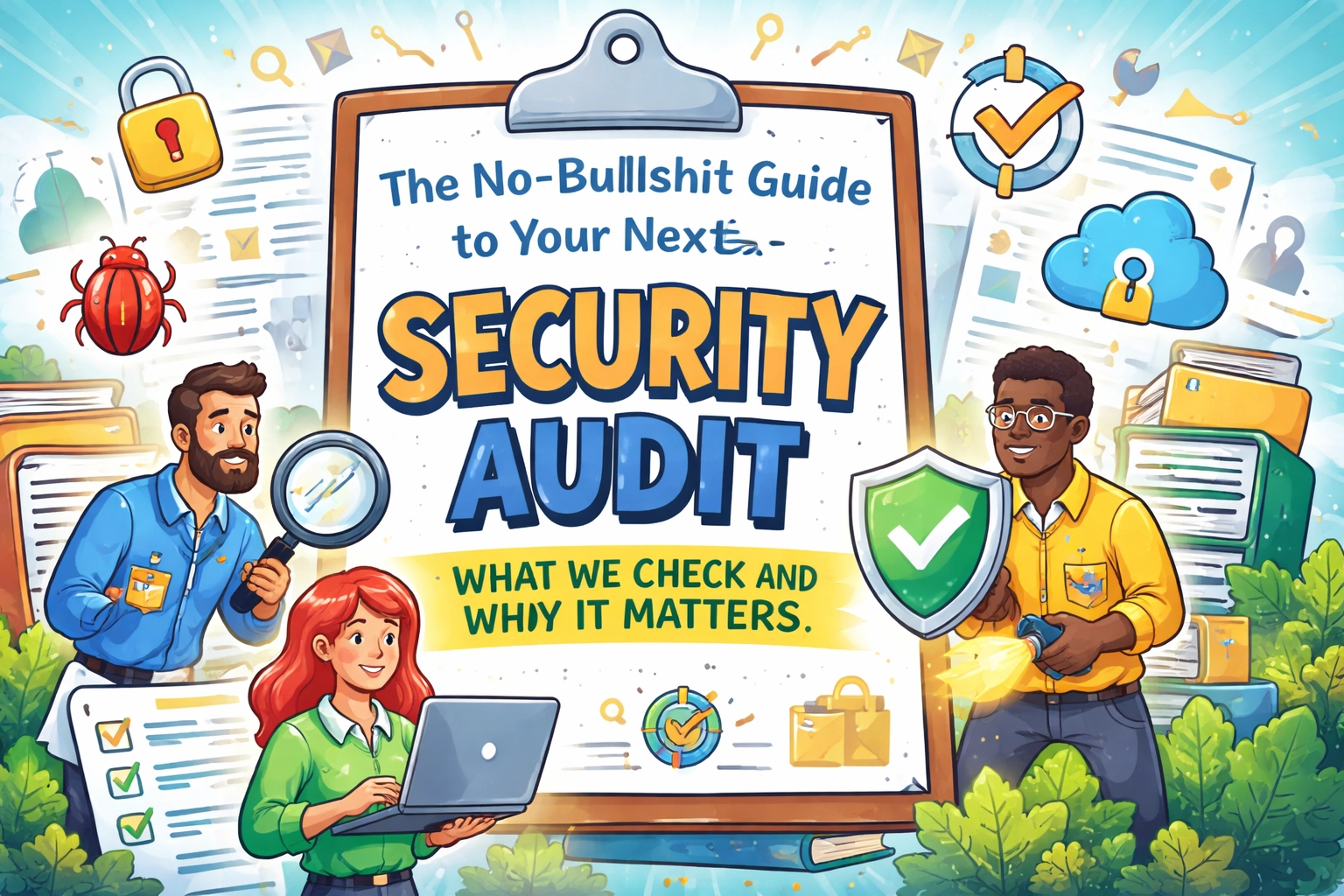If SMS Feels Outdated, That’s Because It Is
Let’s be real—SMS is a dinosaur. It does one thing (badly): text gets from A to B as a sad, character-limited blip, often with that infamous “sent as SMS via server” vibe. We live in an age where group chats, GIFs, and high-res photos are baseline expectations, so why are your messages still stuck in 2005?
Welcome to RCS (Rich Communication Services), the messaging protocol SMS wishes it could be. If you’ve ever envied iMessage’s blue bubbles or WhatsApp’s slick group features, you’ll want to know all about RCS—especially now that iPhones join the party with iOS 18.
Let’s break down exactly why you want RCS turned on, and how to get it working on both Android and iPhone.
RCS—What It Actually Is (Spoiler: A Major Upgrade)
RCS upgrades your text conversations from dull and basic to something that actually feels modern. Here’s what you get when you turn it on:
- Group Chats That Don’t Implode: True group messaging, with all members in sync.
- High-Quality Images & Videos: Say goodbye to pixelated, postage-stamp media.
- Typing Indicators: See when someone’s responding instead of guessing.
- Read Receipts: No more “did they get that?” anxiety.
- Larger Text Limits: No more chopped-up messages or “message size limit” warnings.
And here’s the beauty: you get these perks natively in the default texting app on Android and (with iOS 18) your iPhone too.

Why You Need RCS—It’s Not Just About Pretty Messages
1. Smoother Business Communication and Collaboration
If you run a business (or just want your own communication to work as intended), RCS is a must-have. That marketing photo finally looks sharp when it lands. Task groups can actually share links, images, and updates without the group thread exploding.
If reliable chat is critical—like in small business, consulting, or client services—RCS becomes one less tech headache. At Your Personal Ninja, we see businesses waste hours dealing with broken group messages or “did you get that” email chases. Enabling RCS? That’s one actionable leap into less chaos.
2. Cross-Platform Communication No Longer Sucks
For years, iPhone vs Android texting meant lost features, broken emojis, and group thread issues. With RCS, both platforms finally play nice—well, as nice as Apple will allow for now (hint: you’ll see green bubbles, but with all the RCS perks). Android and iPhone can finally communicate like it’s, you know, the present.
3. Multimedia That Doesn’t Make You Cringe
That vacation photo, job site progress shot, or business logo? It’ll look like it should. No more blurry, compressed-to-oblivion images. RCS brings your visual content into the 21st century—and makes text marketing actually usable if you’re trying to impress a client.
4. No Extra Apps or Confusion
Everyone loves “one less app.” RCS is built into your device’s regular texting app. You turn it on, and you’re done. No need to convince friends or coworkers to download yet another chat platform.
5. It Just Works—Until It Doesn’t (Fallback-Friendly)
If your recipient doesn’t have RCS, or if the signal drops, messages automatically fall back to classic SMS/MMS. Worst case? Your message isn’t lost, just simplified. That’s the kind of reliability business owners—and anyone who just hates re-sending stuff—can appreciate.
How To Enable RCS Messaging on Android
Turning on RCS is not rocket science. But you do want to double-check it’s actually live, since some carriers and models like to be coy.
Step-by-Step RCS Setup for Android
- Open Google Messages: (It’s usually the default “Messages” app on your phone.)
- Tap Your Profile Pic or Three Dots (top right) → Settings.
- Go to “Chat features,” or look for “RCS messaging.”
- Enable “Chat features” and check for “Status: Connected.”
- If it’s not connecting, make sure:
- Your app is updated
- You have a WiFi or data connection
- Your carrier actually supports RCS (most in the US do, but double-check if you’re international)
Troubleshooting Tips
- If messages only send as SMS, back out and re-enable chat features.
- Still no luck? Come see us at Your Personal Ninja and we’ll get it sorted in minutes.

How To Enable RCS Messaging on iPhone (iOS 18+)
Finally, iOS jumps on the RCS train—goodbye to being the last green-bubbled holdout (well… sort of, but at least you have real features now).
Here’s What You Need
- iOS 18 or later: Go to Settings > General > Software Update. If you’re not up-to-date, download the latest iOS.
- Carrier Support: Most major US carriers (Verizon, AT&T, T-Mobile) already have it live. If you’re international, check your carrier’s site.
How to Turn RCS On
- Open Settings
- Tap Apps → Messages
- Find RCS Messaging and toggle it ON
Pro-Tip: Check Your Carrier
To confirm you’re RCS-ready:
- Open Settings
- Tap General > About
- Tap Carrier; look for Voice, SMS & RCS
If you only see “Voice & SMS,” your carrier hasn’t rolled it out yet. Give them a nudge (or consider switching for a better experience).
What to Expect
- RCS works between iPhone and Android (finally!)
- Messages are still green bubbles (not blue like iMessage).
- Important caveat: RCS chats between Android/iPhone are not end-to-end encrypted—yet. Apple says that’s coming soon.

Gotcha Moments and Pro Tips
- Not Seeing RCS?
- Update your messaging app
- Install OS and carrier updates
- Restart your phone if things seem glitchy
- Business Messaging with RCS
- Some carriers and regions let you separate business notifications from normal chats. Go to the same RCS toggle menu and flip on/off “RCS Business Messages” as needed. Helpful for order updates, customer service texts, and more.
- International Travel
- Traveling? RCS may not work the same everywhere. If in doubt, check your recipient’s settings or ask your MSP team (like us) to help you check coverage before that big trip.
Why Switch? It’s All About Efficiency and Professionalism
We get it—tech upgrades rarely feel “urgent.” But living with outdated messaging is like running a business with a rotary phone. RCS is simple to enable, and it makes day-to-day chatting (with coworkers, clients, or family) more reliable and less awkward. Easier group planning, snappier media sharing, better notifications—all win/win for anyone who values their time.
And if you’re a business owner, it’s one of the lowest-effort ways to make your communication processes look more polished and pro (without paying for yet another SaaS subscription).
At US Tech Support Solutions (aka Your Personal Ninja), helping you work smarter instead of harder is what we do, whether that’s behind the scenes with cybersecurity, setting up your website, admin support, secure hosting, or just keeping your phone from melting down. RCS is just one little switch that can make a big difference.
Quick Recap
- RCS replaces SMS with a far better experience—group chats, high-res media, and more.
- Android: Google Messages > Settings > Chat features > Toggle ON
- iPhone (iOS 18+): Settings > Apps > Messages > RCS Messaging
- Carrier support is key—check your plan and region
Don’t let your business or personal life limp along on broken group texts or lousy images. Flip the switch, and step into modern messaging.
Not sure where to start? Book a session with Your Personal Ninja and we’ll walk you through it—no pain, all gain.
Want more no-nonsense tips? Check out our Handy Things To Know About Your Smartphone or explore other ways to get efficient with your tech here.
Ready to modernize your messaging? Check those settings and get in touch if you want hands-on support. Your communication (and your sanity) will thank you.