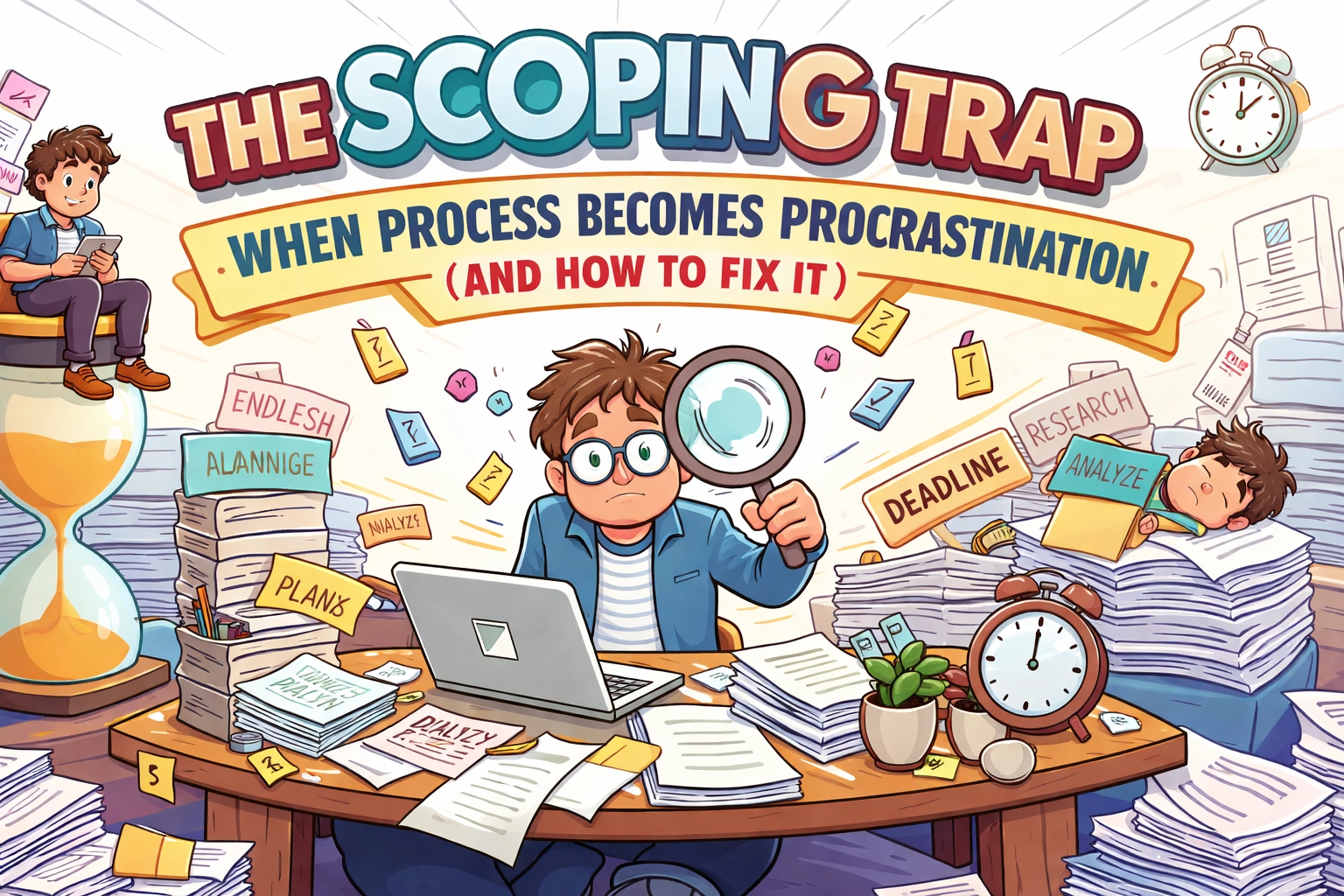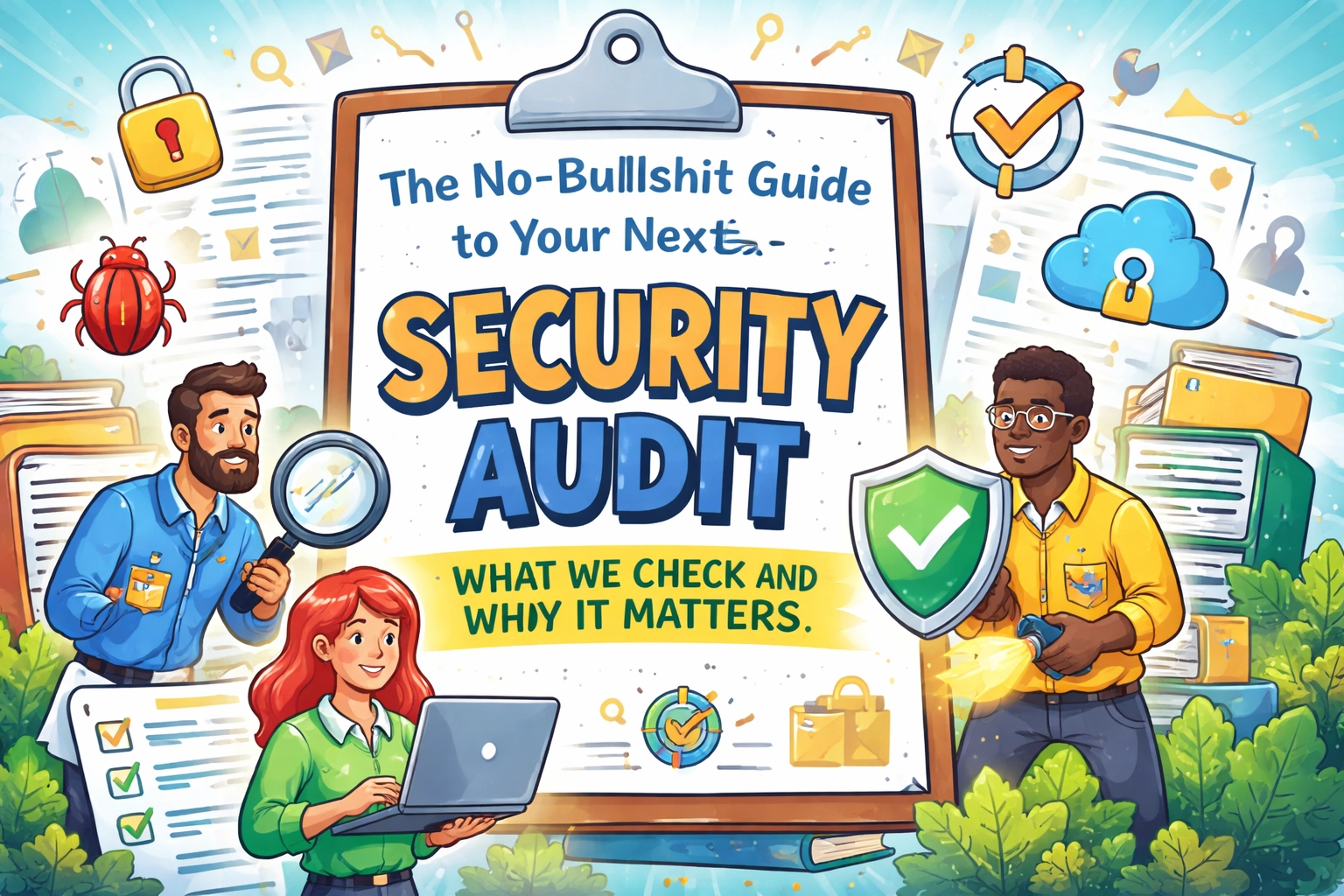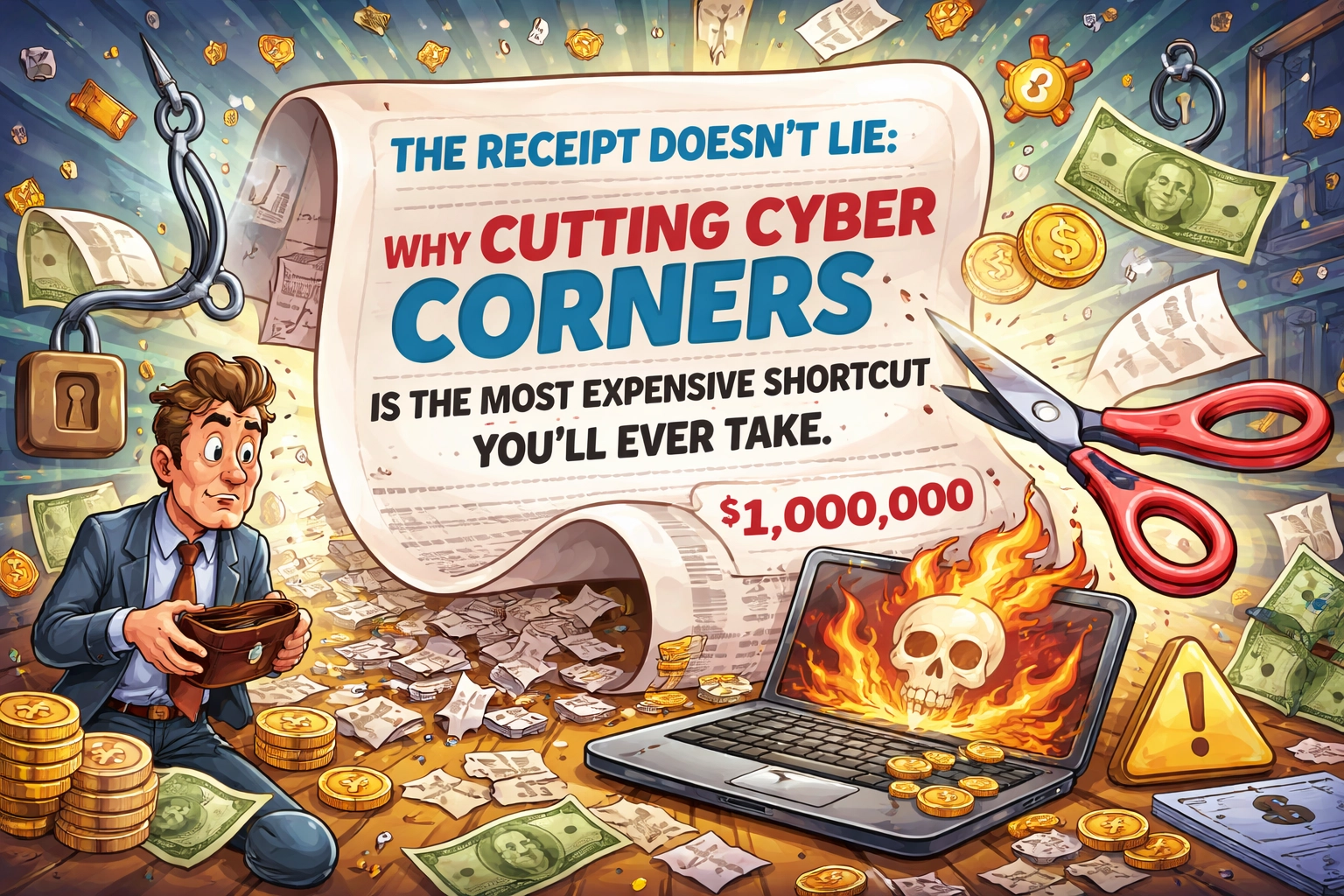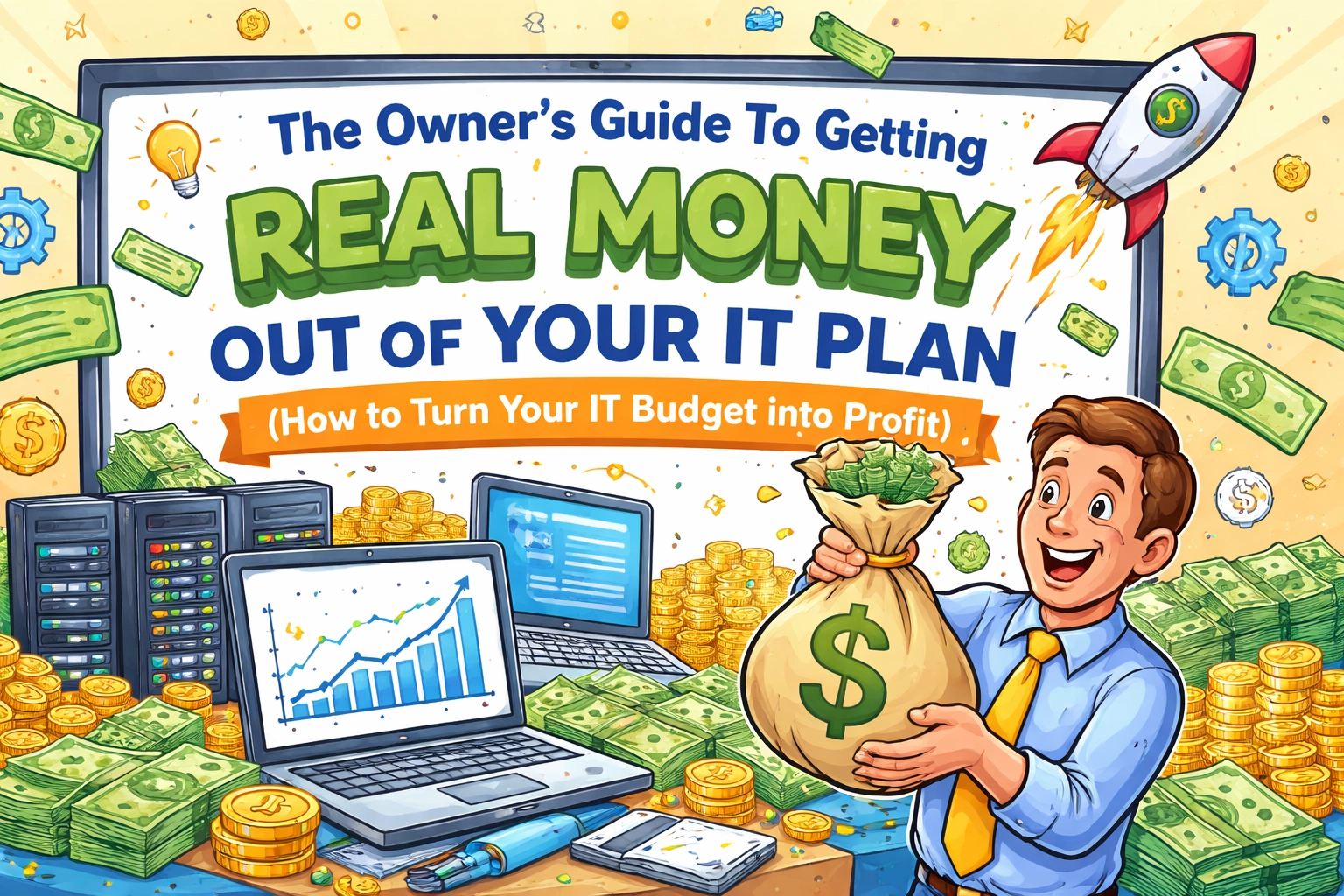Prerequisite, complete the Current and Chime accounts first. See How to earn $150 in 20 mins by simply creating bank accounts.
1. Open your Upgrade account using this link: https://myaz.tech/upgradechecking
2. Load $1,000 into your Current account to send to your new Upgrade account.
3. Open your Current account app and connect it to your Upgrade account via Plaid.
4. Follow these steps in the Current app:
– Click “Transfer” on the bottom bar.
– Click “Transfer Money” on the top right.
– Set “From” as your Current account and “To” as your Upgrade account.
– Add “Payroll” in the “Add Note” field in Current.
– Send $1,000 to your Upgrade account.
5. Your $1,000 transfer should land in the Upgrade account in 1-2 days.
6. Upgrade will pay out the $200 bonus about 2-3 days after the $1,000 arrives.
7. Important: You can’t withdraw money from your Upgrade account until you receive and activate your Upgrade card in the mail. Make sure to do that once it arrives.
Next, make some more easy money with Raisin, Moomoo and Groundfloor at https://www.ustech.ninja/three-high-yield-savings-bonuses-free-stocks/
Share this:
- Click to share on Facebook (Opens in new window) Facebook
- Click to share on Tumblr (Opens in new window) Tumblr
- Click to share on X (Opens in new window) X
- Click to share on Pocket (Opens in new window) Pocket
- Click to share on Pinterest (Opens in new window) Pinterest
- Click to share on LinkedIn (Opens in new window) LinkedIn