This guide assumes you’re using Gmail and Foxit Reader, if you are not, the first steps may be different. If you do not have Foxit Reader, you can download here: http://ninite.com/foxit
- Click the file, then click download.
- Open your documents folder, then click Downloads on the left side.
- Double click the file you downloaded.
- Click the Home tab, then Typewriter. From there, you can write anywhere on the document.
- When done, click File, Save to overwrite it.
Share this:
- Click to share on Facebook (Opens in new window) Facebook
- Click to share on Tumblr (Opens in new window) Tumblr
- Click to share on X (Opens in new window) X
- Click to share on Pocket (Opens in new window) Pocket
- Click to share on Pinterest (Opens in new window) Pinterest
- Click to share on LinkedIn (Opens in new window) LinkedIn

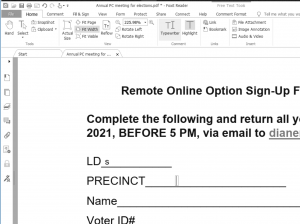

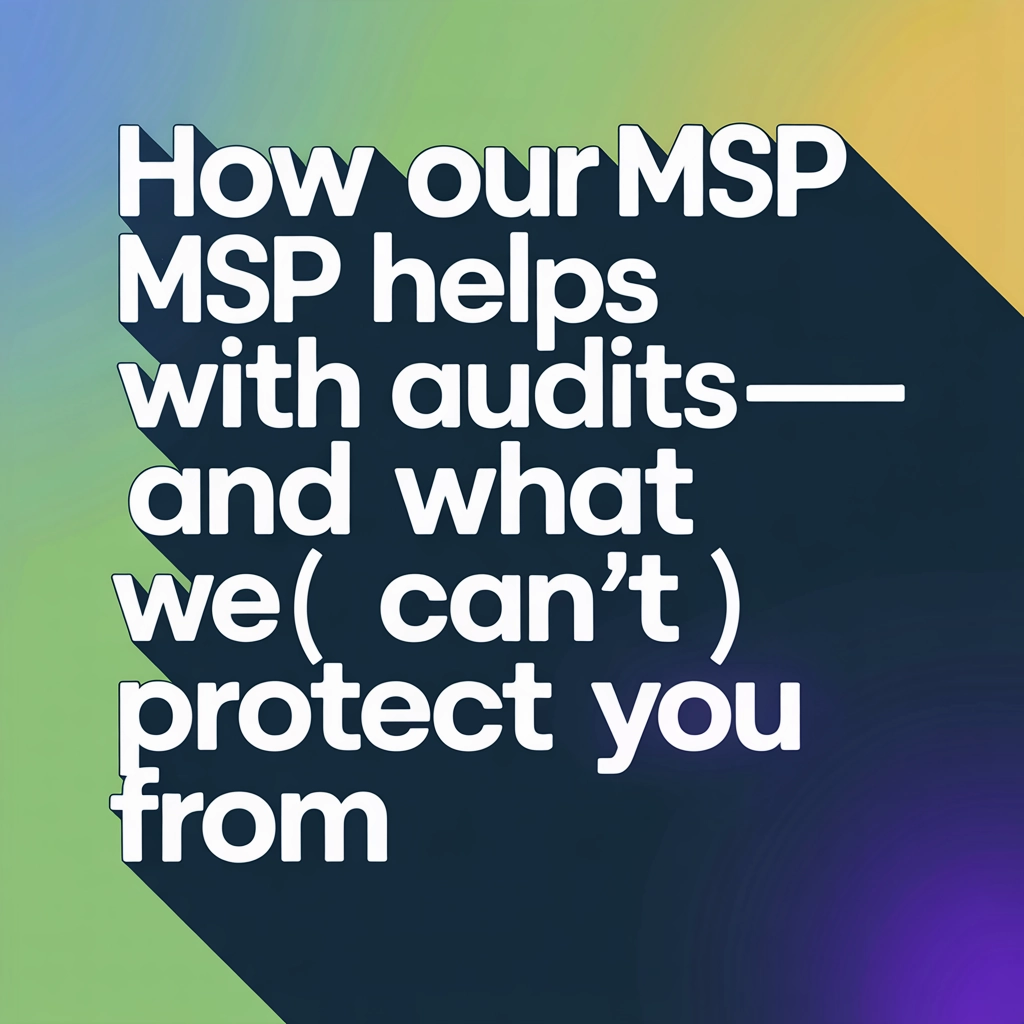

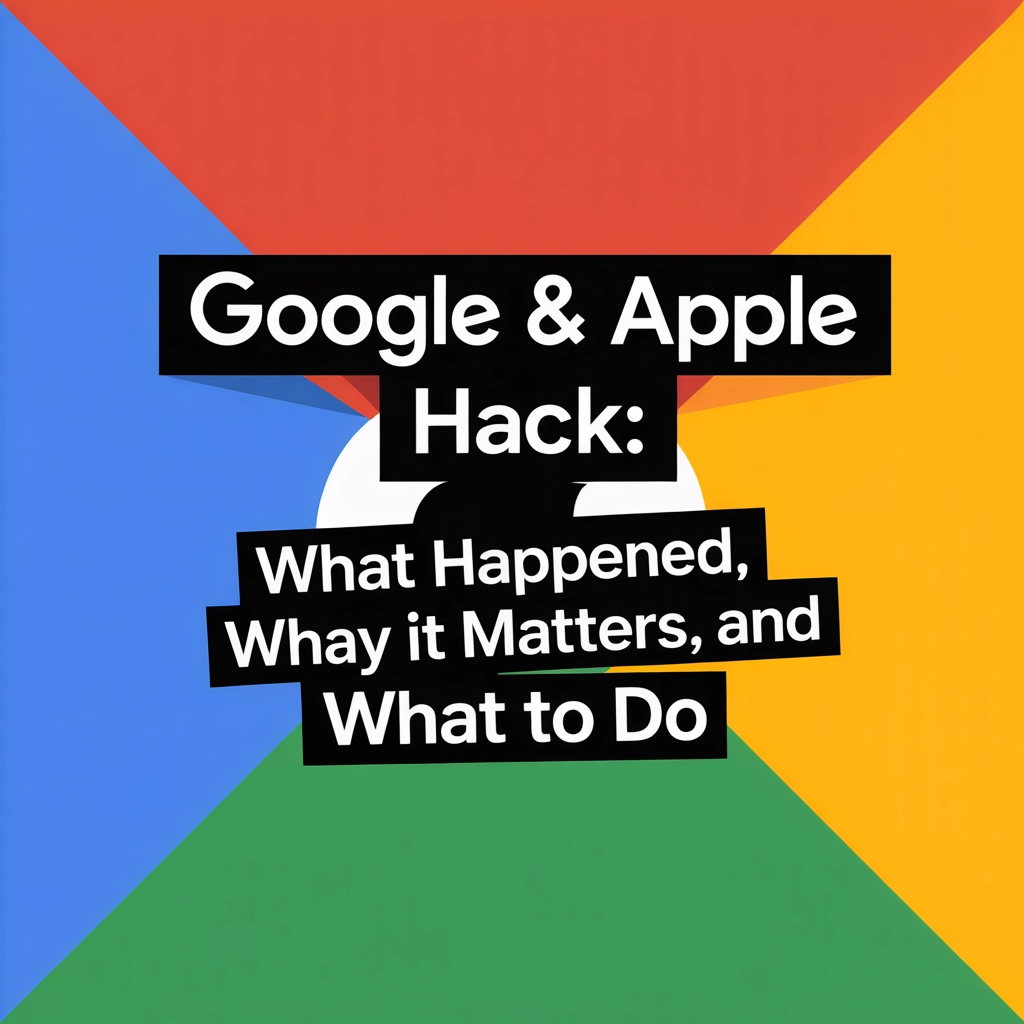
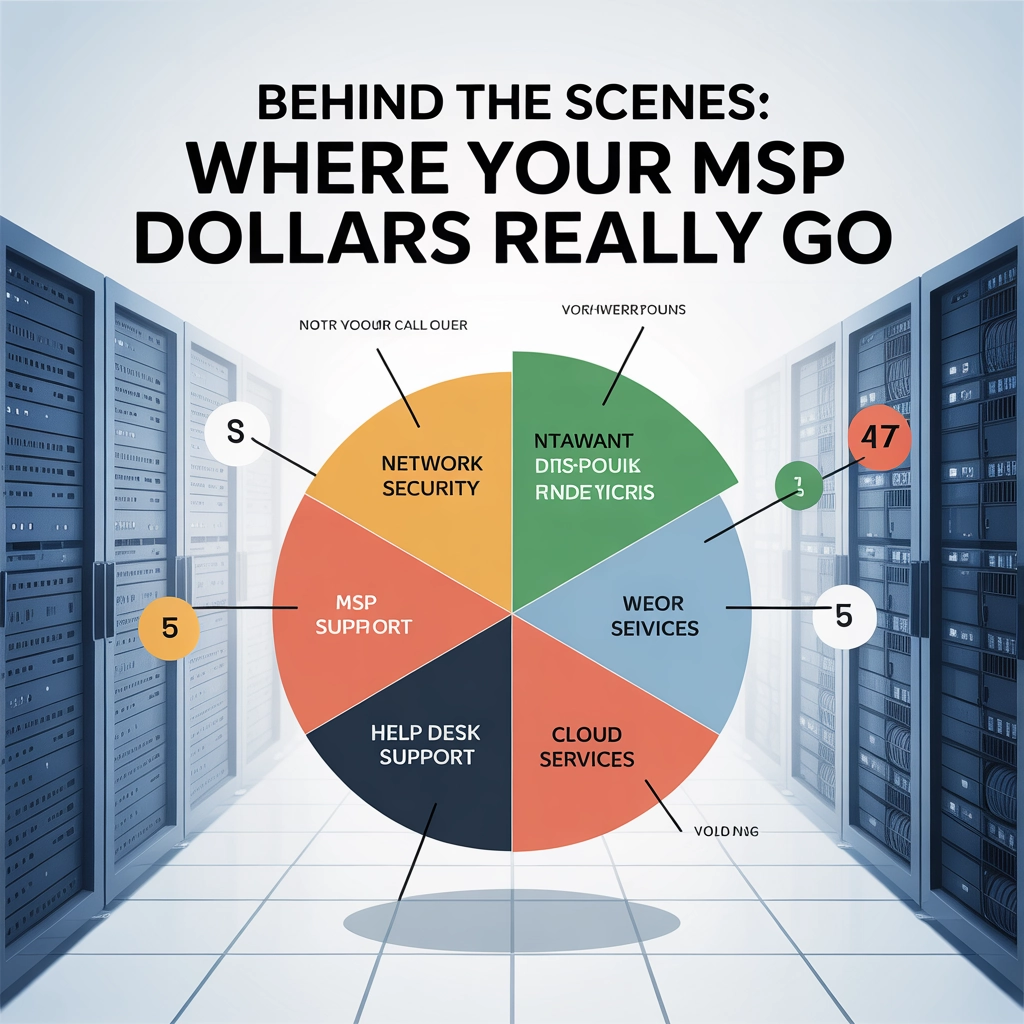
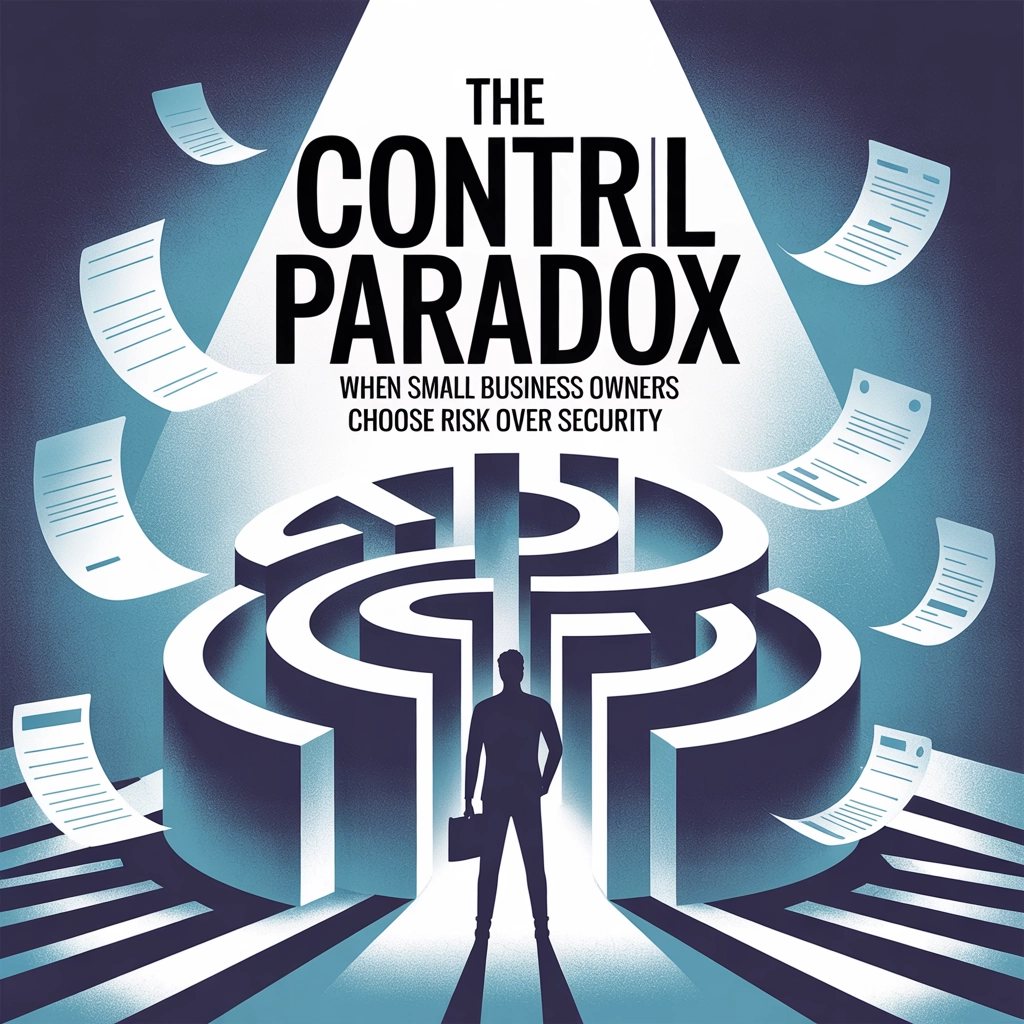


You must be logged in to post a comment.