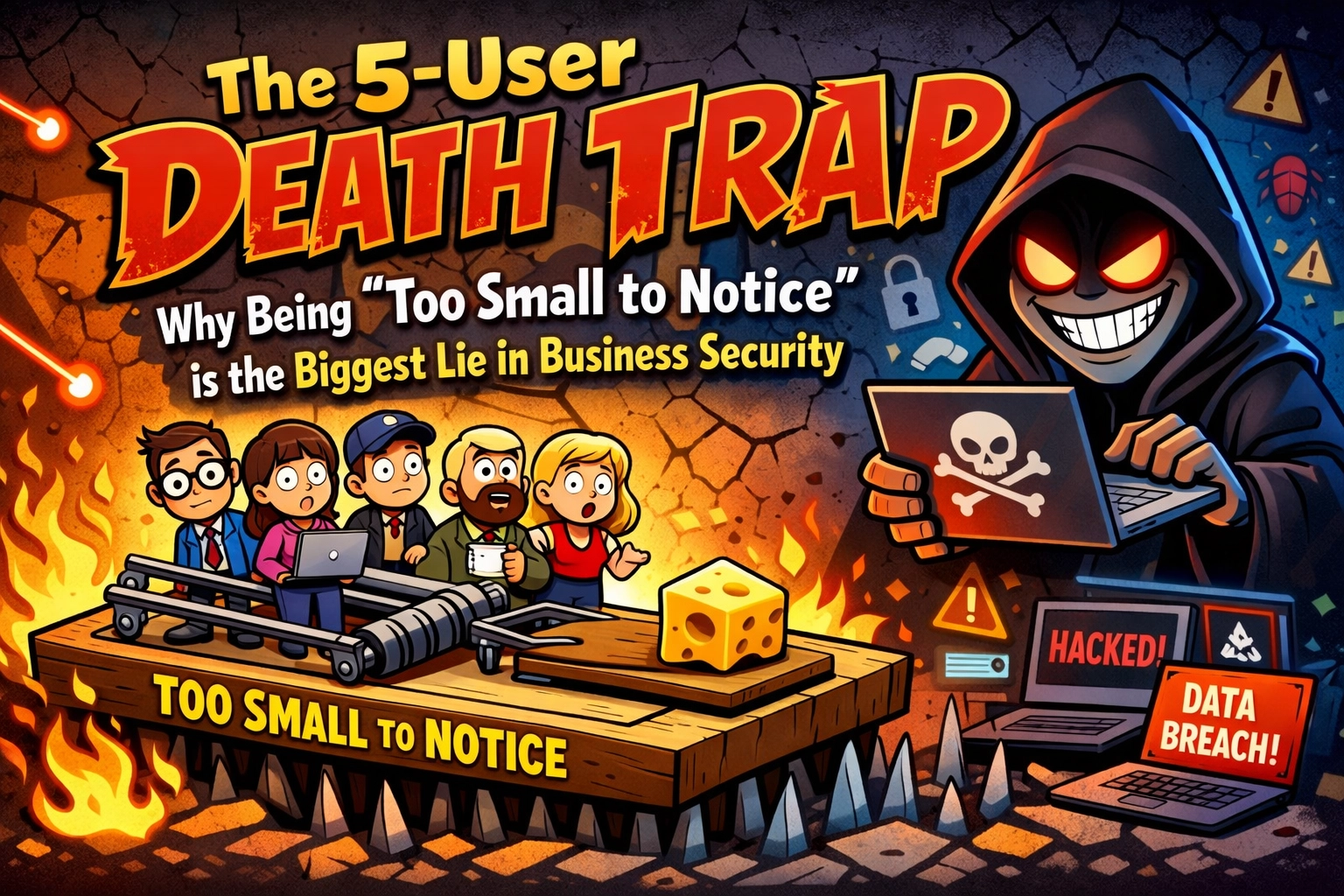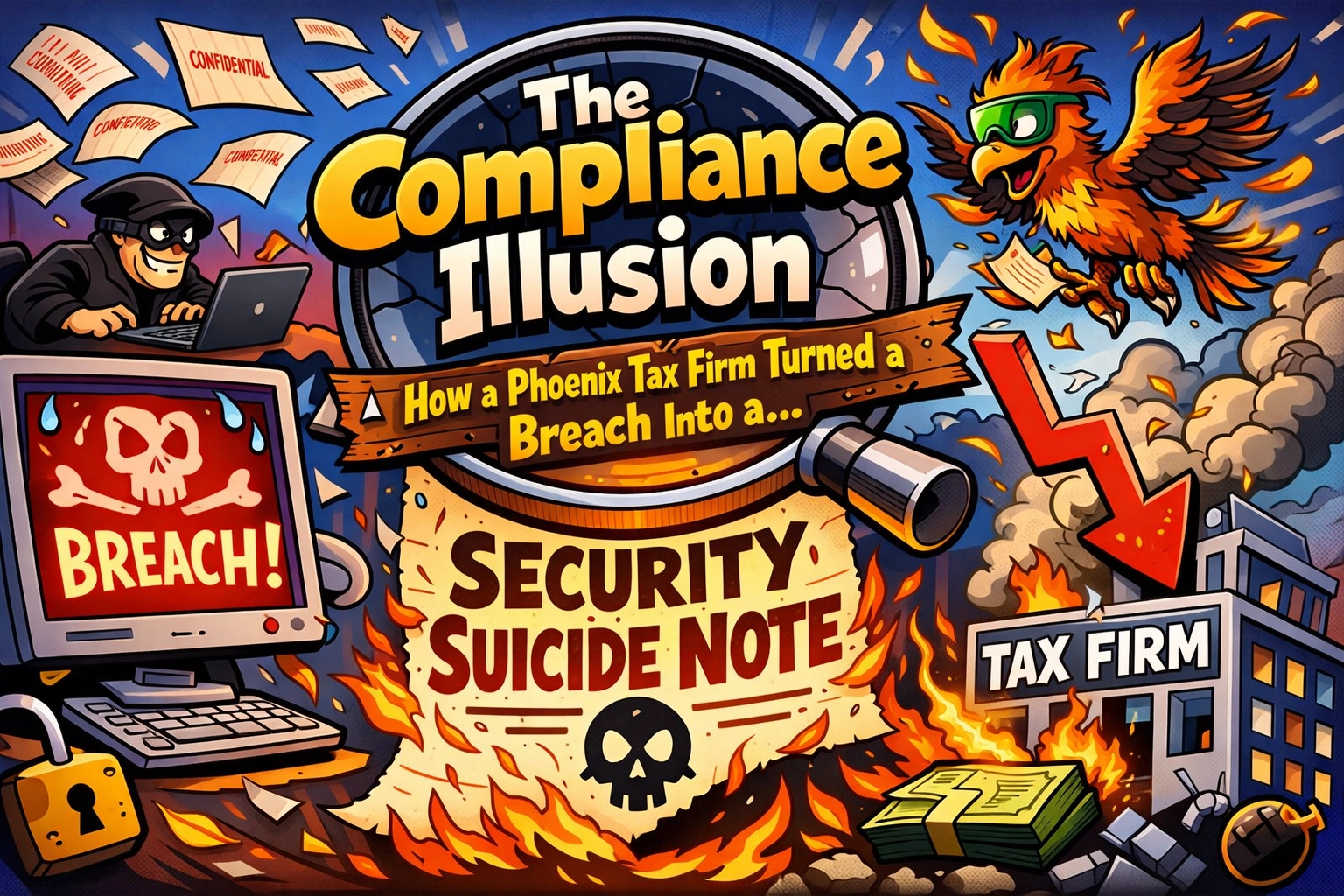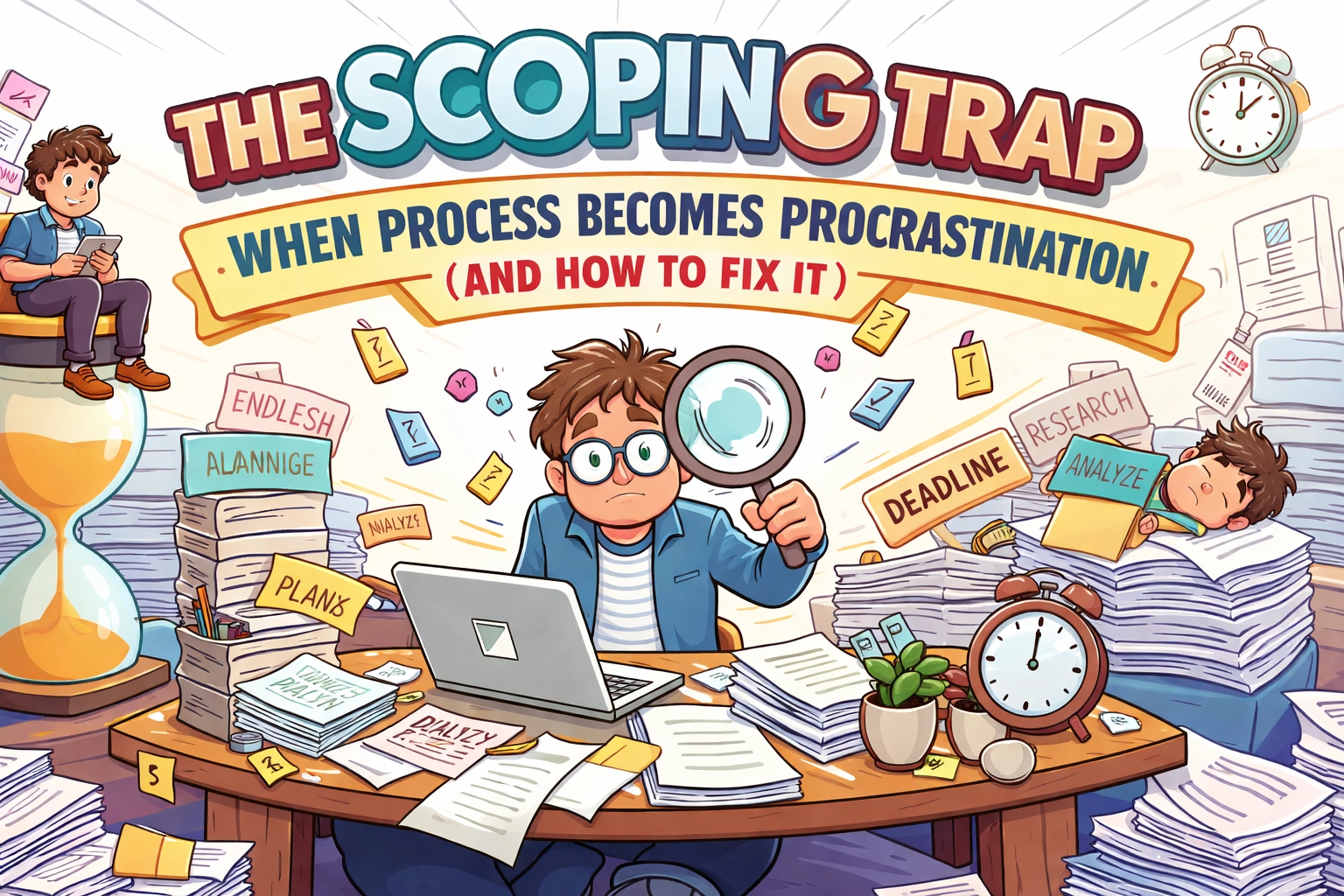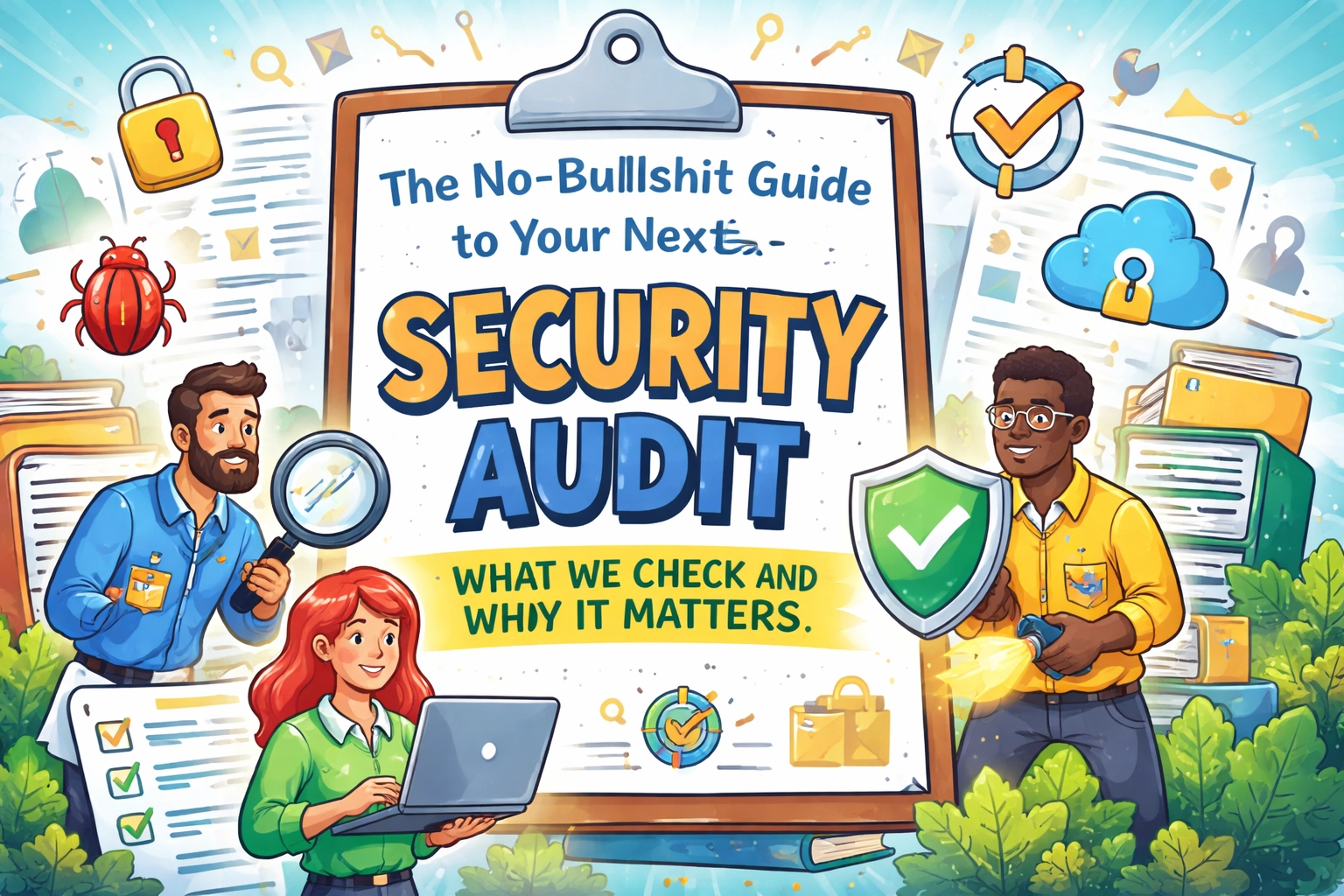TL;DR:
Feeling overwhelmed by tech? Don’t ditch your tools or try to change everything at once. Build simple systems and stack improvements over time—tackle one project or process at a time, and keep moving forward. With the right support, small steps lead to big progress.
The Easy Way Out is Rarely the Right Way
We’ve all been there. The notification storm is raging. Your inbox has triple-digit unread messages. Your boss wants that report “ASAP.” Your clients are asking for updates. Your personal devices need updates. And suddenly, the thought crosses your mind: “Maybe I should just go back to pen and paper.”
This is exactly how small business owners sabotage themselves. They get a glimpse of a better technological path forward, feel momentary overwhelm, and retreat to their comfort zone of outdated, inefficient systems. We see it constantly at Your Personal Ninja – the restaurant owner who abandons their new POS system after two weeks because “the old cash register worked fine,” or the contractor who reverts to paper invoices because “QuickBooks is too complicated.”
Here’s the brutal truth: IT modernization doesn’t have to happen overnight. The businesses that succeed don’t throw everything out and start fresh on Monday morning. They take incremental steps, prioritizing the changes that deliver immediate value while building toward comprehensive transformation.
But that requires something many small business owners lack: the patience to be temporarily uncomfortable while learning something new. It’s far easier to retreat to familiar inefficiency than push through the learning curve toward better operations. And that’s why so many small businesses remain perpetually stuck in the technological dark ages, wondering why their competitors keep outpacing them.
The path forward isn’t abandoning technology when it feels overwhelming—it’s finding partners who can help you implement it at a pace that works for your business. Your digital transformation doesn’t need to happen all at once. But it does need to happen if you want to survive.
Why We Feel Overwhelmed (It’s Not Just You)
The average professional now manages:
- 13+ software applications daily
- 120+ new emails every 24 hours
- Countless notifications across devices
- Regular software updates and security patches
- New tools and platforms to learn quarterly
Your brain wasn’t designed for this constant context-switching and information overload. The feeling of tech fatigue is biological, not personal weakness.
But here’s what separates those who thrive from those who merely survive: systems.

The Shift from Reactivity to Control
The key difference between feeling overwhelmed and feeling in control isn’t intelligence, tech-savviness, or even time—it’s your systems for managing information and tasks.
Let’s break down the four pillars of digital sanity:
1. Task Management: From Chaos to Clarity
That feeling of “too much to do” often stems from tasks living in too many places—your email, your notes app, your memory, sticky notes, and random documents.
The solution: A centralized task management system.
Tools like Todoist (our favorite), ClickUp, or even simple Kanban boards give every task a home. The psychological benefit is immediate—your brain no longer needs to keep remembering all these items.
Pro tip: Integrate the todo list with your calendar and let it schedule out times for you to systematically kick off these tasks. And make sure to check on your todo list at least once daily. I like to have it as a pinned tab and a widget on my phone. Don’t worry if everything does not get done, even in our case we treat a lot of it as backburner. Scheduled times for things we want to get done, but just listing off those that are fore the “eventually”. This goes in line with #3.
2. Email Management: Taming the Inbox Beast
Email remains the primary source of digital stress for many professionals. The solution isn’t checking more frequently—it’s being strategic.
Essential email habits:
- Schedule specific times for email processing (not constant checking)
- Use the “snooze” function to resurface emails when you actually need them
- Create templates for common responses
- Unsubscribe ruthlessly from low-value communications
- Use folders and filters to automate organization
The game-changer: Email batching. Process emails in 2-3 dedicated blocks daily instead of letting them interrupt your focus all day long.
Pro Tip: Tools like Marblism.ai and Clean.Email can really help here. Marblism uses AI to auto label and clean your inbox, and Clean.Email takes rules and automation to another level.

3. Calendar as Command Center
Your calendar shouldn’t just track meetings—it should protect your most valuable resource: attention.
Pro tip: Calendar integration is non-negotiable for productivity masters. Don’t just hope you’ll remember tasks—schedule them directly into your calendar with specific time blocks. Set realistic time estimates (then add 25% because everything takes longer than you think), include preparation time, and use color coding to distinguish between different types of work. Enable notifications 10-15 minutes before scheduled tasks to give your brain time to context-switch. Your calendar should be your single source of truth—if it’s not on the calendar, it doesn’t exist. At Your Personal Ninja, we’ve seen productivity increase by 40% when clients fully commit to calendar-driven workflows rather than relying on scattered task lists.
4. Ticketing Systems: Not Just for IT Anymore
While ticketing systems have been standard in IT for decades, their application extends far beyond tech support.
Whether you’re managing client requests, internal projects, or even household tasks, a ticketing system provides:
- Clear ownership of who’s responsible
- Transparent status updates
- Historical tracking of what’s been done
- Priority designations
- Automated workflows
For small businesses especially, implementing even a simple ticketing system can transform operations. We’ve helped numerous clients implement lightweight ticketing solutions that provide enterprise-level organization without enterprise-level complexity. Zoho and Freshdesk both offer free options as a starting point.
The Mental Game: Mindset Shifts for Digital Resilience
Tools alone won’t save you. The most powerful changes happen between your ears.
Perfection Is the Enemy of Progress
In a world of constant updates and improvements, nothing will ever be “perfect.” Letting go of digital perfectionism is essential for mental health.
Try instead: Implement the “good enough for now, perfect later” approach. Get systems working at 80%, then refine gradually.
From Reactive to Proactive
Most people use technology reactively—responding to notifications, fixing problems as they arise, and constantly playing catch-up.
The alternative: Block time each week for “digital maintenance”—cleaning up files, updating systems, reviewing workflows. This small investment prevents major headaches.
“No” Is a Complete Technology Strategy (when done right)
Every new app or platform comes with a hidden cost: your attention and learning capacity. But there’s a crucial difference between turning down a tool because it feels temporarily overwhelming and saying “no” strategically because it doesn’t genuinely enhance your productivity.
When you feel tempted to retreat to old, inefficient methods out of short-term overwhelm, pause and ask yourself:
-
Does this tool solve a meaningful problem or frustration I currently face?
-
Is it significantly better and more streamlined than my existing approach?
-
Will investing a little extra effort now save me significant time and stress in the future?
-
Can it integrate smoothly with other systems I already use or want to implement?
Strategic technology decisions aren’t about avoiding all new tools—they’re about carefully selecting the ones that deliver long-term ease, efficiency, and clarity.
Sometimes, what feels overwhelming today becomes your greatest productivity ally tomorrow. Don’t let temporary discomfort stop you from choosing tools designed specifically to free you from overwhelm in the long run.

Building Your Personal System: A Framework
Here’s a simple framework for creating your personal technology management system:
- Capture: Ensure everything has a designated place—tasks in your task manager, appointments in your calendar, documents in organized storage, communications in appropriate channels.
- Clarify: Regularly process what you’ve captured. Is it actionable? If yes, what’s the next step? If not, archive or delete it.
- Organize: Group similar items, use consistent naming conventions, and create logical structures for your digital assets.
- Review: Schedule weekly reviews of your systems to prevent buildup and ensure nothing falls through the cracks.
- Engage: With everything organized, you can now focus on execution rather than management.
When to Call in Reinforcements
Creating powerful systems for managing tasks, emails, calendars, and tickets puts you on a clear path from overwhelm to control. But even the best-designed systems have limits—and sometimes, you become that limit.
You can’t—and shouldn’t—be an expert in every technology or platform. Recognizing when your own systems have reached the point of diminishing returns is essential. Many small business owners hesitate to delegate or ask for help, clinging to a do-it-all mentality until burnout inevitably strikes.
Here’s the reality: Efficient businesses don’t operate on a “break-fix” model. They don’t wait for chaos before getting help—running out to Best Buy to grab whatever’s available when the Wi-Fi goes down isn’t a solution; it’s a symptom that your systems need reinforcement.
Instead, effective leaders proactively identify areas that are consistently overwhelming, confusing, or inefficient, and bring in specialized support before they become chronic headaches. This could mean:
-
Delegating repetitive or specialized tasks to experienced partners.
-
Getting outside perspective to refine your task management, inbox filtering, and calendar optimization strategies.
-
Relying on external expertise to set up automation, integrate tools, or handle ongoing system maintenance, freeing your attention for strategic, higher-value activities.
Reaching out for reinforcements isn’t a weakness—it’s strategic. It’s about keeping your personal systems functioning optimally and sustainably, so you stay focused on growth and productivity rather than continual firefighting.
Because the truth is, the smartest system builders know they don’t have to do it all alone.
The Way Forward
Technology will continue to evolve. The pace of change will increase. The volume of information will grow.
Retreating isn’t an option. Surrendering isn’t a strategy. The way forward is through—with better systems, clearer boundaries, and the right support when you need it.
Next time you feel that overwhelming urge to throw your devices out the window, remember: it’s not about the technology. It’s about your approach to it. And with the right approach, technology becomes what it was always meant to be—not a source of stress, but a powerful ally in achieving your goals.
Ready to transform your relationship with technology? Start with one small system improvement today. Your future self will thank you.
Need help building better technology systems for your business or personal life? Our team at Your Personal Ninja specializes in creating custom technology solutions that reduce overwhelm and increase productivity. Schedule a free consultation to discover how we can help you build a digital ecosystem that works for you, not against you.