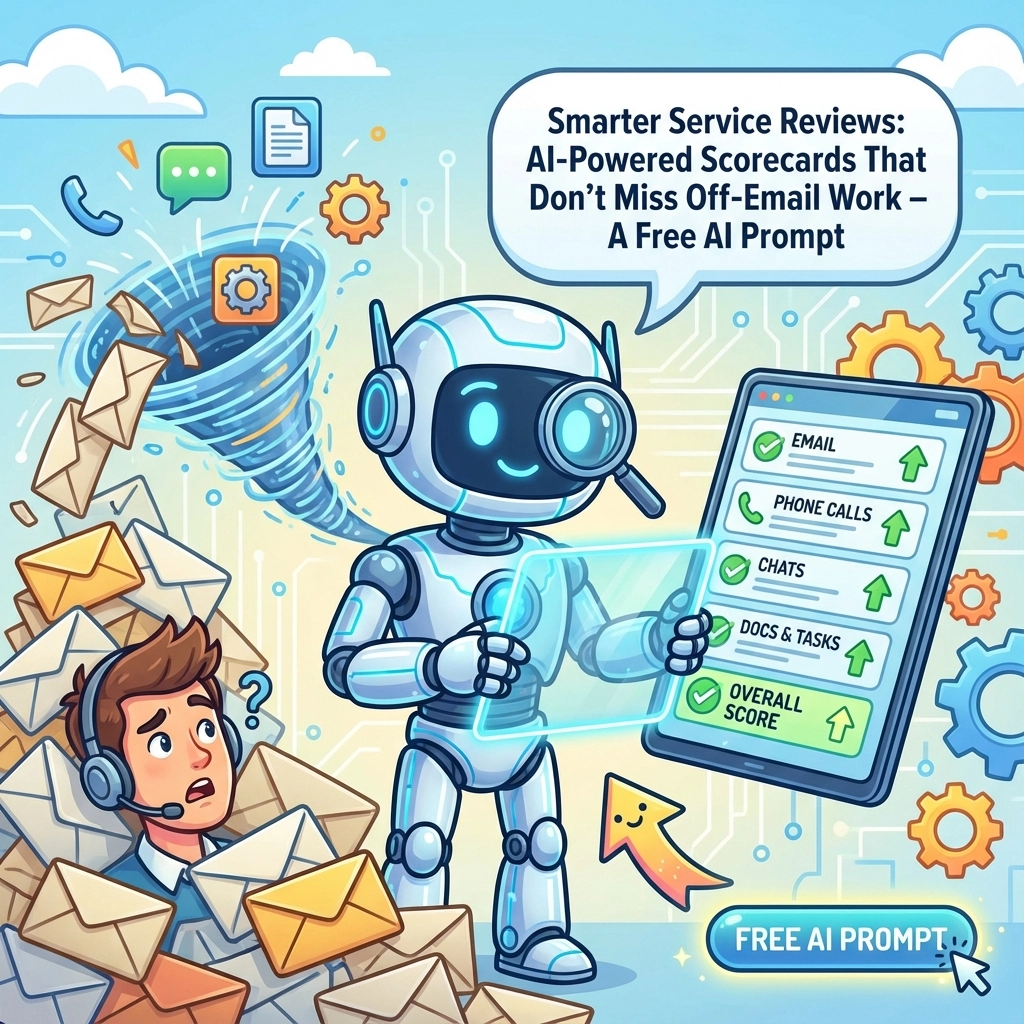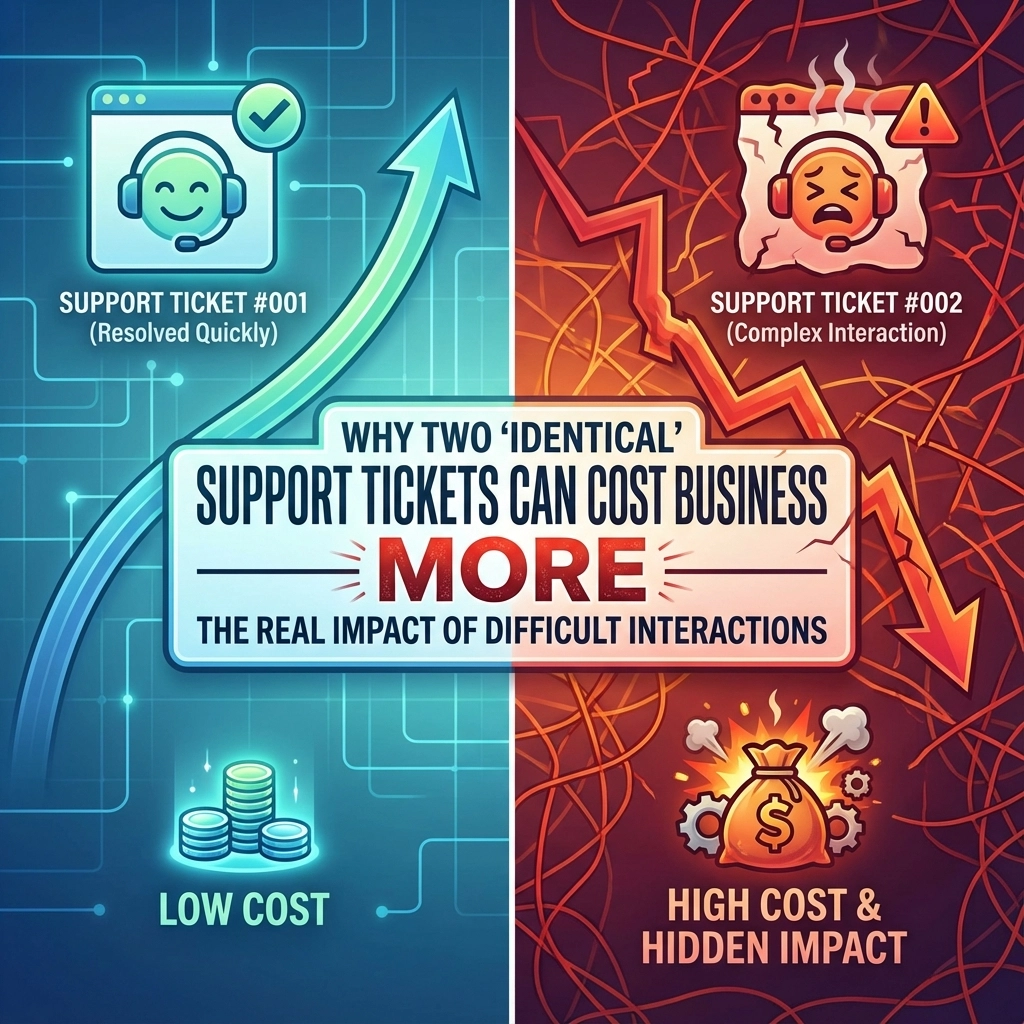- Open Outlook
- Go into the Contacts section
- Click New Contact Group
- Name the Group
- Click Categorize at the Top >> All Categories
- Click New
- Name the Category
- Hit OK
- Add members
- Click Save and Close on the Group (upper left)
Share this:
- Click to share on Facebook (Opens in new window) Facebook
- Click to share on Tumblr (Opens in new window) Tumblr
- Click to share on X (Opens in new window) X
- Click to share on Pocket (Opens in new window) Pocket
- Click to share on Pinterest (Opens in new window) Pinterest
- Click to share on LinkedIn (Opens in new window) LinkedIn