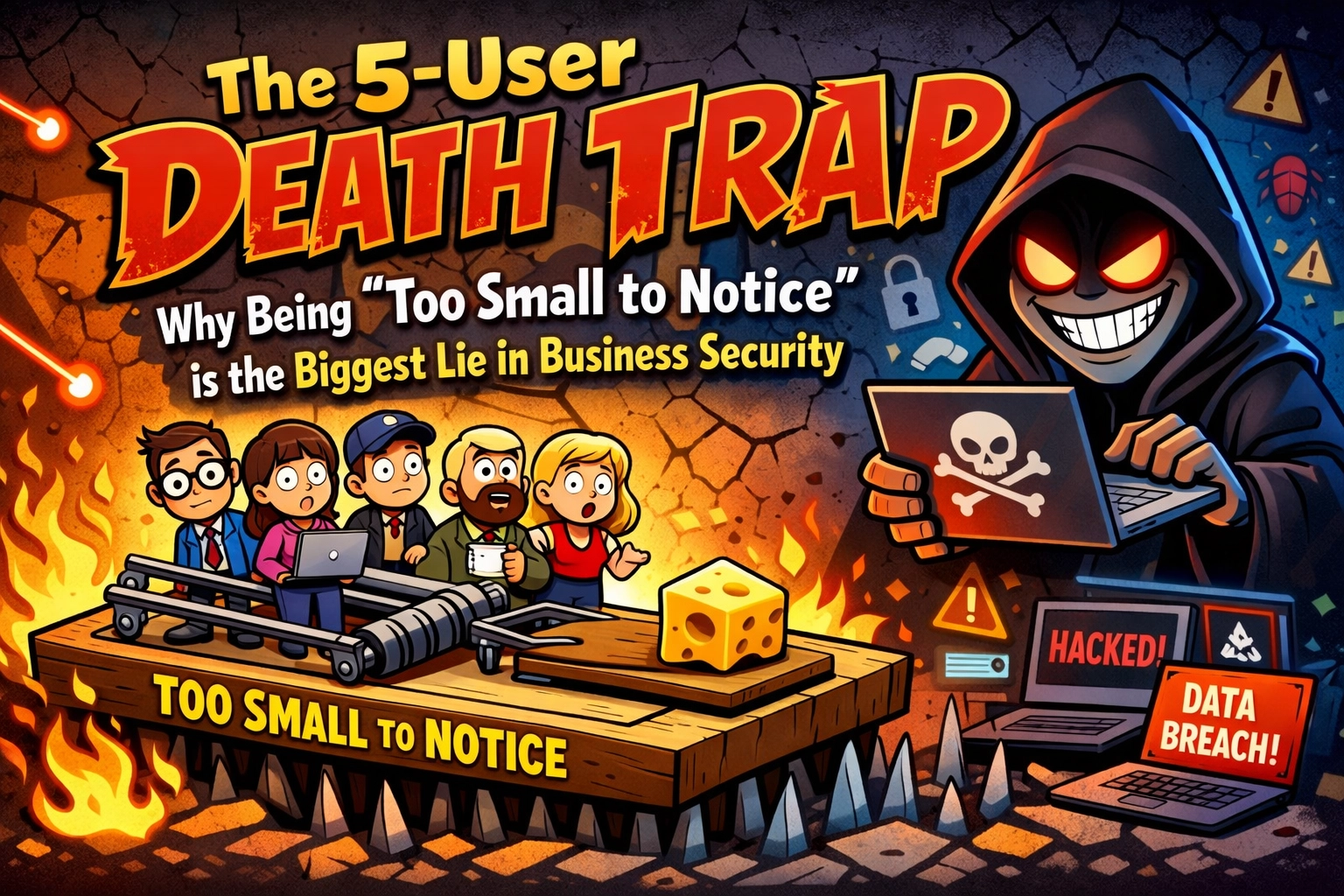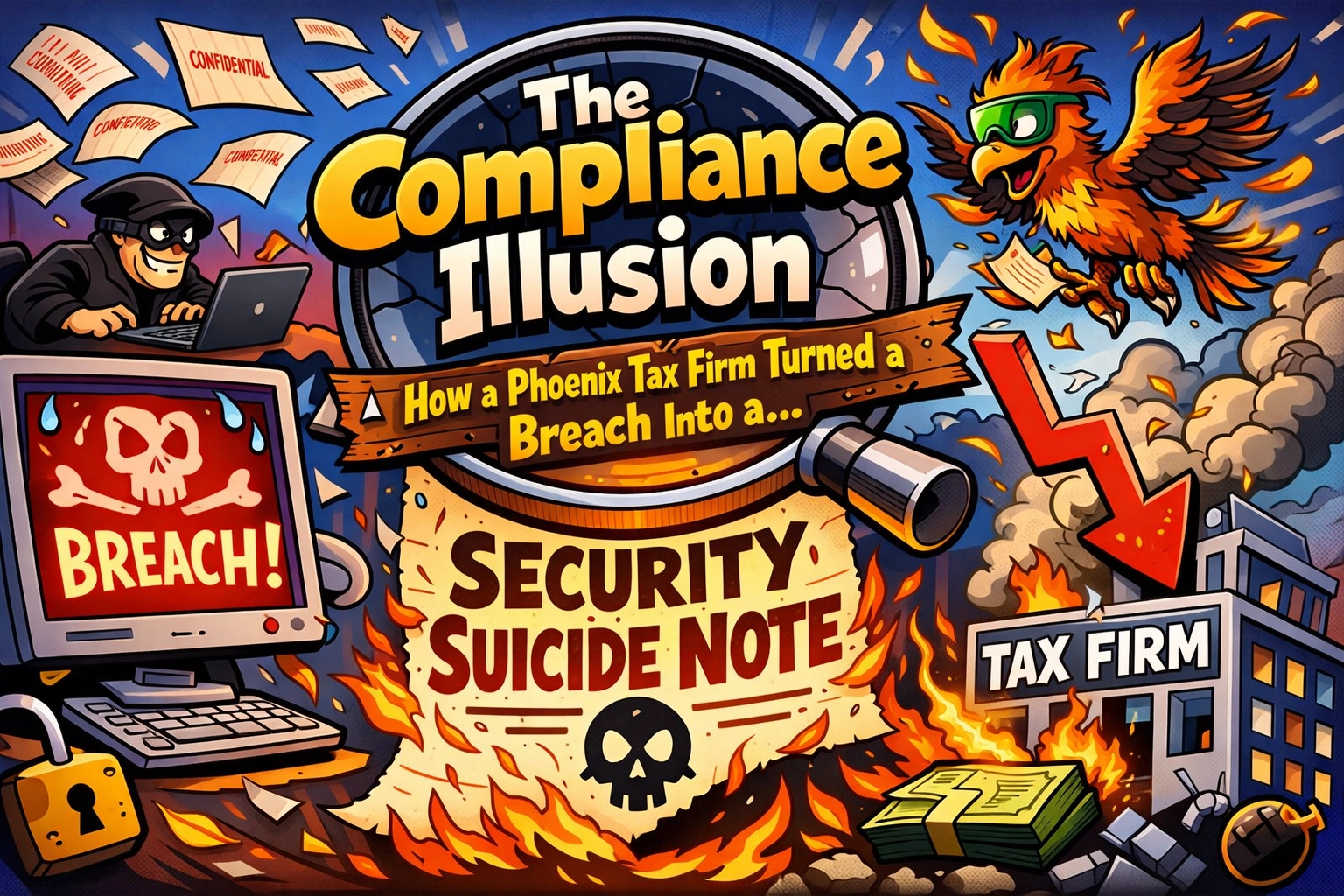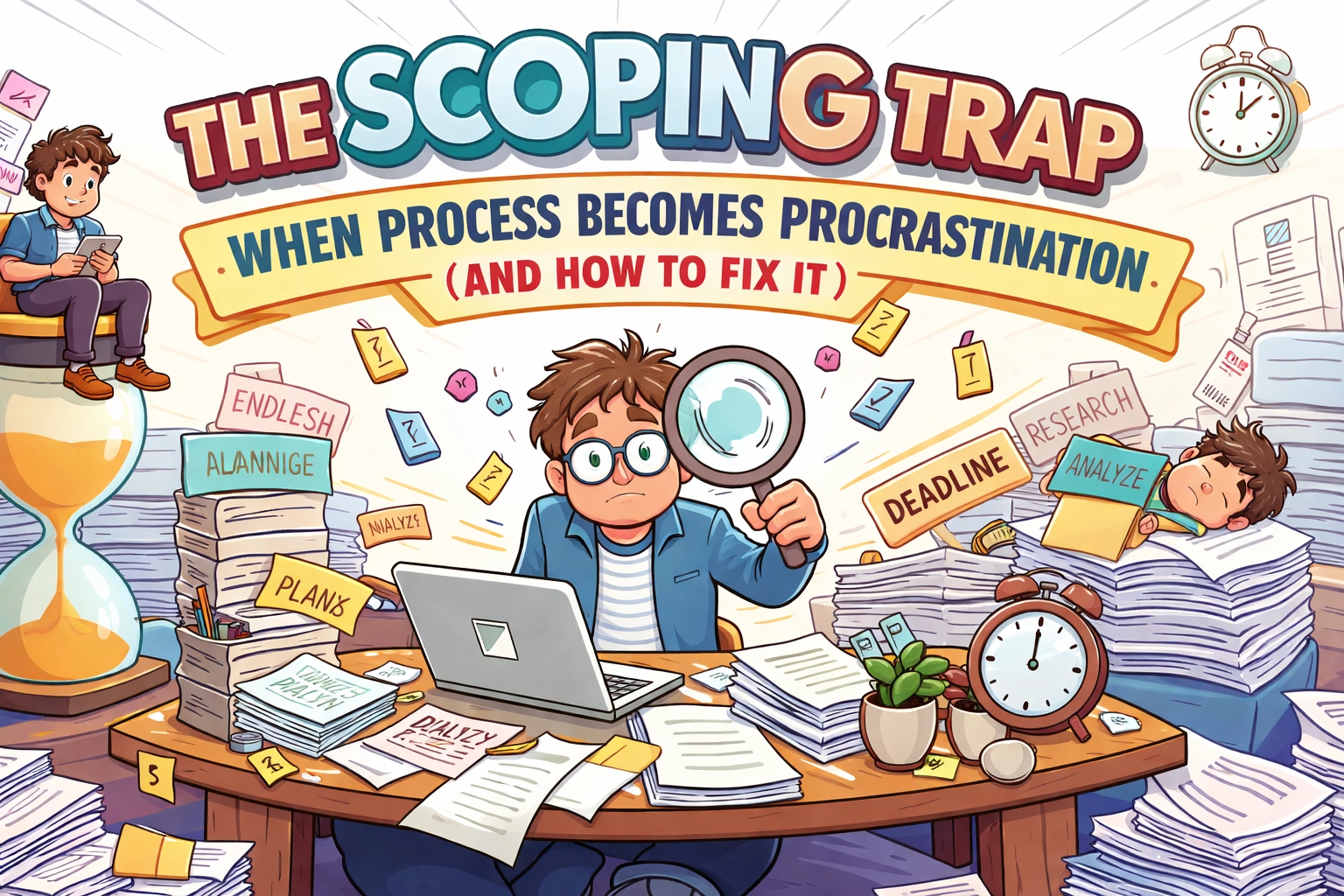Let’s face it: in the world of IT support, we often tiptoe around a simple truth—sometimes, the customer is the problem. While the customer service mantra “the customer is always right” might work for retail, those of us in the tech trenches know better. After years of supporting businesses across Arizona, we’ve collected enough stories to fill a techie’s nightmare journal.
Today, we’re pulling back the curtain on the behavioral challenges that make IT professionals silently scream into their keyboards. Not to shame anyone, but because awareness might just save your relationship with the people you call when technology betrays you.
1. The “Emergency” That Somehow Isn’t One When We Respond
“My system is down, I can’t work, this is CRITICAL!”
Three hours later, after rearranging schedules and expediting resources
“Oh, I stepped out for lunch. Can we try tomorrow instead?”
We get it—when your tech isn’t working, it feels like your business is hemorrhaging money by the minute. But true urgency requires commitment from both sides. When we drop everything to address your “five-alarm fire,” only to find ourselves leaving voicemails that echo into the void, it creates a boy-who-cried-wolf scenario.
The Reality Check: If you mark something as urgent, be prepared to prioritize the resolution process equally. Block out time, be available for troubleshooting calls, and respond promptly to emails. Your “emergency” should remain an emergency until it’s resolved.

2. Communication Channel Chaos
Some clients have a special talent for finding the least efficient way to communicate technical problems:
- Text messages to personal phones at midnight
- Voice notes that vaguely describe “the thing that’s broken”
- Social media DMs asking why the server is down
- Stopping by our houses on weekends (yes, this happens)
Meanwhile, the ticketing system or support email collects digital dust.
The Reality Check: Support channels exist for a reason—they create trackable, accountable workflows that ensure nothing falls through the cracks. When you bypass these systems, you’re essentially asking us to work without a safety net.
At Your Personal Ninja, we’ve streamlined our communication to make reaching out as simple as sending an email. No hoops, no complicated portals—just a straightforward process that helps us help you faster.
3. The “Always-On” Expectation
“Why didn’t you answer my call at 10 PM on Saturday?”
The rise of remote work has blurred many boundaries, but it’s created an unfortunate side effect: the assumption that IT support exists in some quantum state of perpetual availability. While many MSPs (ourselves included) offer emergency support for true crises, the expectation that technical professionals should sacrifice nights, weekends, and holidays for non-critical issues has become alarmingly common.
The Reality Check: IT professionals need downtime to recharge, just like everyone else. Burnout in tech support is real and rising. Respecting business hours for routine matters isn’t just courteous—it helps ensure the team has the mental bandwidth to tackle real emergencies when they arise.
4. The Armchair IT Expert Syndrome
“If I were in IT, I’d just [insert oversimplified solution].”
Perhaps the most quietly frustrating client behavior is the paradoxical combination of dismissing IT expertise while simultaneously requiring it. These interactions often feature phrases like:
- “Can’t you just…”
- “It should be simple to…”
- “My nephew says you should…”
Followed inevitably by a request for help when the simple solution proves not so simple after all.
The Reality Check: Technical expertise is built through years of training, certification, experience, and countless hours troubleshooting edge cases. If the solution were genuinely as straightforward as it seems, you probably wouldn’t need professional support in the first place.

5. The Accountability Gap
“I didn’t do anything! It just broke!”
The case of the mysteriously appearing malware. The inexplicably deleted files. The password that “must have changed itself.” In the realm of technology, cause and effect exist in a tight relationship, yet responsibility often seems to evaporate into the digital ether.
Some classic examples:
- “I never got that security update email” (Found later, unread, in their inbox)
- “I always use strong passwords” (Password discovered: “summer2023!”)
- “I didn’t click on anything suspicious” (Browser history tells a different story)
The Reality Check: Technology requires a partnership. We can implement robust systems, but users need to follow best practices, read important communications, and yes, occasionally admit when human error has occurred. Without honesty, diagnosing the real problem becomes significantly harder.
6. The Troubleshooting Rabbit Hole
What starts as a straightforward printer connectivity issue somehow morphs into:
- Why their fantasy football emails go to spam
- Whether their smart thermostat is spying on them
- Their theory about planned obsolescence in toasters
- A 20-minute anecdote about their cousin’s computer from 1998
All while the clock ticks and other clients wait for support.
The Reality Check: Focus matters. Each tangent extends resolution time, increases costs, and delays help for others. Coming prepared with specific symptoms, when the problem started, and what changed recently will get you back up and running faster.
7. The Vendor Blame Game
Perhaps the most complex challenge involves third-party software issues. The scenario typically unfolds like this:
- Client experiences problem with specialized industry software
- Initial troubleshooting suggests it’s an application-specific issue
- Client insists it must be something wrong with their computer/network
- IT support coordinates a call with the vendor’s technical team
- Client is mysteriously unavailable when that call happens
The Reality Check: Sometimes, the issue genuinely lies with third-party software. When we suggest contacting a vendor, it’s not passing the buck—it’s identifying the correct path to resolution. And when those calls are scheduled, participation is essential.

Building a Better Partnership
These behavioral patterns aren’t just frustrating—they actively impede the quality of support you receive. The good news? Small adjustments can significantly improve outcomes:
- Respect the process: Ticketing systems and support channels create accountability and efficiency.
- Communicate clearly: Provide detailed information about the problem and respond promptly to follow-up questions.
- Set realistic expectations: Understand the difference between convenience and emergency.
- Own your part: Technology is a shared responsibility between providers and users.
- Stay focused: Keep troubleshooting sessions on track to reach resolution faster.
At Your Personal Ninja, we’ve designed our support systems to minimize friction while maximizing results. Our straightforward approach focuses on solving problems efficiently rather than creating bureaucratic obstacles. While we don’t expect perfection, a collaborative mindset makes everything run smoother.
The Bottom Line
IT support is ultimately a human relationship—one that works best when built on mutual respect, clear communication, and shared responsibility. When you approach your tech team as partners rather than digital repair people, you unlock their full potential to help your business thrive.
The next time you reach out for support, remember: the most successful resolutions happen when everyone brings their best to the table. And yes, sometimes that means acknowledging when the problem might be coming from your side of the keyboard.
Need IT support that treats you like a partner, not just a ticket number? At Your Personal Ninja, we combine technical expertise with human-centered service designed for busy professionals. Check out our services or drop us a line—just maybe not by carrier pigeon.