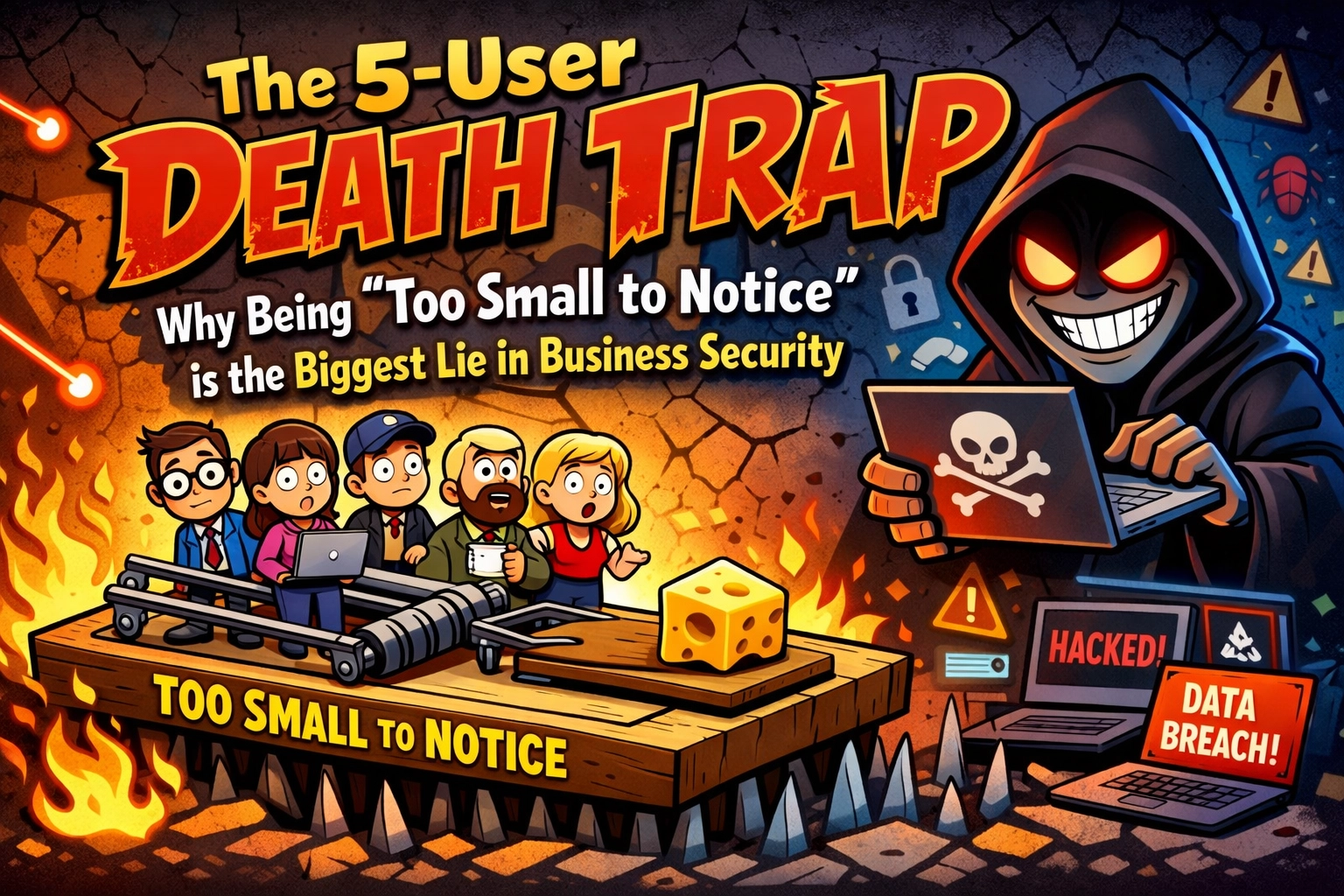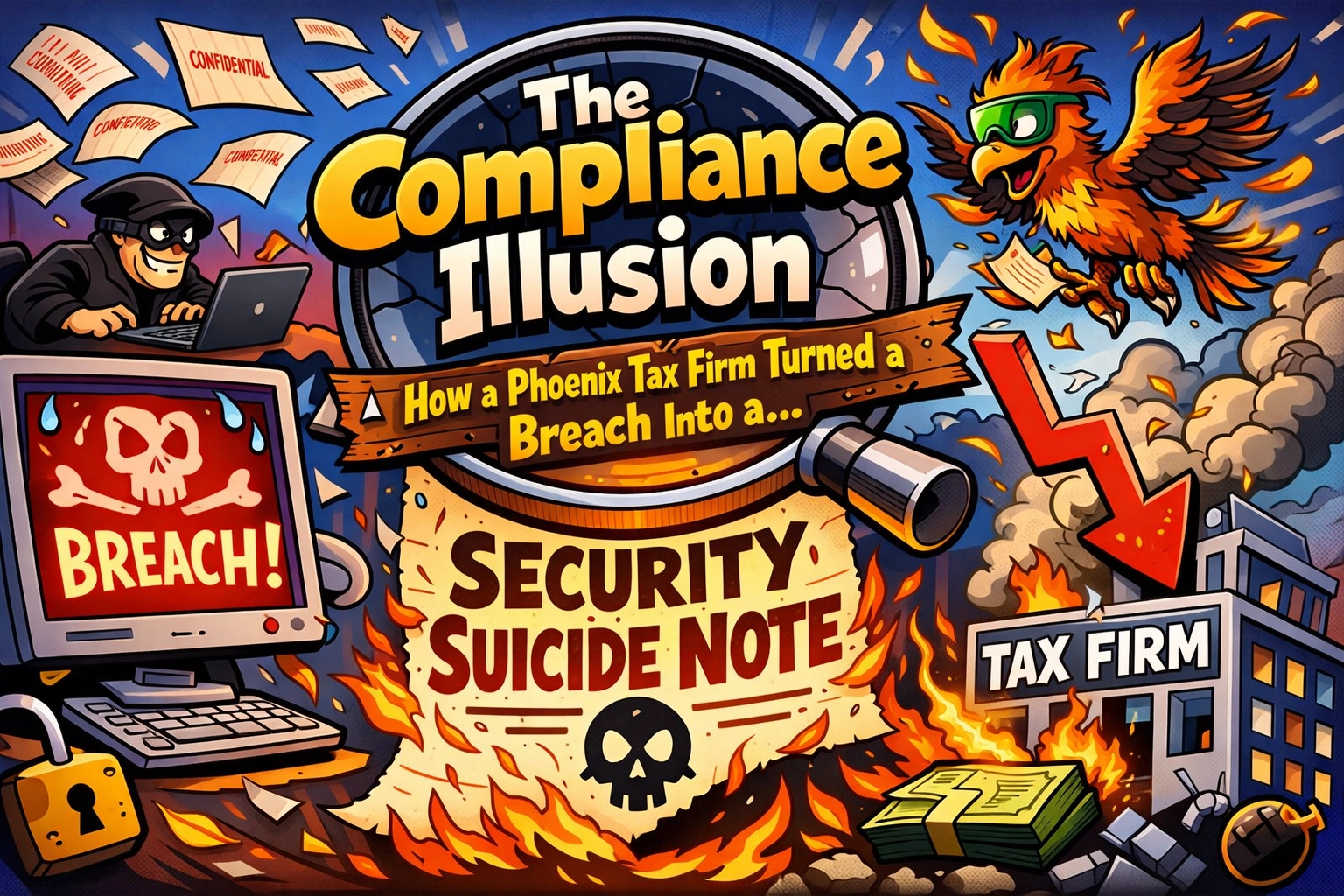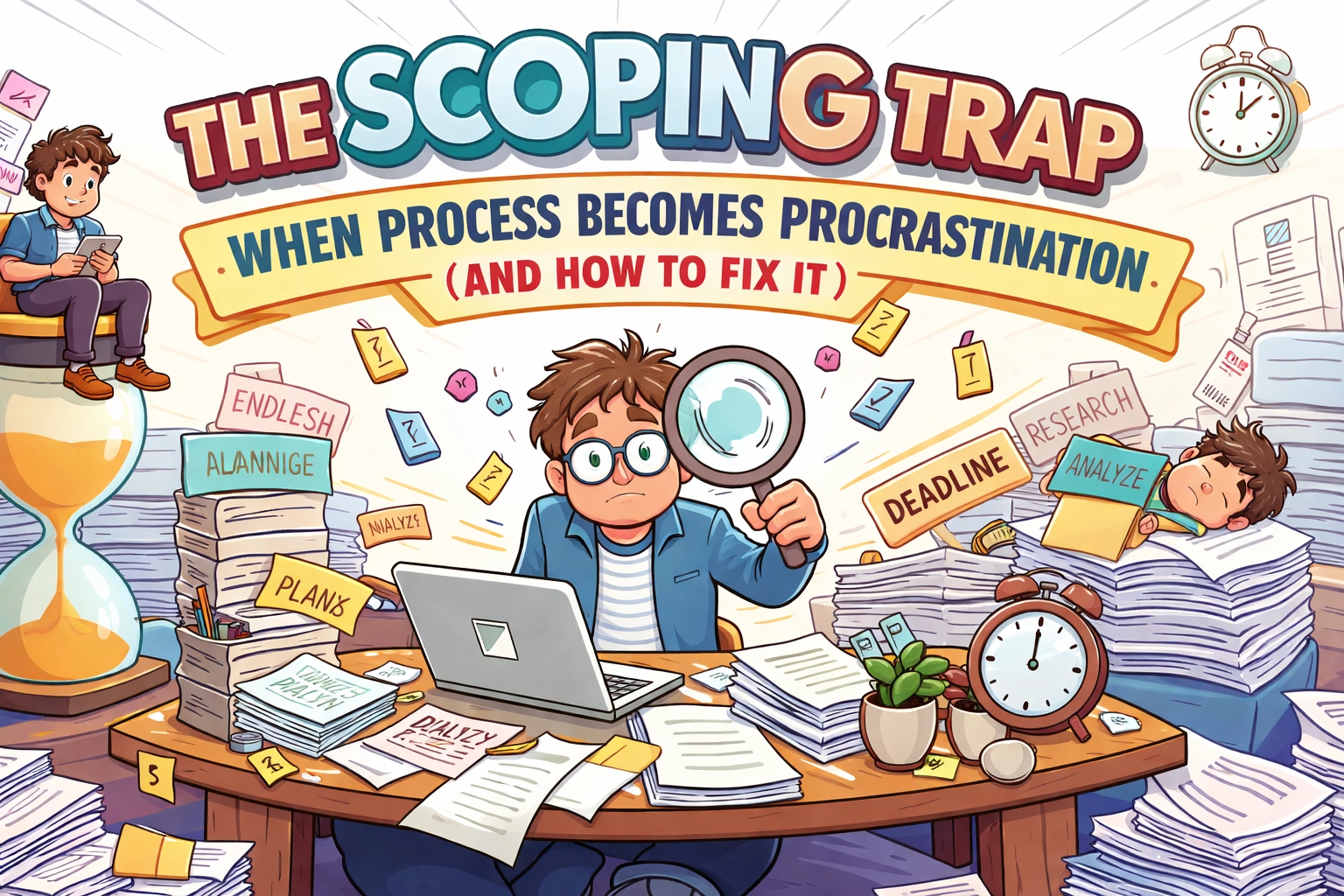- Click Compose
- Click Attach Files
- Find the file you want to attach, using the left bar to navigate between document folders
- Alternately, you can drag the file to the attach files icon
- Select the file and hit open
- Easy as that!
Need to send large files? Take a look at this article from Cloudwards!