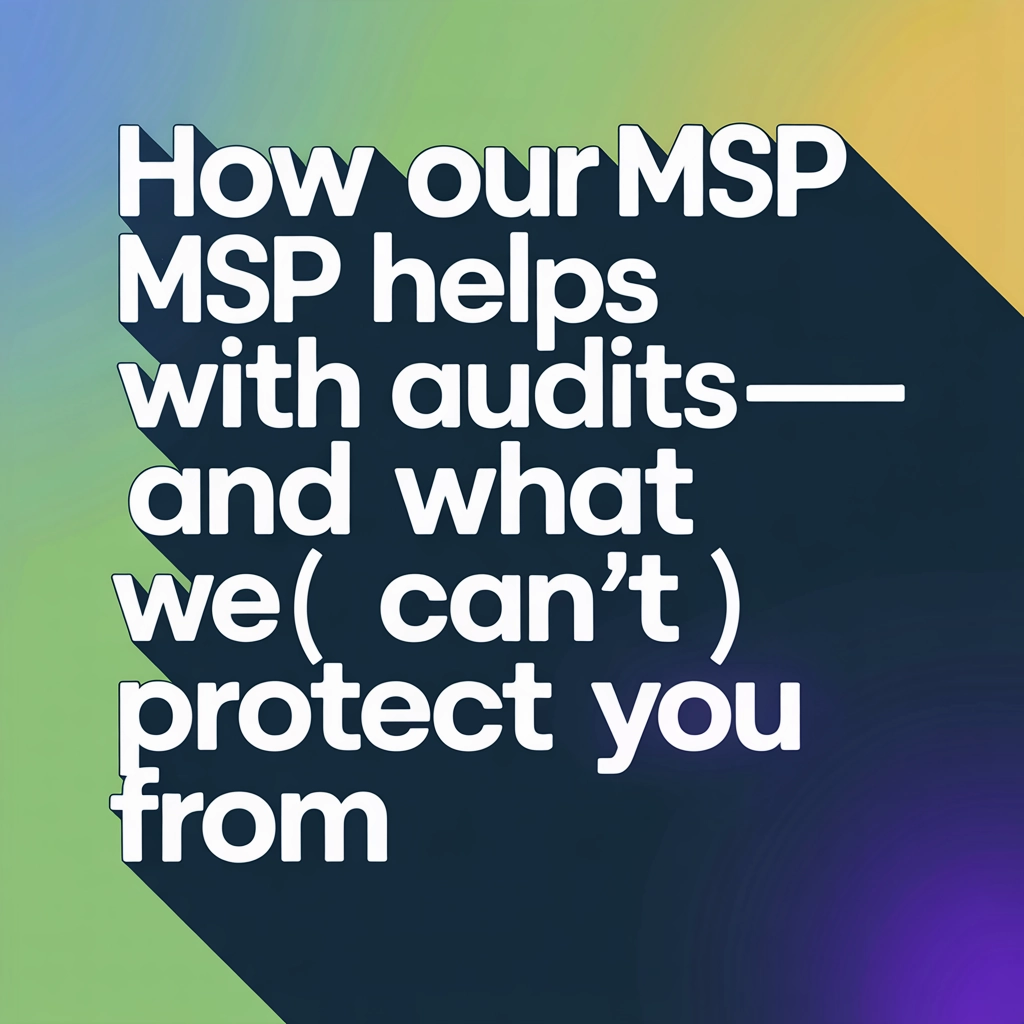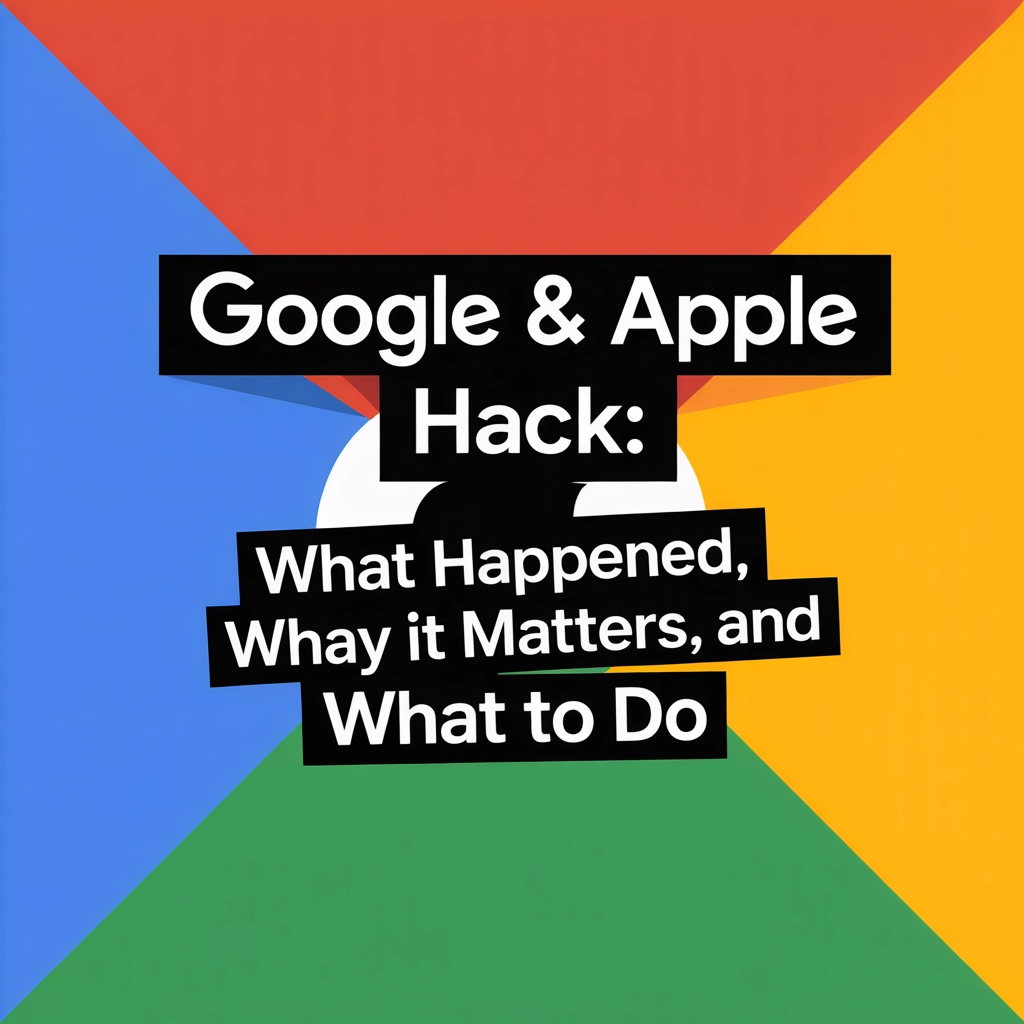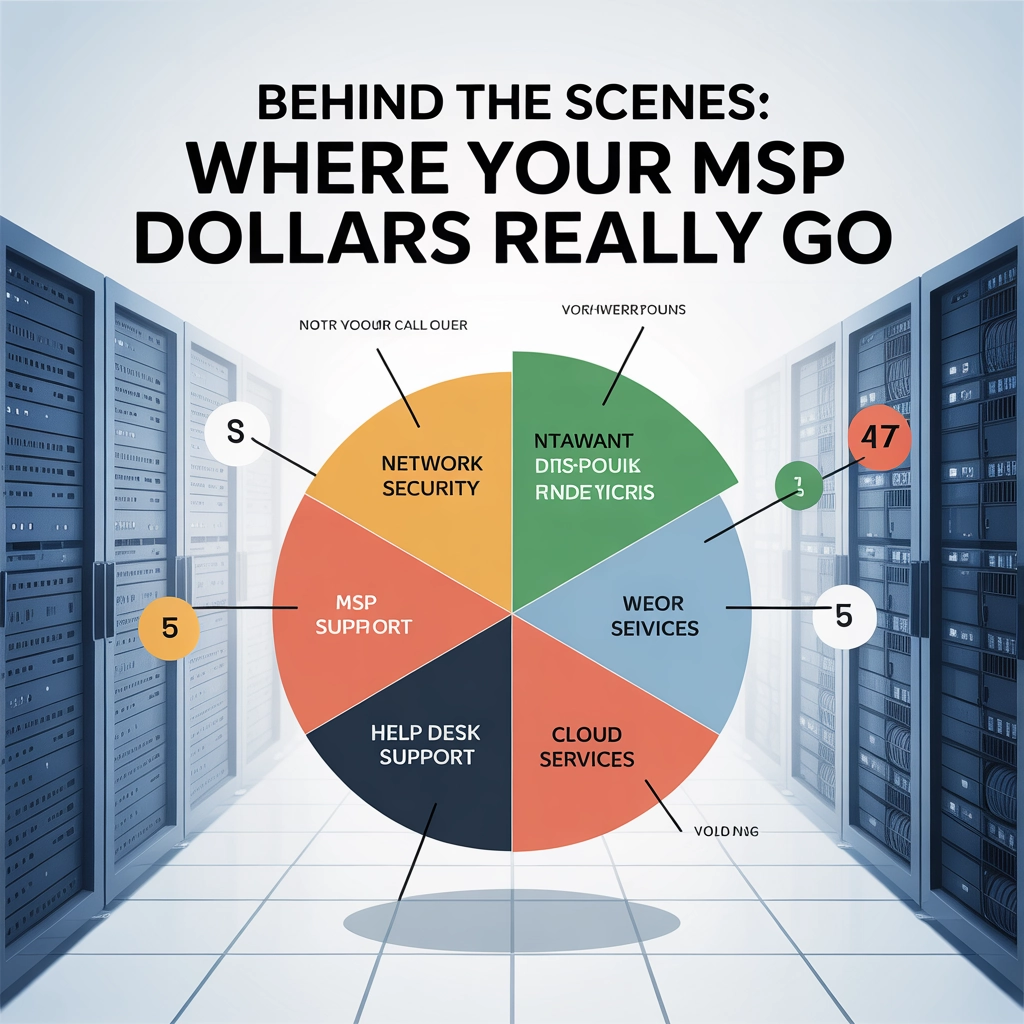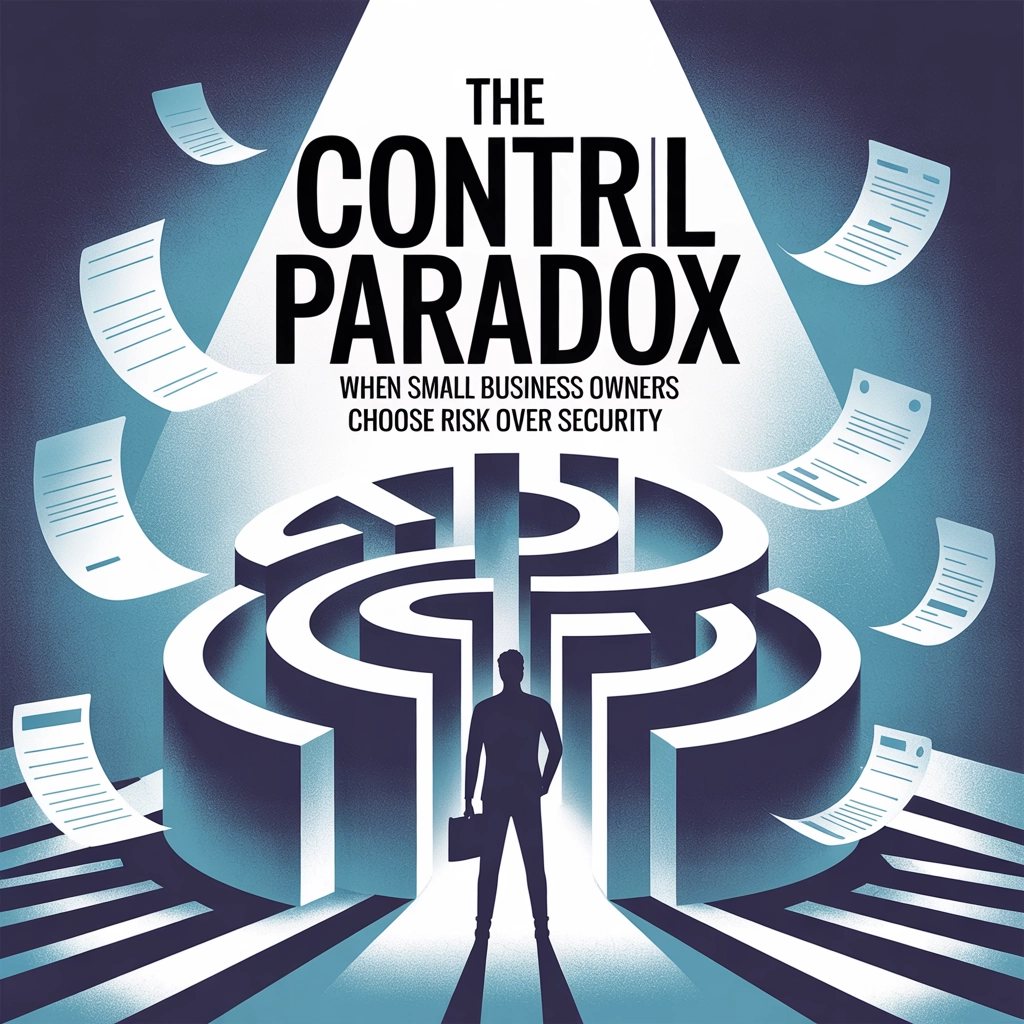If you’re like me and spend a lot of time on a computer or typing, you should try out a mechanical keyboard. On a previous trip to do some tech training, I had the opportunity to try one out, and I was blown away. Before I left, I ordered one and then another to take with me.
You may be wondering what the physical differences are between a mechanical and a non-mechanical keyboard.
A mechanical keyboard is different from a regular keyboard because of how it registers key presses. A standard keyboard uses rubber dome or membrane switches to register a keystroke, whereas a mechanical keyboard uses individual mechanical switches for each key. Mechanical switches let you feel and hear what happens when you press a key. This can help you type more accurately and faster than with a standard keyboard. Furthermore, mechanical keyboards are more durable and have a longer lifespan than standard keyboards.
We’re not talking about the old-school keyboards that came for free with older computers either. We’re talking smooth, fast typing with a premium feel. I actually tried typing on my previous keyboard, and despite how the keys felt prior to using the mechanical keyboard, it just was not the same and did not feel as smooth.
There are a ton of flavors or types of mechanical keyboards to choose from. all different shapes and sizes with all different types of features. These can range from quiet and minimally tactile to loud and clicky (like I have on my primary). They can also, like anything else, range in price. The one I picked up, the Keychron K2, was $65 on Amazon for the used variety or $99 for the new. You can find them cheaper or all the way into the $400 range.
Generally speaking, after a bit of research and not wanting to spend $200 on a keyboard, I found the K2 and the Keychron Series to be a good contender based on reviews I saw online. Plus, it’s wireless and compatible with Mac, Linux, Windows, Android, and iOS. It can also pair up to three devices with it to toggle between. Anyway, enough about that; you can do your own research if you choose to find the perfect fit for you.
Onto the three reasons you need to switch out your old non mechanical for a mechanical
ONE
It will change the way you type. There’s something special about the feedback you get when you hit that key. Personally, I feel like I type faster and more accurately with it. Since you do get that feedback, you will be less likely to need to hit the button a bunch of times wondering if it registered.
TWO
The longevity. How many times did your relatively new membrane keyboard get stuck because something got into it or one of the keys suddenly became harder to press? Well, it’s time for a new keyboard, since maintenance on those isn’t exactly possible. Not the case with mechanical. The keycaps are removable on most, if not all, models, and the switches can be replaced (on some models, with a different type). This means less money spent down the road on your keyboards by maintaining one you have and like.
THREE
They’re just plain cooler. Between the lights that many of them come with, the feedback you get, and the build quality, it just feels like a million bucks when you use your computer. It can make you feel excited to type.
_______
A quick sample of the keyboard I typed this on can be seen here.
_______
What are the different types of mechanical keyboard switches, and how do they differ?
- Linear Switches: Linear switches have a smooth keystroke and don’t offer any tactile feedback. They are the quietest type of switch and require the least amount of force to actuate. Some popular linear switches are Cherry MX Red, Gateron Red, and Kailh Red.
- Tactile Switches: Tactile switches provide a tactile bump when the key is actuated. This bump can be felt when typing and can help with accuracy. Some popular tactile switches are Cherry MX Brown, Gateron Brown, and Kailh Brown.
- Clicky Switches: Clicky switches have an audible click sound when the key is actuated. This click can be felt when typing and can provide a satisfying typing experience. However, clicky switches can be the loudest type of mechanical switches. Some popular clicky switches are Cherry MX Blue, Gateron Blue, and Kailh Box White.
- Hybrid Switches: Hybrid switches combine the features of two or more types of switches. For example, some switches may offer a tactile bump and a clicky sound. This can provide a more customized typing experience.
Overall, mechanical keyboards can be a great investment for those who spend a lot of time typing. They make typing more enjoyable and comfortable, and they can be changed to fit each person’s needs.
Share this:
- Click to share on Facebook (Opens in new window) Facebook
- Click to share on Tumblr (Opens in new window) Tumblr
- Click to share on X (Opens in new window) X
- Click to share on Pocket (Opens in new window) Pocket
- Click to share on Pinterest (Opens in new window) Pinterest
- Click to share on LinkedIn (Opens in new window) LinkedIn